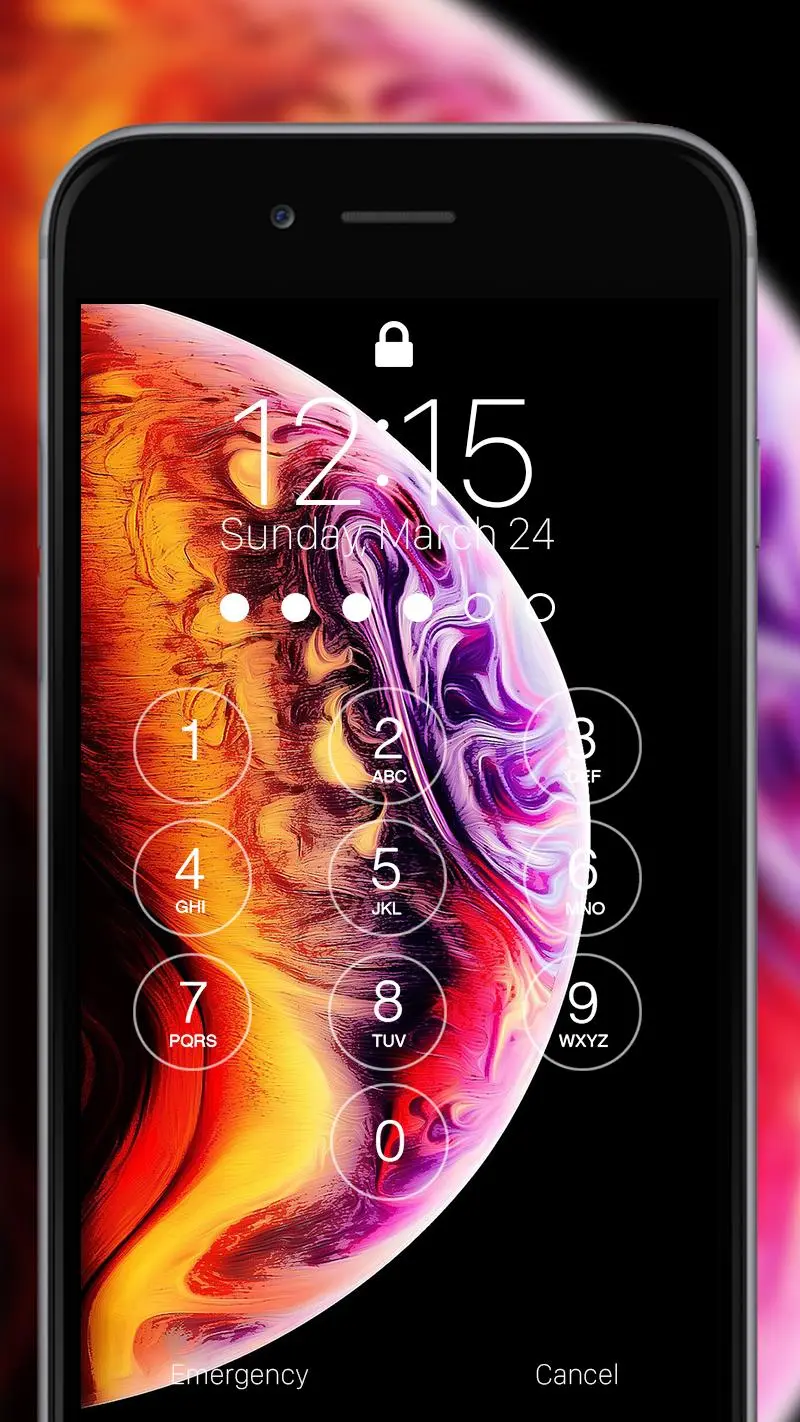Lock Screen iOS 13 - HD Wallp para PC
AhmeZa
Descarga Lock Screen iOS 13 - HD Wallp en PC con GameLoop Emulator
Lock Screen iOS 13 - HD Wallp en PC
Lock Screen iOS 13 - HD Wallp, proveniente del desarrollador AhmeZa, se ejecuta en el sistema Android en el pasado.
Ahora, puedes jugar Lock Screen iOS 13 - HD Wallp en PC con GameLoop sin problemas.
Descárgalo en la biblioteca de GameLoop o en los resultados de búsqueda. No más mirar la batería o llamadas frustrantes en el momento equivocado nunca más.
Simplemente disfrute de Lock Screen iOS 13 - HD Wallp PC en la pantalla grande de forma gratuita!
Lock Screen iOS 13 - HD Wallp Introducción
Launcher iOS 12 sets a new standard for the Android mobile operating system. It makes your phone better than before. And now it opens up to amazing possibilities for launcher on your phone. With Launcher iOS 12, Your phone is the most powerful, personal, and intelligent devices they've ever been.
Lock screen OS12 Lock screen XOS Launcher make your android phonevtablet looks like a os I,phone easily customize your phone lockscreen with best 4K wallpapers 2019 ,
The best lock screen with Notification Control Center Music Control Slide to unlock best Theme X and 8 Quick launch some applications, This app have two type lock: lock screen with style XOS, keypad photo style add your own photo in keypad passcode screenand furthermore a lock screen with style OS 8
Lock screen by password (maximum 6 character) Lock Screen IO.S 1 style - Lock screen by password
simple, smooth, personalization and very interesting Notification Panel - manage yours notifications easy like on Phone X 'Lock screen OS12' lock screen like IOS operation system Multiple HD Wallpaper, Theme OS 13, Theme phone X
Información
Desarrollador
AhmeZa
La última versión
1
Última actualización
2019-03-31
Categoría
Personalización
Disponible en
Google Play
Mostrar más
Cómo jugar Lock Screen iOS 13 - HD Wallp con GameLoop en PC
1. Descargue GameLoop desde el sitio web oficial, luego ejecute el archivo exe para instalar GameLoop.
2. Abra GameLoop y busque "Lock Screen iOS 13 - HD Wallp", busque Lock Screen iOS 13 - HD Wallp en los resultados de búsqueda y haga clic en "Instalar".
3. Disfruta jugando Lock Screen iOS 13 - HD Wallp en GameLoop.
Minimum requirements
OS
Windows 8.1 64-bit or Windows 10 64-bit
GPU
GTX 1050
CPU
i3-8300
Memory
8GB RAM
Storage
1GB available space
Recommended requirements
OS
Windows 8.1 64-bit or Windows 10 64-bit
GPU
GTX 1050
CPU
i3-9320
Memory
16GB RAM
Storage
1GB available space