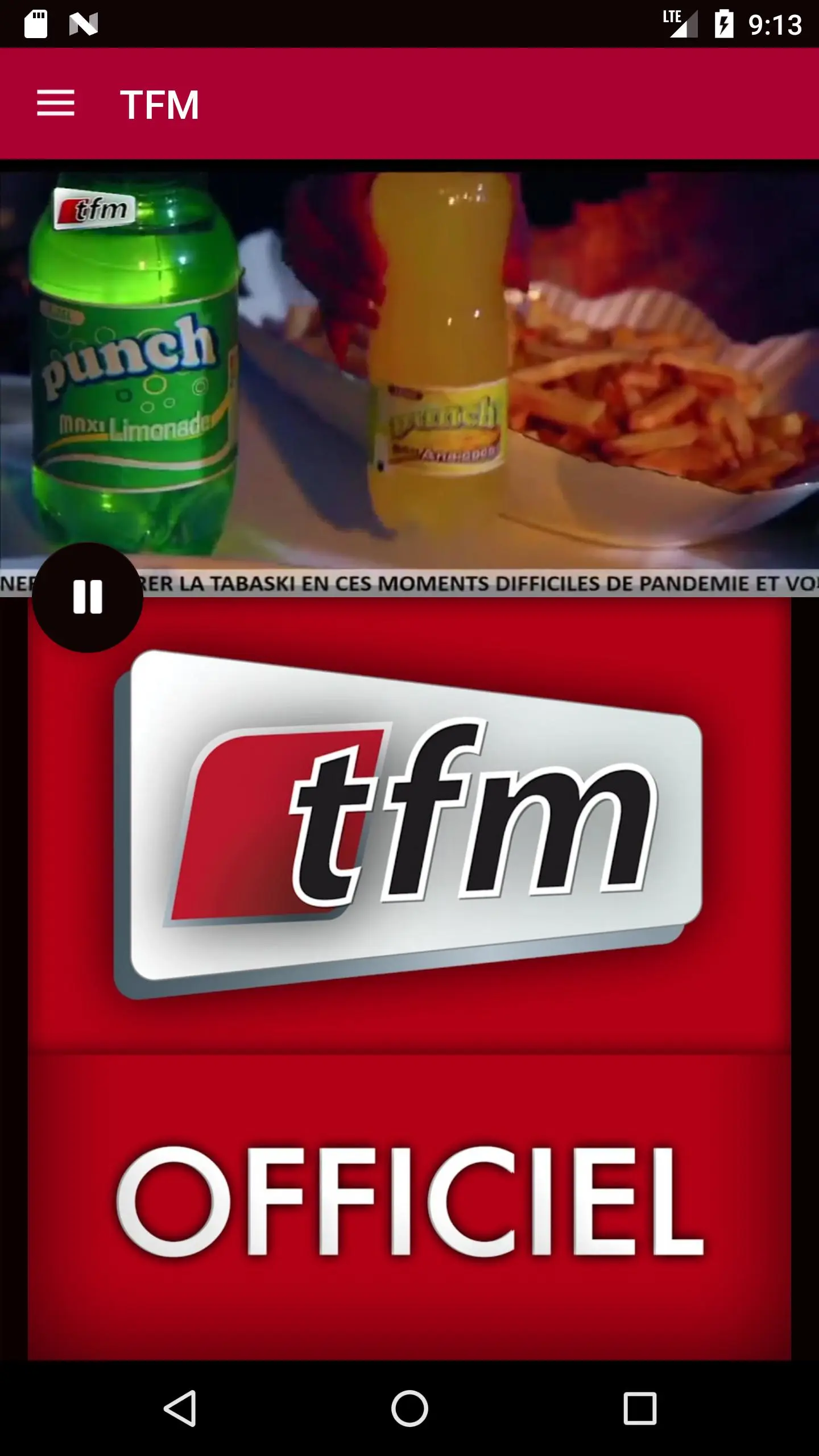TFM - CHROMECAST para PC
Horeb Tech
Descarga TFM - CHROMECAST en PC con GameLoop Emulator
TFM - CHROMECAST en PC
TFM - CHROMECAST, proveniente del desarrollador Horeb Tech, se ejecuta en el sistema Android en el pasado.
Ahora, puedes jugar TFM - CHROMECAST en PC con GameLoop sin problemas.
Descárgalo en la biblioteca de GameLoop o en los resultados de búsqueda. No más mirar la batería o llamadas frustrantes en el momento equivocado nunca más.
Simplemente disfrute de TFM - CHROMECAST PC en la pantalla grande de forma gratuita!
TFM - CHROMECAST Introducción
Groupe Futurs Médias (GFM) was founded in 2003 by Youssou NDOUR to "bring more to the media space in Senegal". Eleven years later, under the leadership of the duo Mamadou Ibra KANE and Birane NDOUR, respectively Managing Director and Deputy Managing Director, Futurs Médias is not only the leading press group in the country, and even in West Africa, but also the leading employer in the private media sector, with 500 employees working for Radio Futurs Médias (RFM), the group's first medium created in 2002, the daily L'Observateur created a year after RFM, the Futurs Médias (TFM) television channel , authorized to broadcast in 2010, the Roto Futurs Médias and finally the general and sectorial information website: www.igfm.sn, launched in September 2013.
FOR ANY COMMENTS, SUGGESTIONS OR CLAIMS, CONTACT GROUPE FUTURS MÉDIAS CUSTOMER SERVICE AT
33 869 91 83 OR BY MAIL TO THE ADDRESS: serviceclient@gfm.sn
You can find all your shows in replay on: http://www.youtube.com/tfm
Etiquetas
News-&Información
Desarrollador
Horeb Tech
La última versión
1.0.29
Última actualización
2023-06-19
Categoría
News-magazines
Disponible en
Google Play
Mostrar más
Cómo jugar TFM - CHROMECAST con GameLoop en PC
1. Descargue GameLoop desde el sitio web oficial, luego ejecute el archivo exe para instalar GameLoop.
2. Abra GameLoop y busque "TFM - CHROMECAST", busque TFM - CHROMECAST en los resultados de búsqueda y haga clic en "Instalar".
3. Disfruta jugando TFM - CHROMECAST en GameLoop.
Minimum requirements
OS
Windows 8.1 64-bit or Windows 10 64-bit
GPU
GTX 1050
CPU
i3-8300
Memory
8GB RAM
Storage
1GB available space
Recommended requirements
OS
Windows 8.1 64-bit or Windows 10 64-bit
GPU
GTX 1050
CPU
i3-9320
Memory
16GB RAM
Storage
1GB available space