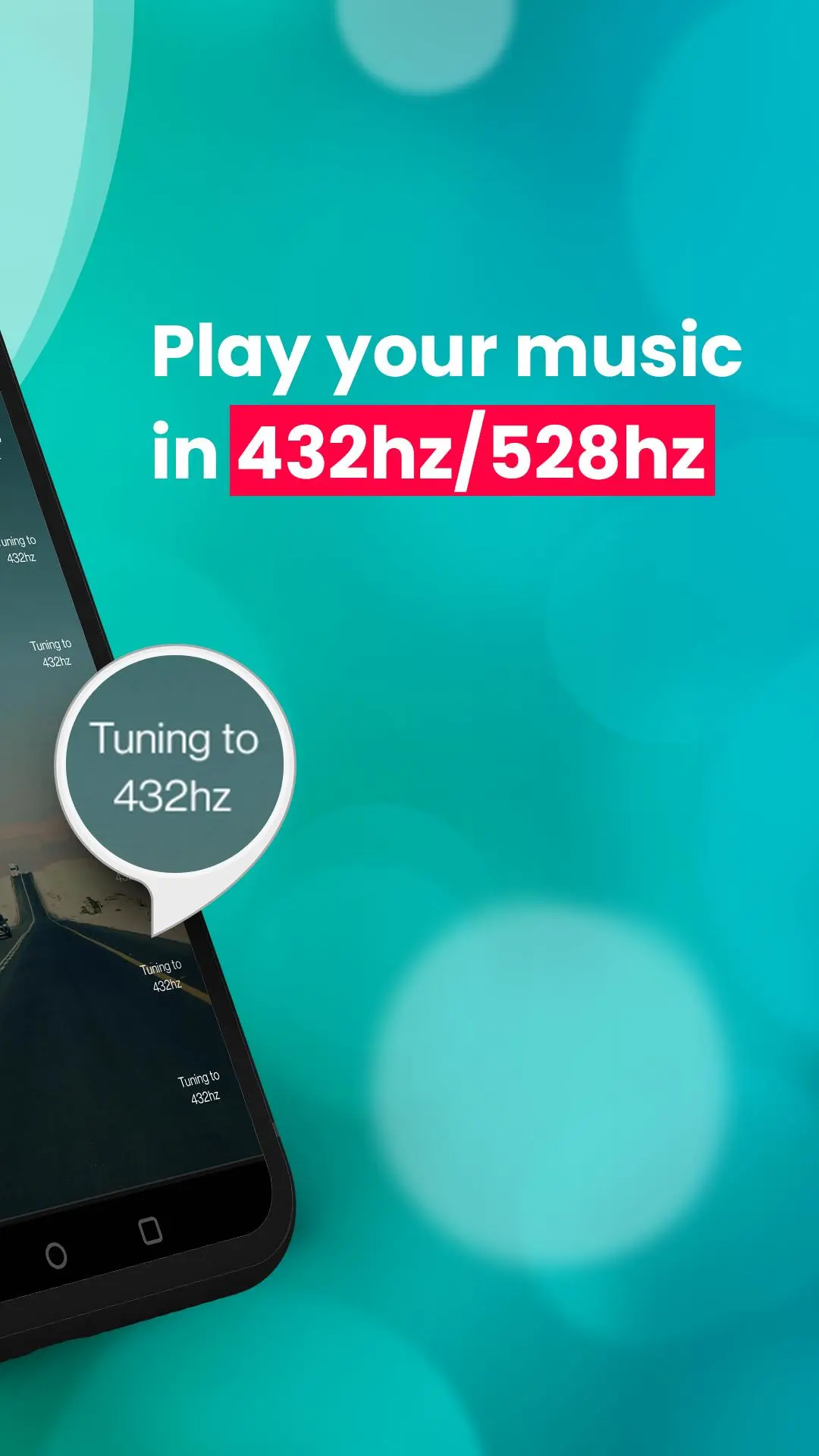432 Player: 432hz/528hz Player para PC
Appum Studios
Descarga 432 Player: 432hz/528hz Player en PC con GameLoop Emulator
432 Player: 432hz/528hz Player en PC
432 Player: 432hz/528hz Player, proveniente del desarrollador Appum Studios, se ejecuta en el sistema Android en el pasado.
Ahora, puedes jugar 432 Player: 432hz/528hz Player en PC con GameLoop sin problemas.
Descárgalo en la biblioteca de GameLoop o en los resultados de búsqueda. No más mirar la batería o llamadas frustrantes en el momento equivocado nunca más.
Simplemente disfrute de 432 Player: 432hz/528hz Player PC en la pantalla grande de forma gratuita!
432 Player: 432hz/528hz Player Introducción
Experience Music on a Higher Frequency with 432 Player!
432 Player transforms the way you hear and feel your favorite music.
With real-time pitch shifting to the natural 432Hz or 528Hz frequencies, you’ll enjoy a smoother, deeper listening experience — without ever modifying your original files.
Just press play and feel the difference.
Key Features:
Real-Time 432Hz/528Hz Conversion: Instantly tune your music and radio to natural frequencies.
30,000+ Live Radio Stations: Explore music from around the world, pitch shifted in real time.
Supports All Major Audio Formats: FLAC, MP3, ALAC, WAV, APE, M4A, and more.
Artist Info Autofill & Album Art Search: Keep your library beautiful and complete.
Create & Manage Playlists: Organize your perfect listening sessions.
Equalizer with Presets: Customize your sound to fit any mood or setting.
Switch Between 432Hz and 440Hz Per Track: Enjoy full control with one tap.
Customize Themes, Colors, and Design: Personalize the player to match your style.
Advanced Search & Filtering: Quickly find songs, albums, radio stations, or folders.
Bluetooth Support: Seamless, high-quality wireless playback.
432 Player doesn’t just play your music — it helps you connect to it on a deeper level, offering a more natural, relaxed sound experience.
Download now and rediscover your favorite music!
Visit us: www.432player.com
Support: contact@appums.com
Note: Works best with music originally tuned to A=440Hz.
Etiquetas
Music-&Información
Desarrollador
Appum Studios
La última versión
41.77
Última actualización
2025-09-14
Categoría
Music-audio
Disponible en
Google Play
Mostrar más
Cómo jugar 432 Player: 432hz/528hz Player con GameLoop en PC
1. Descargue GameLoop desde el sitio web oficial, luego ejecute el archivo exe para instalar GameLoop.
2. Abra GameLoop y busque "432 Player: 432hz/528hz Player", busque 432 Player: 432hz/528hz Player en los resultados de búsqueda y haga clic en "Instalar".
3. Disfruta jugando 432 Player: 432hz/528hz Player en GameLoop.
Minimum requirements
OS
Windows 8.1 64-bit or Windows 10 64-bit
GPU
GTX 1050
CPU
i3-8300
Memory
8GB RAM
Storage
1GB available space
Recommended requirements
OS
Windows 8.1 64-bit or Windows 10 64-bit
GPU
GTX 1050
CPU
i3-9320
Memory
16GB RAM
Storage
1GB available space