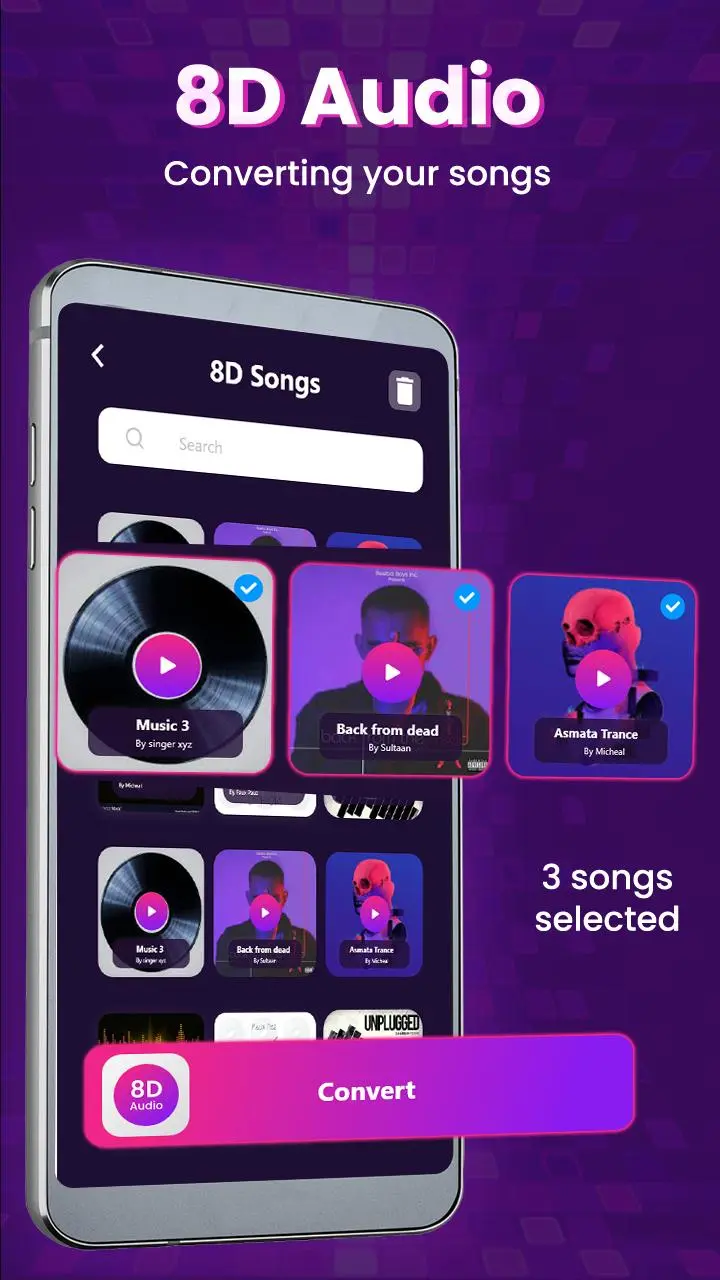3D Music Player: 8D Converter para PC
Horizonhadi
Descarga 3D Music Player: 8D Converter en PC con GameLoop Emulator
3D Music Player: 8D Converter en PC
3D Music Player: 8D Converter, proveniente del desarrollador Horizonhadi, se ejecuta en el sistema Android en el pasado.
Ahora, puedes jugar 3D Music Player: 8D Converter en PC con GameLoop sin problemas.
Descárgalo en la biblioteca de GameLoop o en los resultados de búsqueda. No más mirar la batería o llamadas frustrantes en el momento equivocado nunca más.
Simplemente disfrute de 3D Music Player: 8D Converter PC en la pantalla grande de forma gratuita!
3D Music Player: 8D Converter Introducción
8D Music Player App helps you easily convert MP3 Audio Songs into 8D Audio and experience 3D sound effects of your favorite music. With 8D Audio Converter Offline you can convert and save MP3 Audio Songs offline and enjoy the 360-reality audio and real 3D effects. Convert unlimited MP3/Audio songs with 3D audio technology for a better Music Experience in an Audio Lab. Audio Edit is done with the help of Artificial Intelligence (AI) to listen to mp3 audio songs with advanced 8D effects for a better music experience in 3D audio. 8D audio converter app provides you a new way of Music Experience by converting mp3 files and audio clips into a 360-reality audio that 3D surrounds your head from multiple directions and provides the best 3D music experience. 8D music maker that lets you easily and quickly create 8D sound effects in your favorite songs. The 8D Audio Converter app offers you to save your favorite songs into separate 8D music folders for quick 8D audio access. Use the search feature to search any song or mp3 file of your choice. Listen to your favorite songs with 8D audio effects and keep on adding them to your favorite song’s playlist.
8D Music Maker introduces a new technology and new way of listening to music. For better 8D music experience use headphones to enjoy 8D sound effects and magical 3D Music experience of your favorite songs. 8D music player wraps around you when you listen to it with 3D surround sound and 360-degree headphones. Classical 8d music is not heard linearly, but at 360-degree angles and gives you music experience of 360-reality audio.
Key Features & Options
• 8D Audio Converter Offline
• 3D Audio and 8D Music
• 360-Reality Audio - 360-degree surround music app
• 3D Hall Effect Music Player
• Browse, import and convert you mp3 audio into 8D Surround Music using 8D Music Maker app.
• Light & Dark free themes
• User friendly GUI
• 8D Audio Converter app offline works without internet and Wi-Fi connection.
• Share 8D audio songs with friends through 8D music player
• 3D Audio Technology
• Real 3D effects
• 8D music converter supports and converts all types of mp3 formats
• Doesn’t require login or signup for 8D audio converter app
• 8D music converter can convert unlimited MP3 audio files for free 8D Audio Converter
• Get access to all your audio files for fast 8D audio converter
• 8D electronic music online
• 8D Binaural Sounds – 3D Binaural Music
• Magical 3D Music Experience with 8D audio technology
Permissions:
• Read/Write external storage: This permission is required to select a simple audio or music file and convert them into 8D & 3D Music file.
Etiquetas
Music-&Información
Desarrollador
Horizonhadi
La última versión
1.0.1
Última actualización
2022-08-17
Categoría
Music-audio
Disponible en
Google Play
Mostrar más
Cómo jugar 3D Music Player: 8D Converter con GameLoop en PC
1. Descargue GameLoop desde el sitio web oficial, luego ejecute el archivo exe para instalar GameLoop.
2. Abra GameLoop y busque "3D Music Player: 8D Converter", busque 3D Music Player: 8D Converter en los resultados de búsqueda y haga clic en "Instalar".
3. Disfruta jugando 3D Music Player: 8D Converter en GameLoop.
Minimum requirements
OS
Windows 8.1 64-bit or Windows 10 64-bit
GPU
GTX 1050
CPU
i3-8300
Memory
8GB RAM
Storage
1GB available space
Recommended requirements
OS
Windows 8.1 64-bit or Windows 10 64-bit
GPU
GTX 1050
CPU
i3-9320
Memory
16GB RAM
Storage
1GB available space