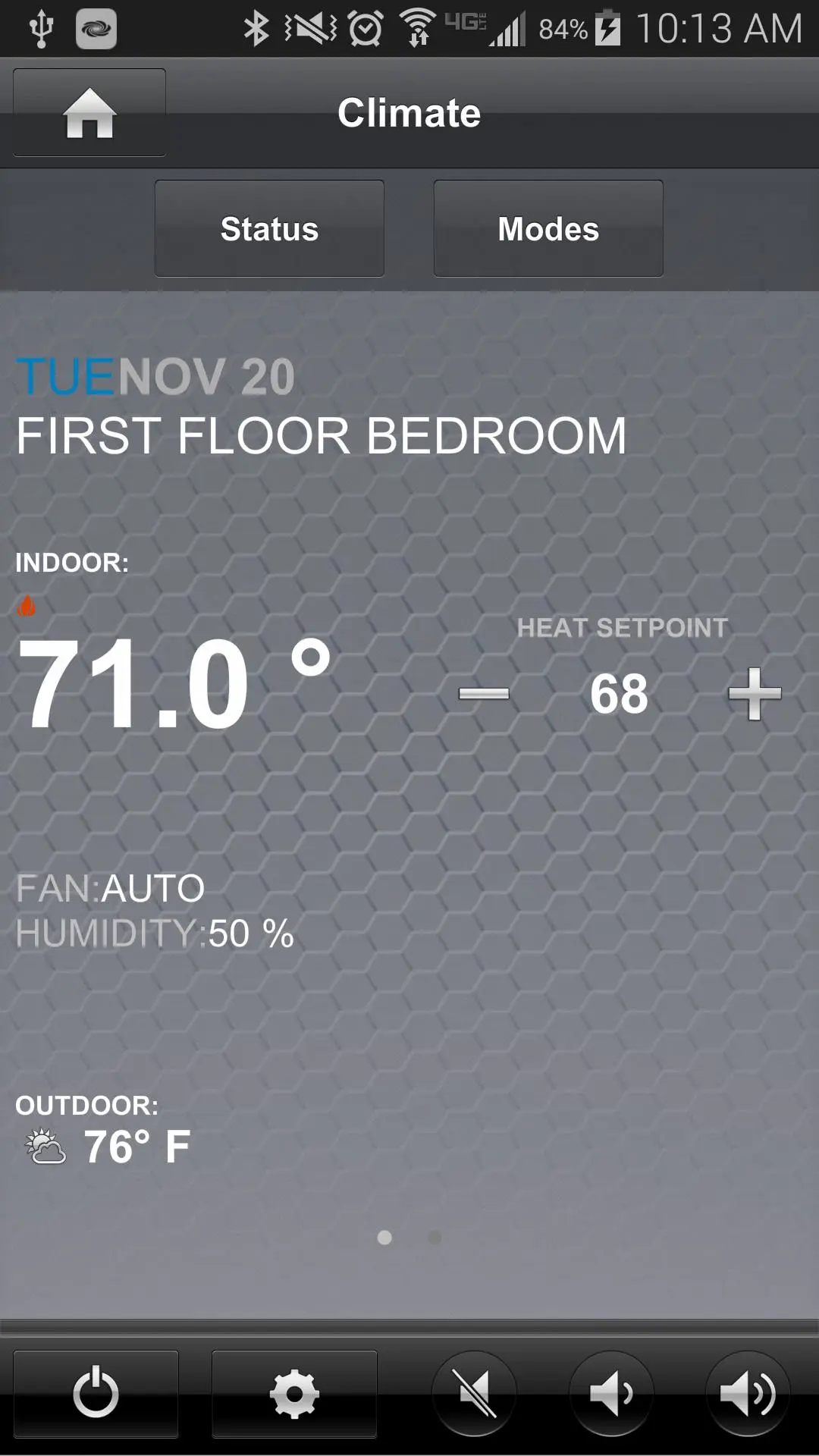Crestron App para PC
Crestron Electronics, Inc
Descarga Crestron App en PC con GameLoop Emulator
Crestron App en PC
Crestron App, proveniente del desarrollador Crestron Electronics, Inc, se ejecuta en el sistema Android en el pasado.
Ahora, puedes jugar Crestron App en PC con GameLoop sin problemas.
Descárgalo en la biblioteca de GameLoop o en los resultados de búsqueda. No más mirar la batería o llamadas frustrantes en el momento equivocado nunca más.
Simplemente disfrute de Crestron App PC en la pantalla grande de forma gratuita!
Crestron App Introducción
Take control of all your entertainment and home systems from your Android device. Crestron offers many solutions to integrate the different systems within your home so that they all work together to make your life more convenient.
With the touch of one button you can turn off every light in your home, share music throughout each room, adjust the temperature, set the alarm, and more. Integrate TVs, music, lighting, shades, door locks, security, heating and cooling systems and control them all from the device you always carry.
• Entirely customizable user interface
• Control virtually any system in your home
• Control from within the home or away from home
• View home security cameras on your Android device
• Supports a customized portrait and landscape modes
• Intercom with IP phone systems, touch screens and other mobile devices
The Crestron app communicates via Wi-Fi or cellular to keep you connected while at home, at the office or anywhere in the world. The app talks directly to a Crestron home control system implemented by an authorized dealer. Use the GUI you see here or create your own custom one. Download the app for a free demo interface, the full version is available with an in-app purchase.
When it comes to your home and your life, you don't settle for anything but the very best. You want everything to be complete, easy and worry-free. That's what a true home automation solution should be, and that's what you get with Crestron. Easily control everything in your home, room-by-room, using our ultra-cool touch screens and remotes, or anytime, anywhere from your favorite smart device.
Please Note: A Crestron system and Smart GraphicsTM UI are required to take advantage of these features, please contact your authorized Crestron integrator for implementation.
Etiquetas
Estilo de vidaInformación
Desarrollador
Crestron Electronics, Inc
La última versión
1.02.52
Última actualización
2018-03-20
Categoría
Estilo de vida
Disponible en
Google Play
Mostrar más
Cómo jugar Crestron App con GameLoop en PC
1. Descargue GameLoop desde el sitio web oficial, luego ejecute el archivo exe para instalar GameLoop.
2. Abra GameLoop y busque "Crestron App", busque Crestron App en los resultados de búsqueda y haga clic en "Instalar".
3. Disfruta jugando Crestron App en GameLoop.
Minimum requirements
OS
Windows 8.1 64-bit or Windows 10 64-bit
GPU
GTX 1050
CPU
i3-8300
Memory
8GB RAM
Storage
1GB available space
Recommended requirements
OS
Windows 8.1 64-bit or Windows 10 64-bit
GPU
GTX 1050
CPU
i3-9320
Memory
16GB RAM
Storage
1GB available space