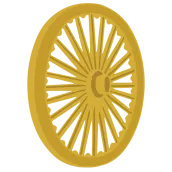
Mitra App para PC
MITRA Vipassana Academy
Descarga Mitra App en PC con GameLoop Emulator
Mitra App en PC
Mitra App, proveniente del desarrollador MITRA Vipassana Academy, se ejecuta en el sistema Android en el pasado.
Ahora, puedes jugar Mitra App en PC con GameLoop sin problemas.
Descárgalo en la biblioteca de GameLoop o en los resultados de búsqueda. No más mirar la batería o llamadas frustrantes en el momento equivocado nunca más.
Simplemente disfrute de Mitra App PC en la pantalla grande de forma gratuita!
Mitra App Introducción
MITRA Anapana provides a tool that can liberate the Mind from various barriers like anxiety, anger, hatred, lack of concentration, doubts, laziness, greed, restlessness etc. A simple format of delivery has been chosen with the support of the Vipassana Research Institute (VRI), where after initial training of 70 mins, the school children can practice this technique daily for 10 mins before starting school and repeat the practice for 10 mins before leaving for home.
The participants learn to observe the incoming breath and outgoing breath by focusing their attention at the entrance of their nostrils. They simply observe their natural breath without trying to change or correct the flow of the breath. In this way, they experience the beginning steps of self-awareness. This technique being observation based and scientific, without any imaginations or evaluations, leads’ to Right Awareness and hence Right Concentration. This technique is known as “Anapana”, where ‘Ana’ means incoming and ’Apana’ means outgoing breath.
Within regular practice for a few days, the school children, as well as their teachers, achieve enhanced concentration, memory, self-confidence, productivity, effectiveness and are also able to experience compassion and joy for one and all.
Etiquetas
Health-&Información
Desarrollador
MITRA Vipassana Academy
La última versión
1.070
Última actualización
2024-09-13
Categoría
Health-fitness
Disponible en
Google Play
Mostrar más
Cómo jugar Mitra App con GameLoop en PC
1. Descargue GameLoop desde el sitio web oficial, luego ejecute el archivo exe para instalar GameLoop.
2. Abra GameLoop y busque "Mitra App", busque Mitra App en los resultados de búsqueda y haga clic en "Instalar".
3. Disfruta jugando Mitra App en GameLoop.
Minimum requirements
OS
Windows 8.1 64-bit or Windows 10 64-bit
GPU
GTX 1050
CPU
i3-8300
Memory
8GB RAM
Storage
1GB available space
Recommended requirements
OS
Windows 8.1 64-bit or Windows 10 64-bit
GPU
GTX 1050
CPU
i3-9320
Memory
16GB RAM
Storage
1GB available space

