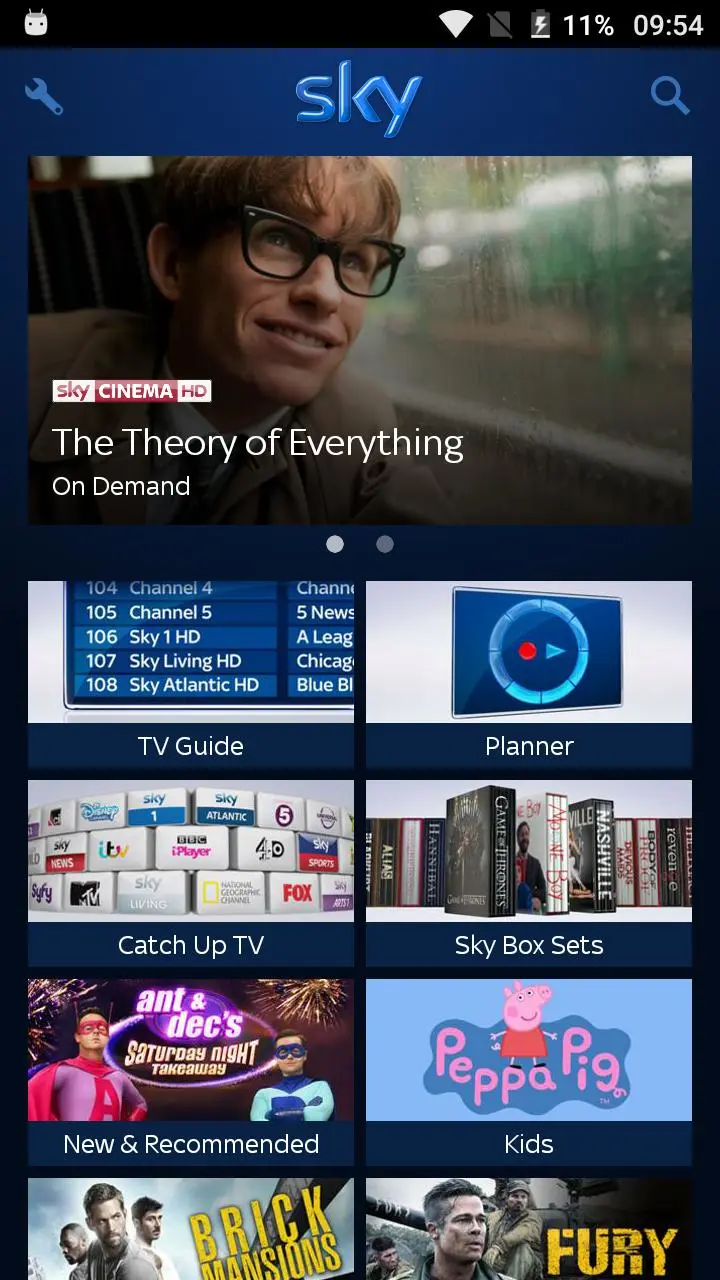Sky+ para PC
Sky UK Limited
Descarga Sky+ en PC con GameLoop Emulator
Sky+ en PC
Sky+, proveniente del desarrollador Sky UK Limited, se ejecuta en el sistema Android en el pasado.
Ahora, puedes jugar Sky+ en PC con GameLoop sin problemas.
Descárgalo en la biblioteca de GameLoop o en los resultados de búsqueda. No más mirar la batería o llamadas frustrantes en el momento equivocado nunca más.
Simplemente disfrute de Sky+ PC en la pantalla grande de forma gratuita!
Sky+ Introducción
Sky+ app is the best way to discover and manage all of your Sky TV and movies.
The key features:
• HOMEPAGE – The new Homepage makes exploring a world of entertainment easier and faster with all of your TV & Movies options in one place
• TV GUIDE – Browse what’s on TV and set your Sky+HD box to record any show when you’re at home or on the move
• SMART SERIES LINK - Record the current and the future series of a TV show at the touch of a button
• CATCH UP TV - Find the shows you’ve missed at no extra cost and download them to your Sky+HD box
• TV BOX SETS – Dive into complete series of the latest and greatest shows and download them to your Sky+HD box
• NEW & RECOMMENDED – Find the latest TV shows and catch up from the start or browse through Showcase to see the best of on demand TV shows and movies
• SPORTS – Browse all the sports channels as well as all upcoming live sporting events and set your Sky+HD box to record or to remind you when it starts
• SKY MOVIES ON DEMAND - Browse hundreds of movies, with new premieres added every week and download them to your Sky+HD box
• SKY STORE – Choose from a wide selection of movies to rent and download them to your Sky+HD box from anywhere
• FAVOURITES – Create your own TV Guide by saving your favourite channels
• SEARCH - By title, actor, channel, sport and lots more
And when you’re at home with the Sky+ app on the same Wi-Fi network as your Sky+HD box, you’ll also get:
• PLANNER – Manage all of your recordings in your Planner without interrupting your TV viewing. Delete a programme you no longer want or just press Watch and it will start playing on your TV
• PHOTOS – View photos from your phone or tablet on the TV so the whole family can see those special moments
• RECORDING HELP - When several programmes you want to record clash, the app will suggest a solution
• REMOTE CONTROL - Play, pause, fast forward, rewind, change the channel and turn your box on and off. All from the app without the need for the remote control
Requirements:
To use the enhanced features you will need a compatible Sky+HD box and have your device and Sky+HD box connected to the same broadband network either with a wired or wireless connection. Please see the Help section of the app for more details.
In order to Record and Download programmes to your Sky+HD box you will need to register your Sky iD with the service at sky.com/remoterecord and simply follow the instructions.
Smart Series Link and photo viewing are only available to customers with a compatible Sky+HD box.
All recordings are FREE, however mobile network and/or Wi-Fi charges may apply.
Help:
If you need help with setting up or using the Sky+ app please go to our help forum sky.com/skyplusapphelp or contact us via apps@bskyb.com
If you're experiencing problems connecting your Sky+ app to your Sky+HD box when using the BT Home Hub router, please visit the following link for more information: http://bt.custhelp.com/app/answers/detail/a_id/46134
If you are having problems connecting your app to your Sky+HD box, please make sure that your Sky+HD box and iPhone/iPad are on the same WiFi network. If you have a dual band router, the Sky box and your device must be on the same WiFi band. For more advice and information please visit our help forum at sky.com/skyplusapphelp or contact us via apps@bskyb.com
If you’re having issues with Remote Record or connecting the app to your Sky+HD box please visit our dedicated help pages;
http://help.sky.com/tv/recording/remote-record-troubleshooting
http://help.sky.com/tv/find-record-tv-programmes/sky-app-on-android-devices
You can also email us if you experience any problems. Our email address is apps@bskyb.com
Sky’s privacy notice explains how Sky uses your information. You can view this notice at: http://www.sky.com/privacy/
The terms and conditions reflect recent changes to the app. Please read them carefully before using the app.
Etiquetas
EntretenimientoInformación
Desarrollador
Sky UK Limited
La última versión
5.5
Última actualización
2016-12-07
Categoría
Entretenimiento
Disponible en
Google Play
Mostrar más
Cómo jugar Sky+ con GameLoop en PC
1. Descargue GameLoop desde el sitio web oficial, luego ejecute el archivo exe para instalar GameLoop.
2. Abra GameLoop y busque "Sky+", busque Sky+ en los resultados de búsqueda y haga clic en "Instalar".
3. Disfruta jugando Sky+ en GameLoop.
Minimum requirements
OS
Windows 8.1 64-bit or Windows 10 64-bit
GPU
GTX 1050
CPU
i3-8300
Memory
8GB RAM
Storage
1GB available space
Recommended requirements
OS
Windows 8.1 64-bit or Windows 10 64-bit
GPU
GTX 1050
CPU
i3-9320
Memory
16GB RAM
Storage
1GB available space