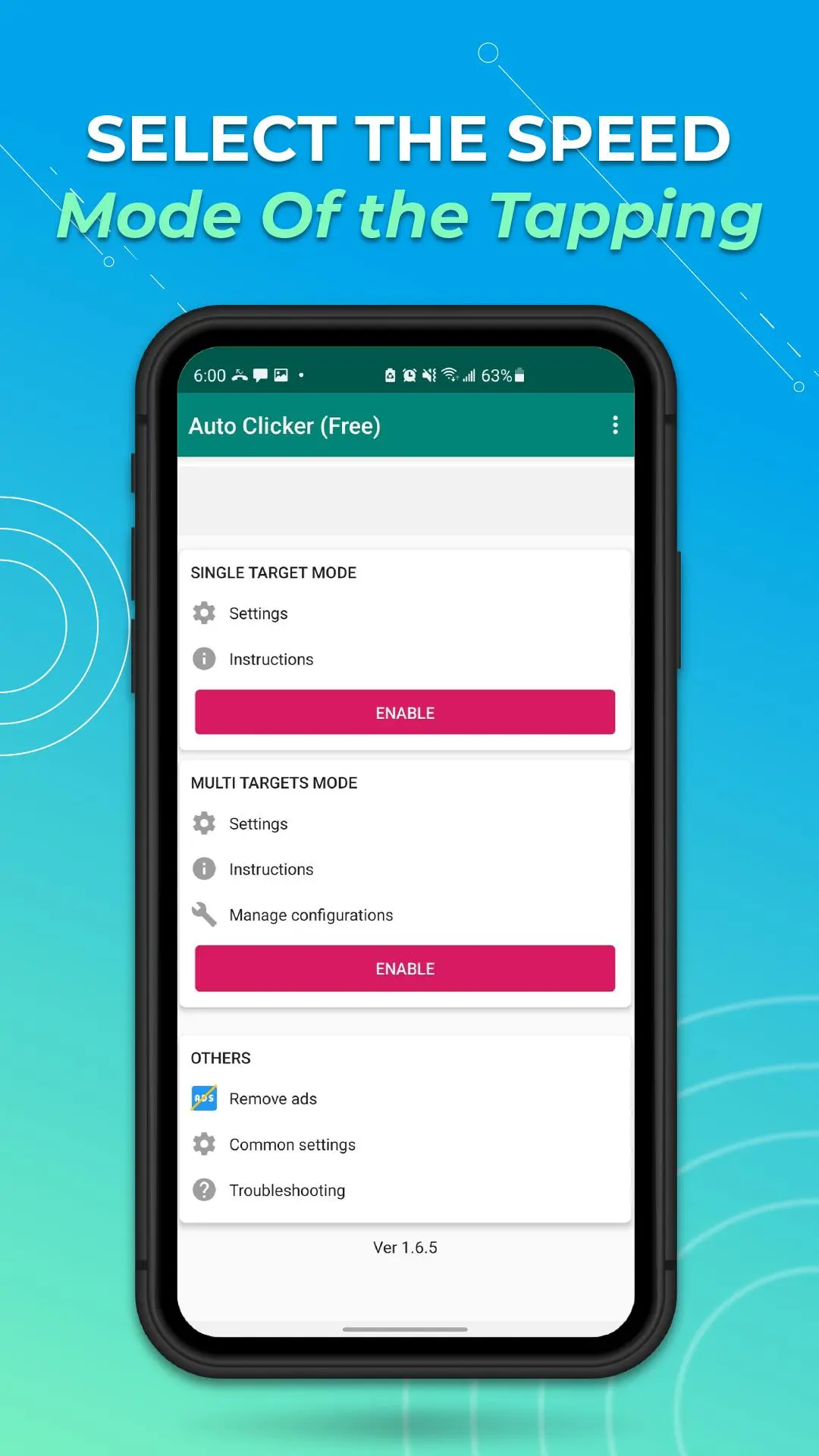ClickMod: Auto Click Assistant para PC
Andromeda App
Descarga ClickMod: Auto Click Assistant en PC con GameLoop Emulator
ClickMod: Auto Click Assistant en PC
ClickMod: Auto Click Assistant, proveniente del desarrollador Andromeda App, se ejecuta en el sistema Android en el pasado.
Ahora, puedes jugar ClickMod: Auto Click Assistant en PC con GameLoop sin problemas.
Descárgalo en la biblioteca de GameLoop o en los resultados de búsqueda. No más mirar la batería o llamadas frustrantes en el momento equivocado nunca más.
Simplemente disfrute de ClickMod: Auto Click Assistant PC en la pantalla grande de forma gratuita!
ClickMod: Auto Click Assistant Introducción
ClickMod - Auto Clicker and Click Assistant application to auto tap and auto-swipe the screen with advanced technologies to help you perform all operations on your phone easily and hands-free.
You are a regular gamer, you may not get the best results because the game requires many double clicks at the same time?
You regularly use social networks and need an assistant to support auto-clicking in more hands-free mode?
Then you've found it, Easy auto clicker automatic tap ClickMod - Automatic tapper application that automatically clicks for the game and automatically swipes the screen will be your effective assistant.🎮🎮🎮
ClickMod - Auto click and Click assistant app helps:
✅ Auto clicker for games: Play any game without touching
✅ Fast auto clicker automatic tap help to complete the game mission needs to click many points, many times
✅ Automatically swipe to switch the screen to watch short videos continuously hands-free
✅ ClickMod helps to surf the web, read books automatically turn pages easily
Key Features of Auto Clicker - Auto Swipe ClickMod app
Automatically click on the screen
- Auto tapper allows setting an infinite number of auto-click points on the screen
- Quick touch and customize pressing frequency, time loop ⏱️
- Auto clicker automatic tap for games allow adjusting click speed
- Touchpoints can add or subtract options with click assistant
- Stop or resume auto click whenever you want with fast auto clicker for games
- Auto tap feature that supports games that need to click a lot smoothly
Automatically swipe the screen
- Auto swiper feature allows customizing the auto-swipe interval of the screen
- Convenient time setting between swipes with ClickMod
- Auto swiper allows selection of loop mode, automatic slide time
- Optimize the experience of surfing the web, reading books on your phone
Record auto click and swipe
- Auto clicker app easily records gestures with the click recording feature
- Save auto touch gestures and use the automatic click without re-setting the time
- Auto clicker tapping app easily re-edit recorded auto click settings
- Allows recording and saving multiple sequences of automatic tapping press operations
- Smart automatic clicker set once used forever
Full featured floating control panel
- Easy to use floating control panel for quick touch
- The auto click feature buttons are clear
- Adjust the push points, swipe operations right on the screen of another app
Special Advantages of ClickMod - auto tapper and auto tapping app
🌱 Automatic clicker app with powerful performance, superior technology
🌱 Smart multi-click to optimize the experience
🌱 There is a timer for each operation, custom click speed
🌱 Simple interface easy to use
Easy auto clicker app - auto touch on mobile screen allows users to set multi-tap options easily, set perfect timing between auto clicks. Be a companion to a smart device with our super-fast Auto Click app. Use ClickMod Auto Clicker to play games, surf the web conveniently and hands-free anytime, anywhere.
🎈 Do not hesitate any longer, download Click Assistant - Auto Clicker app and experience it today.🎈
Note:
- Available for Android 7.0 or above
- Require Accessibility Service to realize scripts
Important:
- Why do we use AccessibilityService API?
We use API services to help implement our app's main features, such as simulating auto clicks and swipes on the screen.
- Do we collect private data?
We do not collect any private data in this way.
-----------------------------------------------------------
Rate 5⭐️ if you feel satisfied
If you have any suggestions, please leave a comment below, any useful ideas are welcome. Your contributions will help us continue to develop the ClickMod automatic clicker application better in the next versions.
Etiquetas
EntretenimientoInformación
Desarrollador
Andromeda App
La última versión
3.5.10
Última actualización
2024-08-21
Categoría
Entretenimiento
Disponible en
Google Play
Mostrar más
Cómo jugar ClickMod: Auto Click Assistant con GameLoop en PC
1. Descargue GameLoop desde el sitio web oficial, luego ejecute el archivo exe para instalar GameLoop.
2. Abra GameLoop y busque "ClickMod: Auto Click Assistant", busque ClickMod: Auto Click Assistant en los resultados de búsqueda y haga clic en "Instalar".
3. Disfruta jugando ClickMod: Auto Click Assistant en GameLoop.
Minimum requirements
OS
Windows 8.1 64-bit or Windows 10 64-bit
GPU
GTX 1050
CPU
i3-8300
Memory
8GB RAM
Storage
1GB available space
Recommended requirements
OS
Windows 8.1 64-bit or Windows 10 64-bit
GPU
GTX 1050
CPU
i3-9320
Memory
16GB RAM
Storage
1GB available space