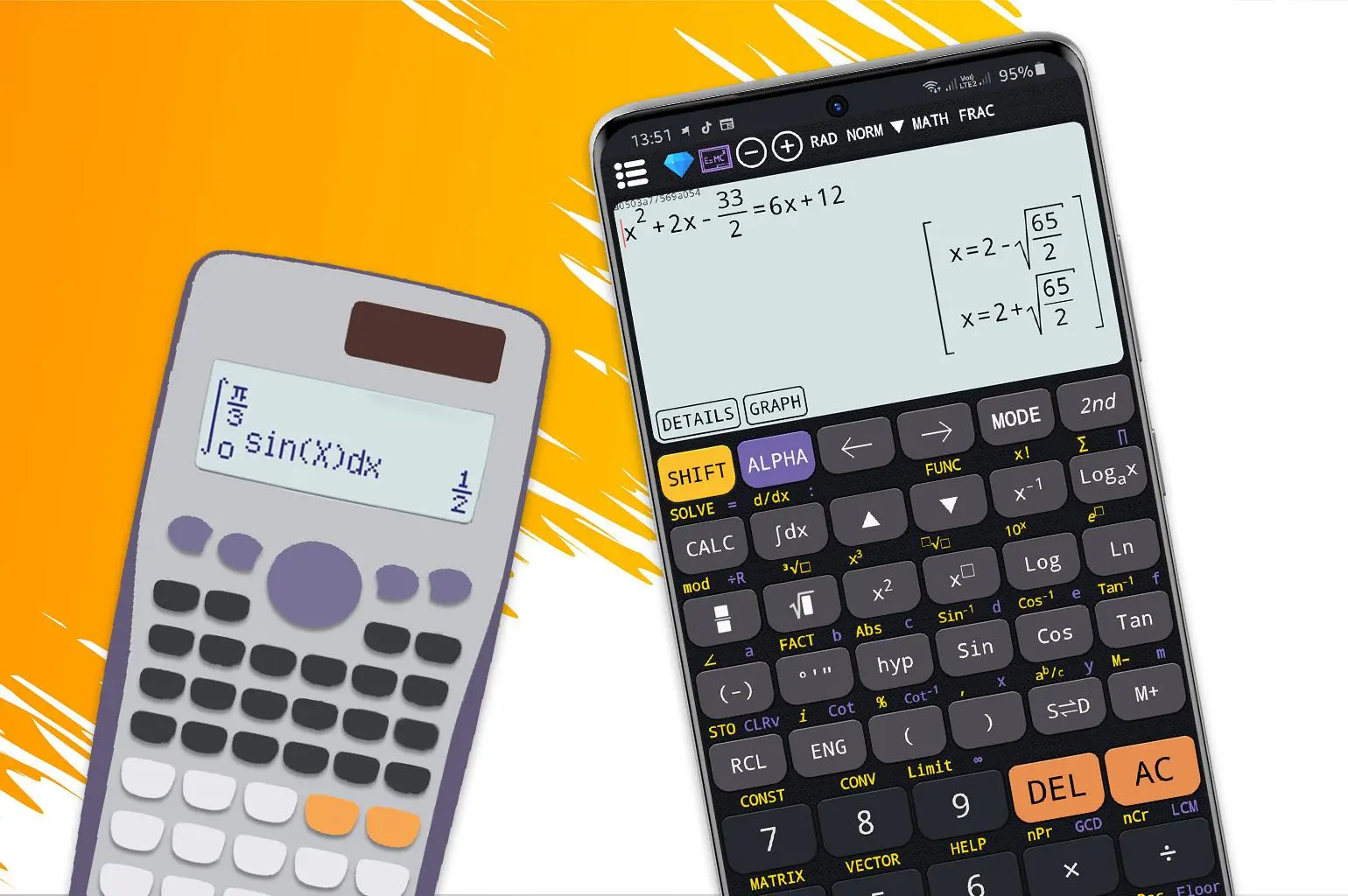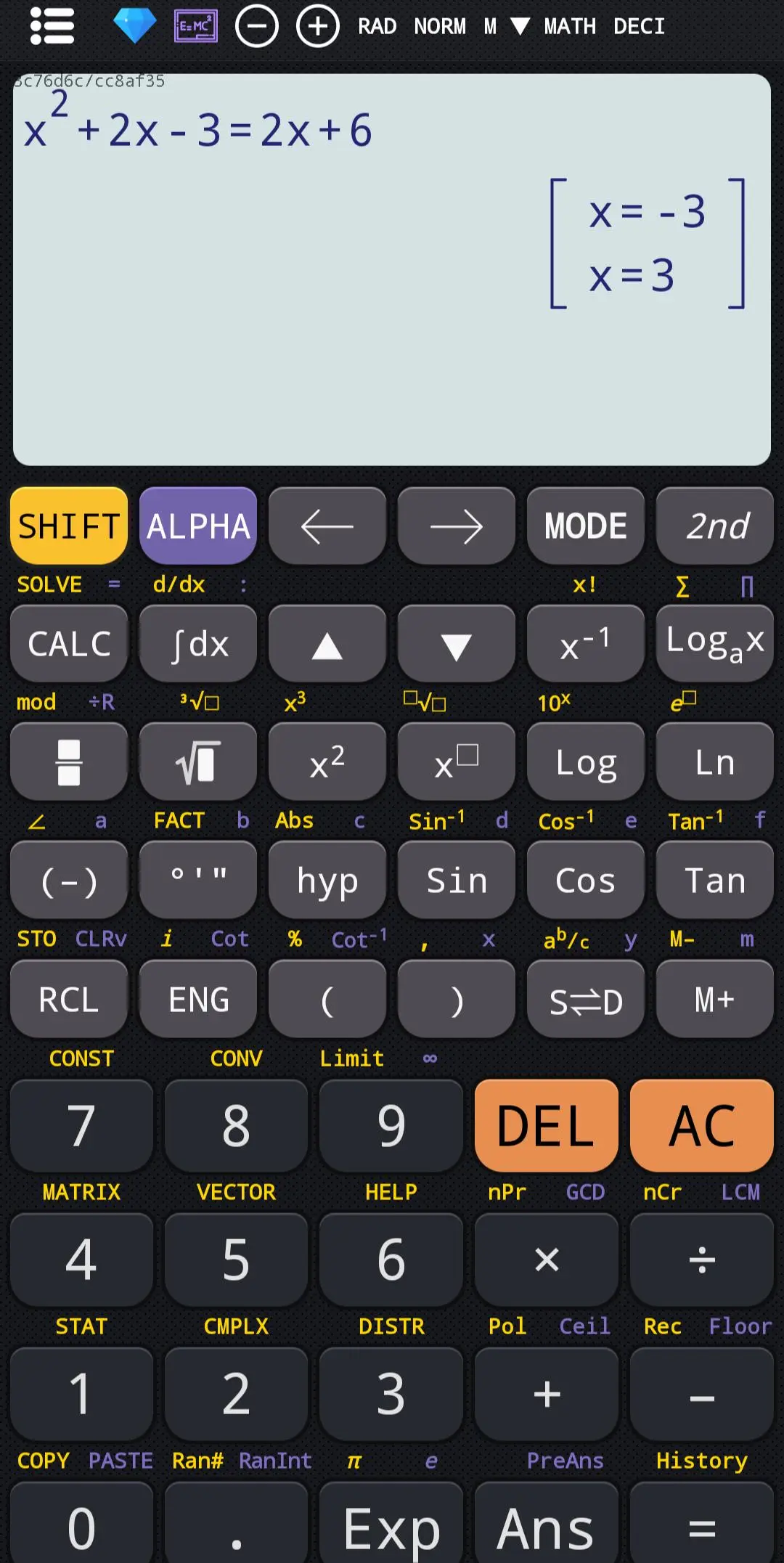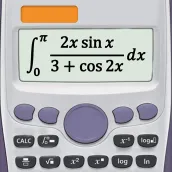
Scientific calculator plus 991 para PC
Tools for student
Descarga Scientific calculator plus 991 en PC con GameLoop Emulator
Scientific calculator plus 991 en PC
Scientific calculator plus 991, proveniente del desarrollador Tools for student, se ejecuta en el sistema Android en el pasado.
Ahora, puedes jugar Scientific calculator plus 991 en PC con GameLoop sin problemas.
Descárgalo en la biblioteca de GameLoop o en los resultados de búsqueda. No más mirar la batería o llamadas frustrantes en el momento equivocado nunca más.
Simplemente disfrute de Scientific calculator plus 991 PC en la pantalla grande de forma gratuita!
Scientific calculator plus 991 Introducción
Scientific calculator 300 plus, 991 is the calculator for students and engineering student. Calculator 991 plus provides powerful functions in a real calculator 991 300 . It makes advanced calculator 991 become the most useful calculator for university and school.
Application includes some calculators inside:
- Basic calculator 300 plus
- Advanced calculator 115 plus
- Scientific calculator 991
- Scientific calculator 991 plus
- Graphing calculator 84 plus
Let's see some special features:
◉ Basic calculator 300 plus and 115 plus: supports from basic mathematics to advanced math functions: percentage, powers, roots, trigonometric, logarithms calculator. Fraction calculation 991 supports convert fraction to decimal, mixed fraction and solve fractions problems.
◉ Advanced calculator 115 plus: combines of hyper calculator and simple scientific calc. This calculator is a multi-functional advanced calculator 991 with all features in one app. Such as linear algebra, calculus, complex numbers, display result in rectangular and polar coordinates, matrix and vector.
◉ Scientific calculator 991 plus: includes smart equation solver. Equation solver can solve quadratic, cubic equations, systems of equations. Caluculator solves any polynomial. Smart scientific calculator 991 has exponent calculator contains scientific calculations such as derivative, integral, square root calculation, factorial calculation, pi calculation, equation solver.
◉ Scientific calculator 991: supports calculate with infinity number of digits, prime factors, random numbers, combinations, permutations, GCD and LCM. This calculator 991ex is a real engineering simulator. Scientific calculator has features of 500 es, 500 ms, 300 es plus, 991 es plus. Calculator keyboard layout same as calculator 300 es plus, 991 ex and es plus.
◉ Graphing calculator 84 plus supports function graph, polar, parametric and implicit function. Graphing calculator 84 can draw tangent, tracing, derivative, root, min and max. It simulates for graphing caluculator 83 and t1 84, 84 plus.
◉ Integral calculator 991 plus provide powerful calculator to calculate integrate, derivative, differentiation and integration.
◉ This scientific calculator 991 includes CAS (computer algebra system), which can perform symbolic calculation.
◉ Some other features: math formula, physics formula, unit conversion, theme, font and programming.
Etiquetas
EducaciónInformación
Desarrollador
Tools for student
La última versión
5.4.4.229
Última actualización
2024-07-11
Categoría
Educación
Disponible en
Google Play
Mostrar más
Cómo jugar Scientific calculator plus 991 con GameLoop en PC
1. Descargue GameLoop desde el sitio web oficial, luego ejecute el archivo exe para instalar GameLoop.
2. Abra GameLoop y busque "Scientific calculator plus 991", busque Scientific calculator plus 991 en los resultados de búsqueda y haga clic en "Instalar".
3. Disfruta jugando Scientific calculator plus 991 en GameLoop.
Minimum requirements
OS
Windows 8.1 64-bit or Windows 10 64-bit
GPU
GTX 1050
CPU
i3-8300
Memory
8GB RAM
Storage
1GB available space
Recommended requirements
OS
Windows 8.1 64-bit or Windows 10 64-bit
GPU
GTX 1050
CPU
i3-9320
Memory
16GB RAM
Storage
1GB available space