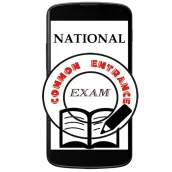
COMMON ENTRANCE EXAM (NCEE) para PC
Blue Pyramid Ltd.
Descarga COMMON ENTRANCE EXAM (NCEE) en PC con GameLoop Emulator
COMMON ENTRANCE EXAM (NCEE) en PC
COMMON ENTRANCE EXAM (NCEE), proveniente del desarrollador Blue Pyramid Ltd., se ejecuta en el sistema Android en el pasado.
Ahora, puedes jugar COMMON ENTRANCE EXAM (NCEE) en PC con GameLoop sin problemas.
Descárgalo en la biblioteca de GameLoop o en los resultados de búsqueda. No más mirar la batería o llamadas frustrantes en el momento equivocado nunca más.
Simplemente disfrute de COMMON ENTRANCE EXAM (NCEE) PC en la pantalla grande de forma gratuita!
COMMON ENTRANCE EXAM (NCEE) Introducción
This amazing educational app allows candidates prepare and register for National Common Entrance Examination (NCEE)
Features include;
- Registration for forth coming National Common Entrance Examination.
- Checking of Result and Admission Status into Nigeria Federal Government Unity Schools, Lagos State Model Colleges and other secondary schools
- Success Guide for NCEE
- Common Entrance Practice with automatic timer.
- Questions and Solutions to Past Questions
- Diagrams, Graphs and Table supported in questions.
- Pause enable Computer Based Test
- Easy to use interface.
Disclaimer: This mobile App is not owned by the Nation Examination Council (NECO)of Nigeria but made to support the exam body in providing relevant information on NCEE and other related exams. It also provides a practice platform and registration support to candidates.
Información
Desarrollador
Blue Pyramid Ltd.
La última versión
1.5
Última actualización
2020-11-18
Categoría
Educación
Disponible en
Google Play
Mostrar más
Cómo jugar COMMON ENTRANCE EXAM (NCEE) con GameLoop en PC
1. Descargue GameLoop desde el sitio web oficial, luego ejecute el archivo exe para instalar GameLoop.
2. Abra GameLoop y busque "COMMON ENTRANCE EXAM (NCEE)", busque COMMON ENTRANCE EXAM (NCEE) en los resultados de búsqueda y haga clic en "Instalar".
3. Disfruta jugando COMMON ENTRANCE EXAM (NCEE) en GameLoop.
Minimum requirements
OS
Windows 8.1 64-bit or Windows 10 64-bit
GPU
GTX 1050
CPU
i3-8300
Memory
8GB RAM
Storage
1GB available space
Recommended requirements
OS
Windows 8.1 64-bit or Windows 10 64-bit
GPU
GTX 1050
CPU
i3-9320
Memory
16GB RAM
Storage
1GB available space

