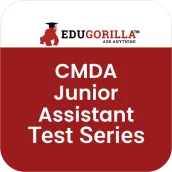
CMDA Junior Assistant Exam App para PC
TestSeries Software1
Descarga CMDA Junior Assistant Exam App en PC con GameLoop Emulator
CMDA Junior Assistant Exam App en PC
CMDA Junior Assistant Exam App, proveniente del desarrollador TestSeries Software1, se ejecuta en el sistema Android en el pasado.
Ahora, puedes jugar CMDA Junior Assistant Exam App en PC con GameLoop sin problemas.
Descárgalo en la biblioteca de GameLoop o en los resultados de búsqueda. No más mirar la batería o llamadas frustrantes en el momento equivocado nunca más.
Simplemente disfrute de CMDA Junior Assistant Exam App PC en la pantalla grande de forma gratuita!
CMDA Junior Assistant Exam App Introducción
The Chennai Metropolitan Development Authority, commonly abbreviated as CMDA and formerly known as the Madras Metropolitan Development Authority, is the nodal planning agency of Chennai in the Indian state of Tamil Nadu.
Special Features 🤩 of EduGorilla's CMDA Junior Assistant Mock Tests
👉 Accessible 💻 24*7 from any & all devices
👉 Latest pattern Mock Tests 📖 & Current Affairs 📖 present in CMDA Junior Assistant Practice Exam App
👉 Mock Tests ⏳ with questions as per the latest exam pattern
👉 Smart user-interface that saves 40% of study time ⏱️
👉 Daily News 📖 provided for the latest issues
👉 Relevant Current Affairs 📖 for the exams
👉 Reminders for Regular Exam Updates 📖
👉 Daily Quiz ⏳ to test your preparation
👉 Detailed analysis 💡 and performance comparison 🤟 on All-India & State-Level basis
👉 Accessible in Hindi, English, Kannada, and Gujarati Language ✍️
👉 The best online exam preparation app available at modest price 🤩
CMDA Junior Assistant App Details
The online learning apps and online test series offered by EduGorilla are the best of their kind and are way better than any other online learning app. The CMDA Junior Assistant mock test app provides a platform for effective, efficient, and easy learning. CDMA practice test app and CDMA exam preparation app allows candidates to brush up their skills, optimize learning, and enhance productivity. Thus CDMA practice test app stands out from the rest.
Subjects Covered in CMDA Junior Assistant
👉 Quantitative Aptitude: Number System, HCF LCM, Percentages, Ratios, Averages, Simple & Compound Interest, Profit & Loss, Time Speed & Distance, Time & Work, Mixtures & Allegations
👉 Analytical and Logical Reasoning: Linear and Circular Arrangements, Selections, Coding & Decoding
👉 General Intelligence:verbal, non-verbal and analytical types, analogies, syllogism, similarities, differences, missing numbers, characters and sequences, space
👉 English: Grammar, vocabulary, synonyms, antonyms
CMDA Junior Assistant Exam Pattern
👉 Mode of Exam: Online
👉 Duration: 90 Minutes
👉 No. of Questions: 100
👉 Total Marks: 100
About Us
EduGorilla’s team of experts is driven to make the best mock test series apps for students. We provide the best exam preparation apps at a modest price to help all students in preparation for various exams. EduGorilla’s best online exam preparation apps provide keen insight into the latest exam pattern. Therefore, get our apps today to get the best mock tests.
Alerts & Notifications-
Start your preparation today with one of the Best Online Learning Apps, anytime & at any place.
Get the latest alerts, like, Exam Notification, Admit Card, & Results, etc.
Start preparing today on EduGorilla: India’s Best Mock Test App.
Contact Details-
We are eager to help you. Feel free to contact us at support@edugorilla.com
Etiquetas
EducaciónInformación
Desarrollador
TestSeries Software1
La última versión
01.01.234
Última actualización
2023-01-15
Categoría
Educación
Disponible en
Google Play
Mostrar más
Cómo jugar CMDA Junior Assistant Exam App con GameLoop en PC
1. Descargue GameLoop desde el sitio web oficial, luego ejecute el archivo exe para instalar GameLoop.
2. Abra GameLoop y busque "CMDA Junior Assistant Exam App", busque CMDA Junior Assistant Exam App en los resultados de búsqueda y haga clic en "Instalar".
3. Disfruta jugando CMDA Junior Assistant Exam App en GameLoop.
Minimum requirements
OS
Windows 8.1 64-bit or Windows 10 64-bit
GPU
GTX 1050
CPU
i3-8300
Memory
8GB RAM
Storage
1GB available space
Recommended requirements
OS
Windows 8.1 64-bit or Windows 10 64-bit
GPU
GTX 1050
CPU
i3-9320
Memory
16GB RAM
Storage
1GB available space

