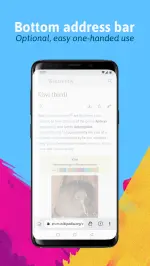Kiwi Browser - Fast & Quiet para PC
Geometry OU
Descarga Kiwi Browser - Fast & Quiet en PC con GameLoop Emulator
Kiwi Browser - Fast & Quiet en PC
Kiwi Browser - Fast & Quiet, proveniente del desarrollador Geometry OU, se ejecuta en el sistema Android en el pasado.
Ahora, puedes jugar Kiwi Browser - Fast & Quiet en PC con GameLoop sin problemas.
Descárgalo en la biblioteca de GameLoop o en los resultados de búsqueda. No más mirar la batería o llamadas frustrantes en el momento equivocado nunca más.
Simplemente disfrute de Kiwi Browser - Fast & Quiet PC en la pantalla grande de forma gratuita!
Kiwi Browser - Fast & Quiet Introducción
Kiwi Browser is made to browse the internet, read news, watch videos and listen to music, without annoyances.
Browse in peace.
Kiwi is based on Chromium and WebKit, the engine that powers the most popular browser in the world so you won't lose your habits.
We hope you'll love Kiwi as much as we do.
Note for power users and supporters: We have a Discord (chat) community where you can discuss development and share ideas: https://discordapp.com/invite/XyMppQq
Main Features:
★ Based on the very best Chromium
★ Incredible page load speed 🚀
Thanks to our very optimised rendering engine, we are able to display web pages super fast.
★ Super strong pop-ups blocker that really works
★ Supports many extensions
★ Unlock Facebook Web Messenger
Go to m.facebook.com and chat with your friends without having to install FB application.
More goodness:
★ Night mode with customizable contrast and grayscale mode.
100% contrast = pure AMOLED black (actually turns off pixels) - recommended!
101% contrast = pure AMOLED black + white text
★ Bottom address bar
★ Manage websites that appear on the homepage
Long-press to move or delete the tiles, click the [+] to add a new website.
★ Disable AMP (Settings, Privacy)
★ Block annoying notifications
★ Block slow and invasive trackers to protect your privacy.
★ Translation into 60 languages.
★ Import / Export bookmarks.
★ Custom Downloads folder
Choose where your downloaded files are stored.
Note: On certain Android versions, when you uninstall an app, Android also removes your downloads.
Keep it in mind if you manipulate Kiwi (to backup bookmarks file) or transfer to another device.
==
Advanced users:
If you want to open links with an external application, you can long-press on the link, or change the default setting in Settings, Accessibility.
To add a new search engine, go to your favorite search engine, and do a couple of searches, and then go to Settings, Search Engine.
==
Kiwi Browser is very new, and still in test. Please help us by sending a little e-mail if you see crashes, bugs or just want to say Hi 😊
==
Made in Estonia
Etiquetas
ComunicacionesInformación
Desarrollador
Geometry OU
La última versión
120.0.6099.116
Última actualización
2023-12-19
Categoría
Comunicaciones
Mostrar más
Cómo jugar Kiwi Browser - Fast & Quiet con GameLoop en PC
1. Descargue GameLoop desde el sitio web oficial, luego ejecute el archivo exe para instalar GameLoop.
2. Abra GameLoop y busque "Kiwi Browser - Fast & Quiet", busque Kiwi Browser - Fast & Quiet en los resultados de búsqueda y haga clic en "Instalar".
3. Disfruta jugando Kiwi Browser - Fast & Quiet en GameLoop.
Minimum requirements
OS
Windows 8.1 64-bit or Windows 10 64-bit
GPU
GTX 1050
CPU
i3-8300
Memory
8GB RAM
Storage
1GB available space
Recommended requirements
OS
Windows 8.1 64-bit or Windows 10 64-bit
GPU
GTX 1050
CPU
i3-9320
Memory
16GB RAM
Storage
1GB available space