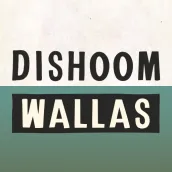
Dishoom Wallas para PC
Dishoom
Descarga Dishoom Wallas en PC con GameLoop Emulator
Dishoom Wallas en PC
Dishoom Wallas, proveniente del desarrollador Dishoom, se ejecuta en el sistema Android en el pasado.
Ahora, puedes jugar Dishoom Wallas en PC con GameLoop sin problemas.
Descárgalo en la biblioteca de GameLoop o en los resultados de búsqueda. No más mirar la batería o llamadas frustrantes en el momento equivocado nunca más.
Simplemente disfrute de Dishoom Wallas PC en la pantalla grande de forma gratuita!
Dishoom Wallas Introducción
Dishoom pays homage to the Irani cafés of Bombay through the much-loved restaurants in London, Manchester, Birmingham and Edinburgh, and also through a best-selling cookery book, the Dishoom Store, delivery, events and suchlike.
The Dishoom Wallas app provides useful information for Dishoom team members, and those who are interested in working at Dishoom or learning more about Dishoom. It includes Dishoom's latest career opportunities, inviting applications to join this award-winning team: in 2021 Dishoom was ranked the best employer in hospitality, and 4th best large employer in the whole of the UK, in the Top 100 Best Companies To Work For.
The app is regularly updated with Dishoom's latest news and goings-on. You can also make a reservation, and find your nearest Dishoom restaurant.
Etiquetas
ComunicacionesInformación
Desarrollador
Dishoom
La última versión
2025.2.290231560
Última actualización
2025-01-13
Categoría
Comunicaciones
Disponible en
Google Play
Mostrar más
Cómo jugar Dishoom Wallas con GameLoop en PC
1. Descargue GameLoop desde el sitio web oficial, luego ejecute el archivo exe para instalar GameLoop.
2. Abra GameLoop y busque "Dishoom Wallas", busque Dishoom Wallas en los resultados de búsqueda y haga clic en "Instalar".
3. Disfruta jugando Dishoom Wallas en GameLoop.
Minimum requirements
OS
Windows 8.1 64-bit or Windows 10 64-bit
GPU
GTX 1050
CPU
i3-8300
Memory
8GB RAM
Storage
1GB available space
Recommended requirements
OS
Windows 8.1 64-bit or Windows 10 64-bit
GPU
GTX 1050
CPU
i3-9320
Memory
16GB RAM
Storage
1GB available space

