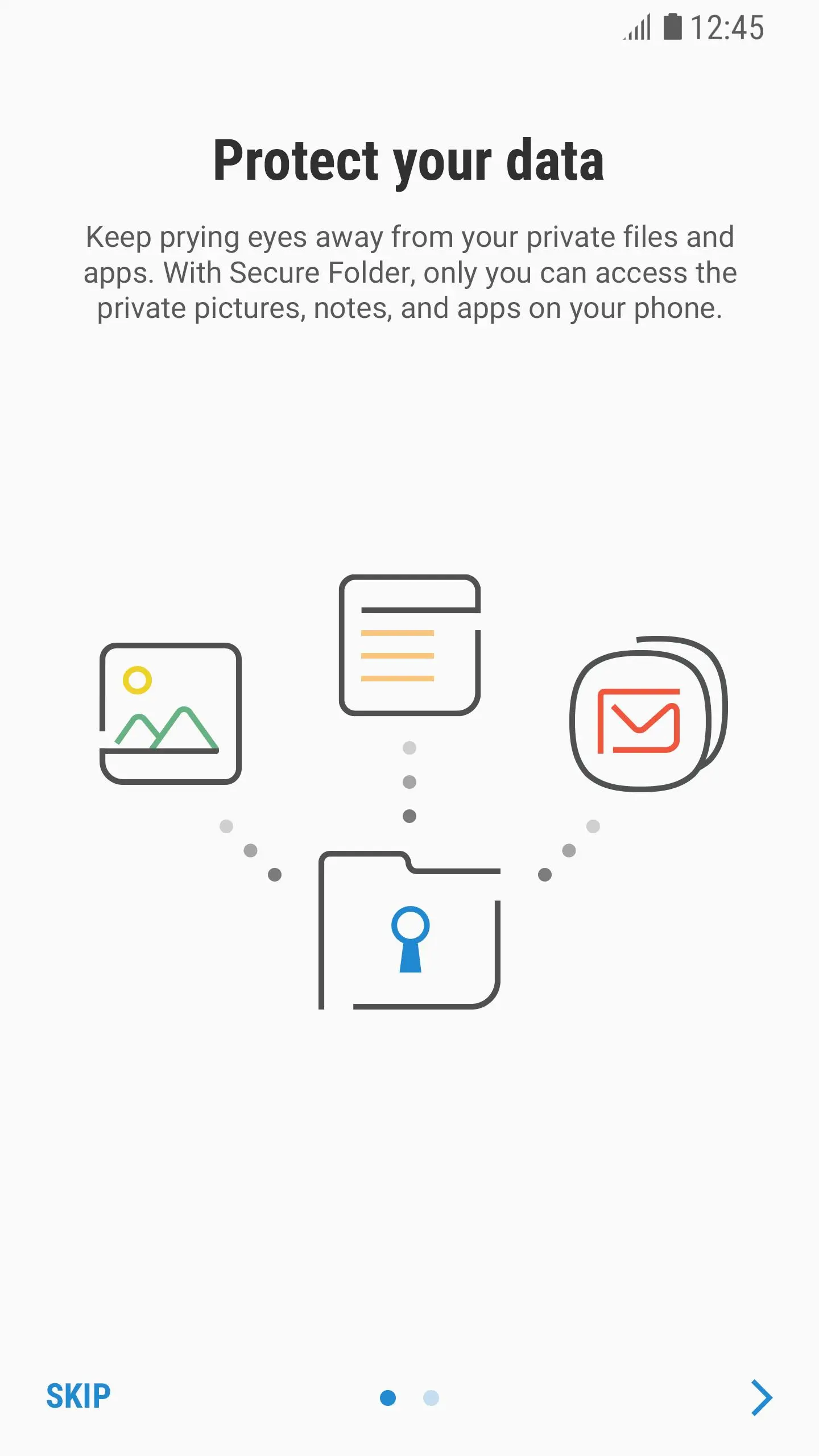Secure Folder para PC
Samsung Electronics Co., Ltd.
Descarga Secure Folder en PC con GameLoop Emulator
Secure Folder en PC
Secure Folder, proveniente del desarrollador Samsung Electronics Co., Ltd., se ejecuta en el sistema Android en el pasado.
Ahora, puedes jugar Secure Folder en PC con GameLoop sin problemas.
Descárgalo en la biblioteca de GameLoop o en los resultados de búsqueda. No más mirar la batería o llamadas frustrantes en el momento equivocado nunca más.
Simplemente disfrute de Secure Folder PC en la pantalla grande de forma gratuita!
Secure Folder Introducción
This update is available for Samsung Mobile with Android 7.0 and above.
Secure Folder leverages the defence-grade Samsung Knox security platform to create a private, encrypted space on your Samsung Galaxy phone. Apps and data moved to Secure Folder are sandboxed separately on the device and gain an additional layer of security and privacy.
Easier and more convenient
Store your private files and apps safely. It's easy to move apps and data by tapping "Move to Secure Folder" or by importing them via "Add files" from inside Secure Folder. Your personal apps and data will be separated and encrypted so that they are protected from malicious attacks.
More secure
Lock your Secure Folder with an additional PIN, pattern, password, or biometric lock, so that only you can access your private pictures, apps, and data.
Effectively manage data
Add or copy your apps and data into Secure Folder. You can use Secure Folder to store your private contacts, photos, and more in a separate account. This allows you to have two profiles on a device so you can manage your data more effectively.
※ Secure Folder will operate only on official software released by Samsung Electronics. Features or UX may vary depending on the device, OS version, etc.
※ Secure Folder is a service, based on Samsung account, that provides an independent, isolated environment within your mobile device. Applications and data moved or added to Secure Folder (e.g. photos, audio files, movie files, and documents), will not be accessible from outside Secure Folder, whether by USB or Wi-Fi Direct. If your mobile device detects any rooting or custom ROMs, Secure Folder will automatically lock-up in order to prevent unauthorised access, in which case you will no longer be able to access or use the contents within Secure Folder. Therefore, please make sure you back up any important applications or data elsewhere, such as on your personal computer, before moving them to Secure Folder. Samsung is not responsible for any data loss or inaccessibility.
Use Backup and Restore of the below path to store your customers' data more safely.
Secure Folder > Settings > Backup and restore > Back up Secure Folder data
[Required Permissions]
The following permissions are required for the app service.
- Phone: For the purpose of backing up and restoring the content in Secure Folder
- Calendar: For the purpose of providing the ‘Share calendar’ function
- Contact: For the purpose of using the registered account to set up Secure Folder
- Storage: For the purpose of backing up and restoring the content in Secure Folder or for the purpose of providing the data backup feature when adding or deleting files
Etiquetas
EmpresaInformación
Desarrollador
Samsung Electronics Co., Ltd.
La última versión
1.1.07.6
Última actualización
2018-01-31
Categoría
Empresa
Disponible en
Google Play
Mostrar más
Cómo jugar Secure Folder con GameLoop en PC
1. Descargue GameLoop desde el sitio web oficial, luego ejecute el archivo exe para instalar GameLoop.
2. Abra GameLoop y busque "Secure Folder", busque Secure Folder en los resultados de búsqueda y haga clic en "Instalar".
3. Disfruta jugando Secure Folder en GameLoop.
Minimum requirements
OS
Windows 8.1 64-bit or Windows 10 64-bit
GPU
GTX 1050
CPU
i3-8300
Memory
8GB RAM
Storage
1GB available space
Recommended requirements
OS
Windows 8.1 64-bit or Windows 10 64-bit
GPU
GTX 1050
CPU
i3-9320
Memory
16GB RAM
Storage
1GB available space