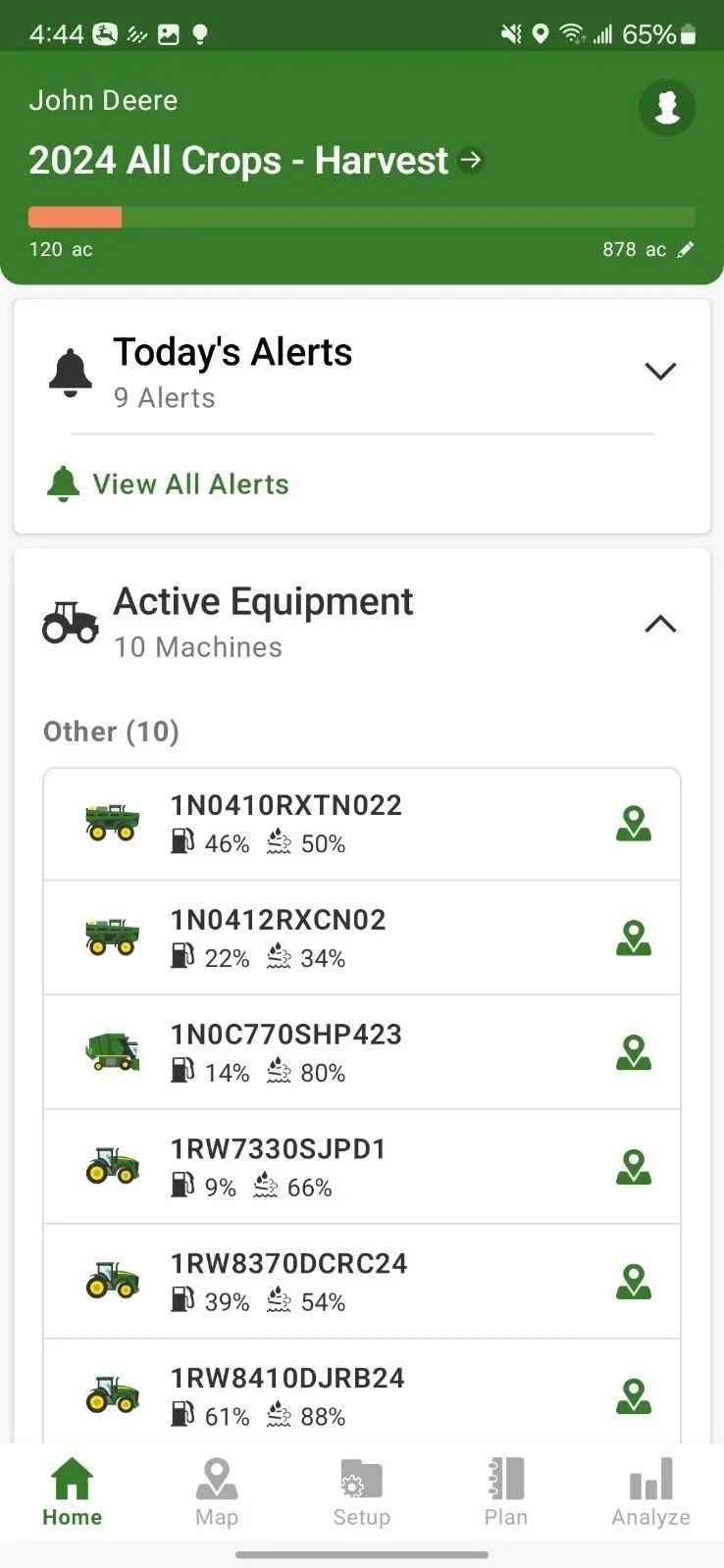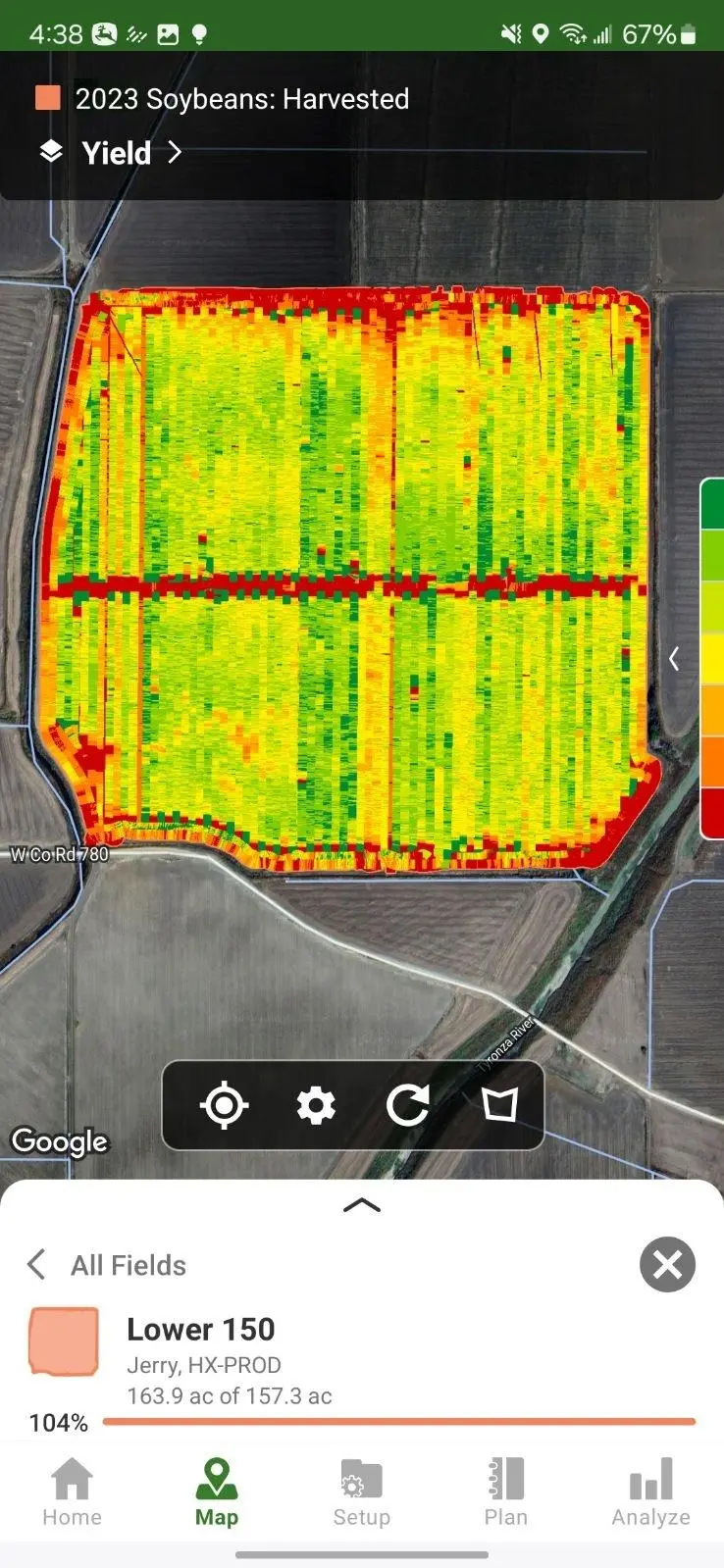Operations Center Mobile para PC
John Deere
Descarga Operations Center Mobile en PC con GameLoop Emulator
Operations Center Mobile en PC
Operations Center Mobile, proveniente del desarrollador John Deere, se ejecuta en el sistema Android en el pasado.
Ahora, puedes jugar Operations Center Mobile en PC con GameLoop sin problemas.
Descárgalo en la biblioteca de GameLoop o en los resultados de búsqueda. No más mirar la batería o llamadas frustrantes en el momento equivocado nunca más.
Simplemente disfrute de Operations Center Mobile PC en la pantalla grande de forma gratuita!
Operations Center Mobile Introducción
John Deere Operations Center Mobile is a powerful and easy-to-use app designed to help you manage your equipment and farm or construction operations. Powered by JDLink™ connectivity, the app provides actionable insights to help you optimize logistics and enhance productivity. Make confident, data-driven decisions while ensuring tasks are executed as planned. Whether you’re managing a farm or overseeing multiple jobsites, Operations Center Mobile delivers near-real-time monitoring of your equipment and operations. Key features include:
- View machine locations, operating hours, fuel levels and performance metrics
- Push notifications for machine security, custom alerts, and health diagnostics (including Diagnostic Trouble Codes, or DTCs)
- Comprehensive analysis of Seeding, Application, Harvest, and Tillage data across your organization
- Location history tracking for each machine
- Field boundary visualization
- Driving directions to machines or fields
- Remote Display Access (RDA)
Track and manage your operations effortlessly with Operations Center Mobile, designed to keep you in control anytime, anywhere.
Etiquetas
EmpresaInformación
Desarrollador
John Deere
La última versión
9.3.3
Última actualización
2025-08-19
Categoría
Empresa
Disponible en
Google Play
Mostrar más
Cómo jugar Operations Center Mobile con GameLoop en PC
1. Descargue GameLoop desde el sitio web oficial, luego ejecute el archivo exe para instalar GameLoop.
2. Abra GameLoop y busque "Operations Center Mobile", busque Operations Center Mobile en los resultados de búsqueda y haga clic en "Instalar".
3. Disfruta jugando Operations Center Mobile en GameLoop.
Minimum requirements
OS
Windows 8.1 64-bit or Windows 10 64-bit
GPU
GTX 1050
CPU
i3-8300
Memory
8GB RAM
Storage
1GB available space
Recommended requirements
OS
Windows 8.1 64-bit or Windows 10 64-bit
GPU
GTX 1050
CPU
i3-9320
Memory
16GB RAM
Storage
1GB available space