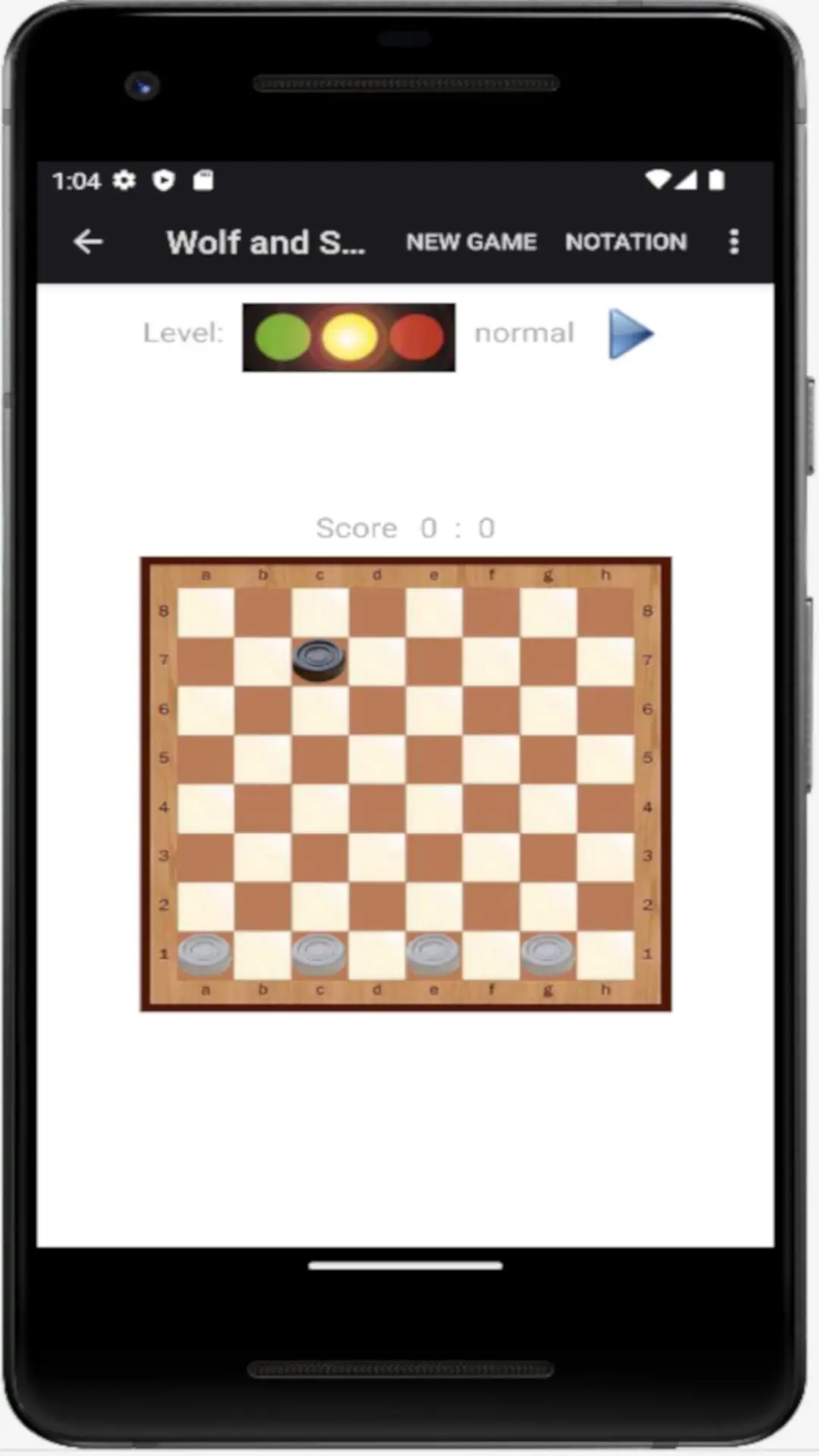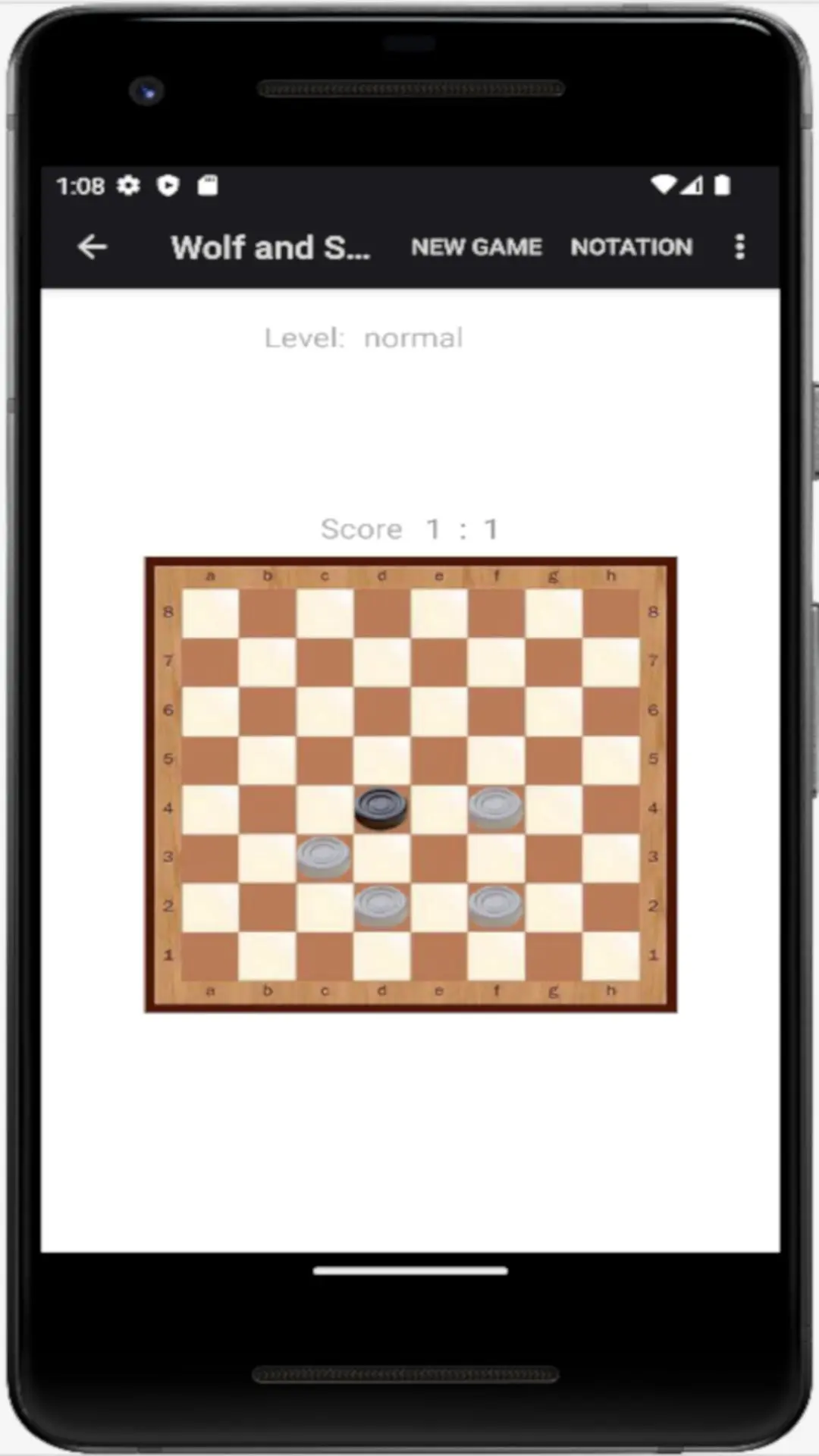Wolf and Sheep (board game) para PC
M. Brodski Software
Descarga Wolf and Sheep (board game) en PC con GameLoop Emulator
Wolf and Sheep (board game) en PC
Wolf and Sheep (board game), proveniente del desarrollador M. Brodski Software, se ejecuta en el sistema Android en el pasado.
Ahora, puedes jugar Wolf and Sheep (board game) en PC con GameLoop sin problemas.
Descárgalo en la biblioteca de GameLoop o en los resultados de búsqueda. No más mirar la batería o llamadas frustrantes en el momento equivocado nunca más.
Simplemente disfrute de Wolf and Sheep (board game) PC en la pantalla grande de forma gratuita!
Wolf and Sheep (board game) Introducción
Welcome to Wolf and Sheep! It is a checkers-like logic Android game for two players. One player takes one black piece (the wolf), the other player four white pieces (the sheep).
The game is played on a chess board (only on the dark squares). Stones are moved diagonally to an adjacent empty field - the sheep only forward, the wolf back and forth.
At the beginning the wolf and the sheep start at opposite base lines and the wolf begins.
The wolf wins the game when he reaches the opposite base line. The sheep win if they circle the wolf or press him to the sidelines of the board, so that he can not be moved anymore.
Alternately, you play against the program for the wolf and for the sheep. After each game you can adjust the skill level of your opponent (easy, normal or hard).
Idea: https://en.wikipedia.org/wiki/Fox_games
Etiquetas
Juegos de mesaInformación
Desarrollador
M. Brodski Software
La última versión
2.8.1
Última actualización
2025-01-09
Categoría
Juegos de mesa
Disponible en
Google Play
Mostrar más
Cómo jugar Wolf and Sheep (board game) con GameLoop en PC
1. Descargue GameLoop desde el sitio web oficial, luego ejecute el archivo exe para instalar GameLoop.
2. Abra GameLoop y busque "Wolf and Sheep (board game)", busque Wolf and Sheep (board game) en los resultados de búsqueda y haga clic en "Instalar".
3. Disfruta jugando Wolf and Sheep (board game) en GameLoop.
Minimum requirements
OS
Windows 8.1 64-bit or Windows 10 64-bit
GPU
GTX 1050
CPU
i3-8300
Memory
8GB RAM
Storage
1GB available space
Recommended requirements
OS
Windows 8.1 64-bit or Windows 10 64-bit
GPU
GTX 1050
CPU
i3-9320
Memory
16GB RAM
Storage
1GB available space