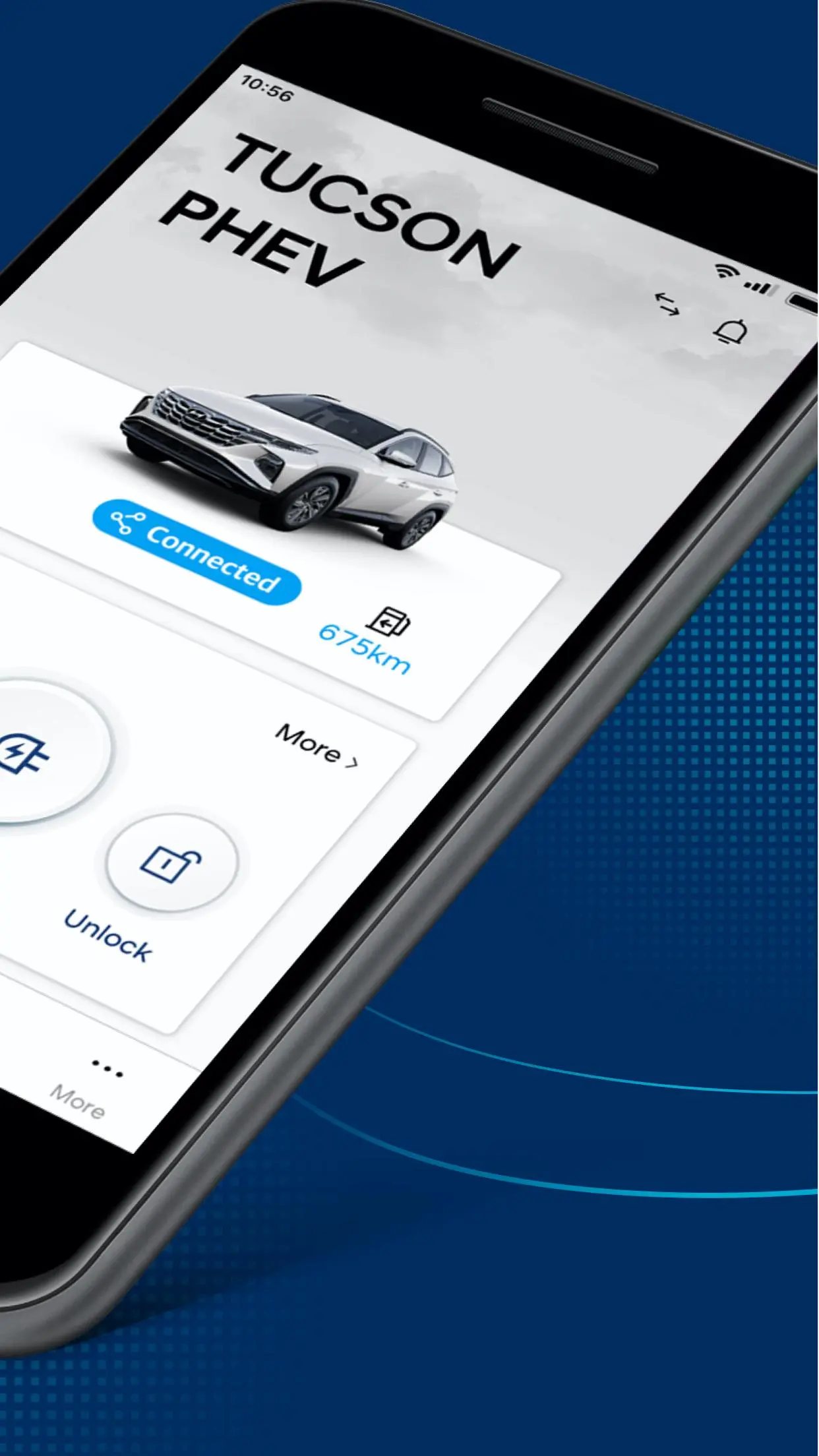Hyundai Bluelink Europe para PC
Hyundai Motor Europe
Descarga Hyundai Bluelink Europe en PC con GameLoop Emulator
Hyundai Bluelink Europe en PC
Hyundai Bluelink Europe, proveniente del desarrollador Hyundai Motor Europe, se ejecuta en el sistema Android en el pasado.
Ahora, puedes jugar Hyundai Bluelink Europe en PC con GameLoop sin problemas.
Descárgalo en la biblioteca de GameLoop o en los resultados de búsqueda. No más mirar la batería o llamadas frustrantes en el momento equivocado nunca más.
Simplemente disfrute de Hyundai Bluelink Europe PC en la pantalla grande de forma gratuita!
Hyundai Bluelink Europe Introducción
[IMPORTANT: UK/Irish specification models are fitted with door deadlocks. If a vehicle is locked remotely, it must be unlocked using the key fob.]
Winner of the 2021 iF Design Award, Hyundai Bluelink Europe takes linking your smartphone to your Hyundai to another level: The new Bluelink app enhances your Hyundai driving experience even further with a whole new look and even more Connected Car features. Find your Hyundai, or use the map feature to find parking, fuelling stations, nearby restaurants, or other points-of-interest. Then simply send the destination to the navigation system in your car.
You can also use your phone as a remote to lock or unlock your car, and, if you drive a Hyundai electric vehicle, the app lets you control charging, as well as cooling or heating.
Here’s a list of our most popular connected car features:
1. Find my car: Never forget where you parked again. A map pins your Hyundai’s exact location.
2. Send to car: Find parking spaces, fuel or charging stations, restaurants or other points of interest and send the destination to your in-car navigation system.
3. Vehicle report: Monthly reviews of vehicle starts, driving and idle time, driving distance.
4. My trips: See a summary of previous trips including journey time, distance driven, average and top speeds.
5. Vehicle status: Check in on fuel or charging level, doors and windows, heat or air conditioning, and battery level and lamps.
6. Remote door lock/unlock: Lock and unlock your vehicle.
7. Remote climate control (EV only): Set the temperature and activate the air conditioning remotely.
8. Remote charging (EV & PHEV): Check and control the charging process.
9. Alarm: Receive notifications when the door locks are compromised.
10. User Profile: Save your profile and car settings to the Bluelink-Cloud for backups and transfers to a new Hyundai.
11. Valet Parking Mode (select models): Monitor your car (location, driving time, driving distance and top speed) while somebody else is driving.
12. Last Mile Navigation: If your destination can’t be reached by car, the app can take you there on foot.
13. Calendar: Sync your phone’s calendar with the app.
14. Personalisation: Turn features on and off and customise your app’s home screen.
15. Widgets: Vehicle remote and vehicle status are accessible on your phone’s lock screen without opening the app.
Información
Desarrollador
Hyundai Motor Europe
La última versión
2.0.17
Última actualización
2023-12-20
Categoría
Auto-vehicles
Disponible en
Google Play
Mostrar más
Cómo jugar Hyundai Bluelink Europe con GameLoop en PC
1. Descargue GameLoop desde el sitio web oficial, luego ejecute el archivo exe para instalar GameLoop.
2. Abra GameLoop y busque "Hyundai Bluelink Europe", busque Hyundai Bluelink Europe en los resultados de búsqueda y haga clic en "Instalar".
3. Disfruta jugando Hyundai Bluelink Europe en GameLoop.
Minimum requirements
OS
Windows 8.1 64-bit or Windows 10 64-bit
GPU
GTX 1050
CPU
i3-8300
Memory
8GB RAM
Storage
1GB available space
Recommended requirements
OS
Windows 8.1 64-bit or Windows 10 64-bit
GPU
GTX 1050
CPU
i3-9320
Memory
16GB RAM
Storage
1GB available space