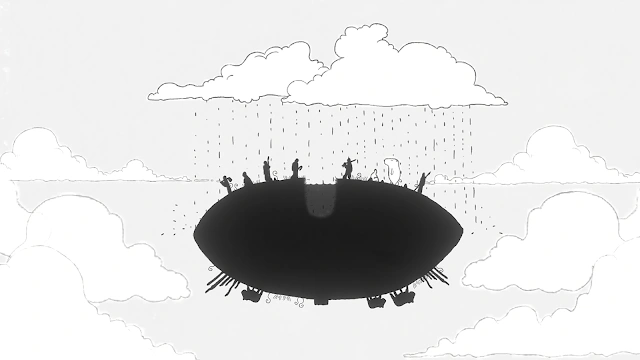Arrog para PC
Playdigious
Descarga Arrog en PC con GameLoop Emulator
Arrog en PC
Arrog, proveniente del desarrollador Playdigious, se ejecuta en el sistema Android en el pasado.
Ahora, puedes jugar Arrog en PC con GameLoop sin problemas.
Descárgalo en la biblioteca de GameLoop o en los resultados de búsqueda. No más mirar la batería o llamadas frustrantes en el momento equivocado nunca más.
Simplemente disfrute de Arrog PC en la pantalla grande de forma gratuita!
Arrog Introducción
Help a man travel through his dreams, as he must learn to accept his own death. Arrog is an enigmatic puzzle adventure game featuring hand-drawn art and set in a black-and-white world with color accents. • Playtime between 20-30 min • Make sense of a bizarre world made out of traditional animations and portrayed in a unique black-and-white artstyle in this intense narrative experience • A hand-crafted soundtrack will accompany you as you progress through each segment of the story • Discover puzzles along your journey that you will decipher through simple interactions and logic • Experience another view about death and what it represents, based on Latin American folklore • Immerse yourself in this short but poetic tale without words If you run into a problem, please contact us at hello@playdigious.com with as much information as possible on the issue.
Información
Desarrollador
Playdigious
La última versión
1.0
Última actualización
2020-07-24
Categoría
Aventura
Disponible en
Google Play
Mostrar más
Cómo jugar Arrog con GameLoop en PC
1. Descargue GameLoop desde el sitio web oficial, luego ejecute el archivo exe para instalar GameLoop.
2. Abra GameLoop y busque "Arrog", busque Arrog en los resultados de búsqueda y haga clic en "Instalar".
3. Disfruta jugando Arrog en GameLoop.
Minimum requirements
OS
Windows 8.1 64-bit or Windows 10 64-bit
GPU
GTX 1050
CPU
i3-8300
Memory
8GB RAM
Storage
1GB available space
Recommended requirements
OS
Windows 8.1 64-bit or Windows 10 64-bit
GPU
GTX 1050
CPU
i3-9320
Memory
16GB RAM
Storage
1GB available space