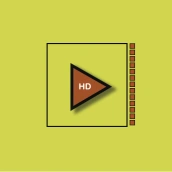
iPlay-All in One Video Player PC
world4tech
GameLoopエミュレーターを使用してPCにiPlay-All in One Video Playerをダウンロードします
iPlay-All in One Video Player PC版
開発者world4techからのiPlay-All in One Video Playerは、過去にAndroidsystermで実行されています。
これで、GameLoopを搭載したPCでiPlay-All in One Video Playerをスムーズにプレイできます。
GameLoopライブラリまたは検索結果にダウンロードしてください。 バッテリーに目を向けたり、間違った時間にイライラしたりすることはもうありません。
大画面でiPlay-All in One Video PlayerPCを無料でお楽しみください!
iPlay-All in One Video Player 序章
Getting irritated by ads while watching movies, or local videos😔.iPlay will ensure no advertisement while you are streaming😎.
iPlay is one of the best video players available in the play store. Besides it supports all types of video formats like MKV, MP4, M4V, AVI, MOV, 3GP, FLV, WMV, RMVB, TS, etc. It is 100% ads-free to ensure that you face no issues while enjoying your moment.
KEY FEATURES of iPlay:
👉Small Size.
👉Supports a wide range of video Formats
👉Ads free
👉Supports adding subtitles
👉Adjusting subtitles
👉Adjust the audio and brightness of the screen simply by swiping up or down on the screen.
👉Multi Playback options
👉Allowing playing online videos in the simplest way.
👉Watch local videos offline.
Despite all the features, we are working hard to provide you with the best video player. If any suggestions feel free to mail us at wold4tech@gmail.com
タグ
Video-Players情報
デベロッパー
world4tech
最新バージョン
1.0
最終更新
2022-05-24
カテゴリー
Video-players-editors
上で利用可能
Google Play
もっと見せる
PCでGameLoopを使用してiPlay-All in One Video Playerをプレイする方法
1. 公式WebサイトからGameLoopをダウンロードし、exeファイルを実行してGameLoopをインストールします
2. GameLoopを開いて「iPlay-All in One Video Player」を検索し、検索結果でiPlay-All in One Video Playerを見つけて、「インストール」をクリックします。
3. GameLoopでiPlay-All in One Video Playerを楽しんでください
Minimum requirements
OS
Windows 8.1 64-bit or Windows 10 64-bit
GPU
GTX 1050
CPU
i3-8300
Memory
8GB RAM
Storage
1GB available space
Recommended requirements
OS
Windows 8.1 64-bit or Windows 10 64-bit
GPU
GTX 1050
CPU
i3-9320
Memory
16GB RAM
Storage
1GB available space

