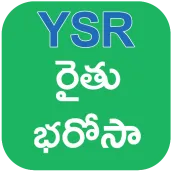
YSR Raithu Bharosa Status - AP PC
RS Technologees
GameLoopエミュレーターを使用してPCにYSR Raithu Bharosa Status - APをダウンロードします
YSR Raithu Bharosa Status - AP PC版
開発者RS TechnologeesからのYSR Raithu Bharosa Status - APは、過去にAndroidsystermで実行されています。
これで、GameLoopを搭載したPCでYSR Raithu Bharosa Status - APをスムーズにプレイできます。
GameLoopライブラリまたは検索結果にダウンロードしてください。 バッテリーに目を向けたり、間違った時間にイライラしたりすることはもうありません。
大画面でYSR Raithu Bharosa Status - APPCを無料でお楽しみください!
YSR Raithu Bharosa Status - AP 序章
YSR Rythu Bharosa App designed for the use of Village Agriculture Assistants (VAAs)/Extension Staff of Andhra Pradesh provides context-specific information based on the farmer, crop being grown, weather, soil condition, and their Geo-location.
Inside of the App
✅ Payment Status
✅ Rythu Bharosa Login
✅ About YSR Rythu Bharosa Pathakam
✅ Who are eligible?
✅ YSR Rythu Bharosa Scheme Problems
✅ How to Apply?
✅ G.O.MS No.96
✅ G.O.MS No.113
Source of Information
⏺️ https://ysrrythubharosa.ap.gov.in/RBApp/index.html
Disclaimer
This is not the Official App of AP Govt. This App is designed to provide useful information and contents only. The contents of the App is not belong to the Developer and the developer is no way concerned with contents of the App.
This app is purely based upon the information provided by the AP Government only and the developer do not represent the Govt entity.
タグ
ツール情報
デベロッパー
RS Technologees
最新バージョン
1.0.2
最終更新
2022-05-16
カテゴリー
ツール
上で利用可能
Google Play
もっと見せる
PCでGameLoopを使用してYSR Raithu Bharosa Status - APをプレイする方法
1. 公式WebサイトからGameLoopをダウンロードし、exeファイルを実行してGameLoopをインストールします
2. GameLoopを開いて「YSR Raithu Bharosa Status - AP」を検索し、検索結果でYSR Raithu Bharosa Status - APを見つけて、「インストール」をクリックします。
3. GameLoopでYSR Raithu Bharosa Status - APを楽しんでください
Minimum requirements
OS
Windows 8.1 64-bit or Windows 10 64-bit
GPU
GTX 1050
CPU
i3-8300
Memory
8GB RAM
Storage
1GB available space
Recommended requirements
OS
Windows 8.1 64-bit or Windows 10 64-bit
GPU
GTX 1050
CPU
i3-9320
Memory
16GB RAM
Storage
1GB available space

