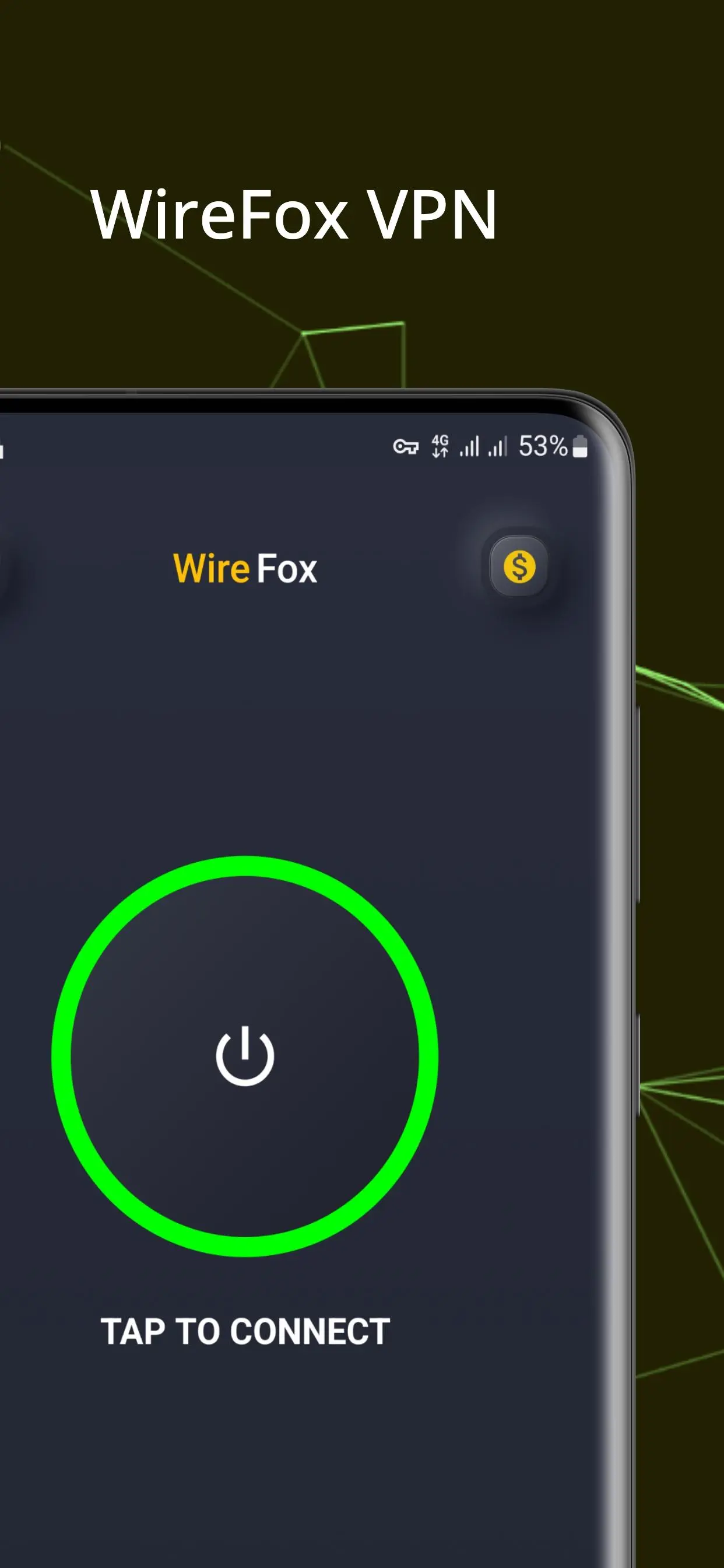WireFox VPN - Fast and secure PC
LazyBucket
GameLoopエミュレーターを使用してPCにWireFox VPN - Fast and secureをダウンロードします
WireFox VPN - Fast and secure PC版
開発者LazyBucketからのWireFox VPN - Fast and secureは、過去にAndroidsystermで実行されています。
これで、GameLoopを搭載したPCでWireFox VPN - Fast and secureをスムーズにプレイできます。
GameLoopライブラリまたは検索結果にダウンロードしてください。 バッテリーに目を向けたり、間違った時間にイライラしたりすることはもうありません。
大画面でWireFox VPN - Fast and securePCを無料でお楽しみください!
WireFox VPN - Fast and secure 序章
If you're looking for a VPN app that will keep your data safe and secure, look no further than Wirefox VPN. With ikev2 encryption, Wirefox VPN will make sure that your data is protected from prying eyes. With servers in over 10 countries, Wirefox VPN will also help you bypass geo-restrictions and access content from anywhere in the world. So whether you're looking to keep your data safe, or access content from around the world, Wirefox VPN is the app for you.
With Wirefox, you can protect your online privacy and security with the highest quality VPN service. With our military grade encryption ikev2 protocol and strict no-log policy, you can be sure your data is safe from prying eyes. We offer fast and reliable service and You can connect to any of our servers to unblock websites, unblock streaming services, or simply browse the internet privately and securely.
タグ
ツール情報
デベロッパー
LazyBucket
最新バージョン
1.8
最終更新
2022-09-09
カテゴリー
ツール
上で利用可能
Google Play
もっと見せる
PCでGameLoopを使用してWireFox VPN - Fast and secureをプレイする方法
1. 公式WebサイトからGameLoopをダウンロードし、exeファイルを実行してGameLoopをインストールします
2. GameLoopを開いて「WireFox VPN - Fast and secure」を検索し、検索結果でWireFox VPN - Fast and secureを見つけて、「インストール」をクリックします。
3. GameLoopでWireFox VPN - Fast and secureを楽しんでください
Minimum requirements
OS
Windows 8.1 64-bit or Windows 10 64-bit
GPU
GTX 1050
CPU
i3-8300
Memory
8GB RAM
Storage
1GB available space
Recommended requirements
OS
Windows 8.1 64-bit or Windows 10 64-bit
GPU
GTX 1050
CPU
i3-9320
Memory
16GB RAM
Storage
1GB available space