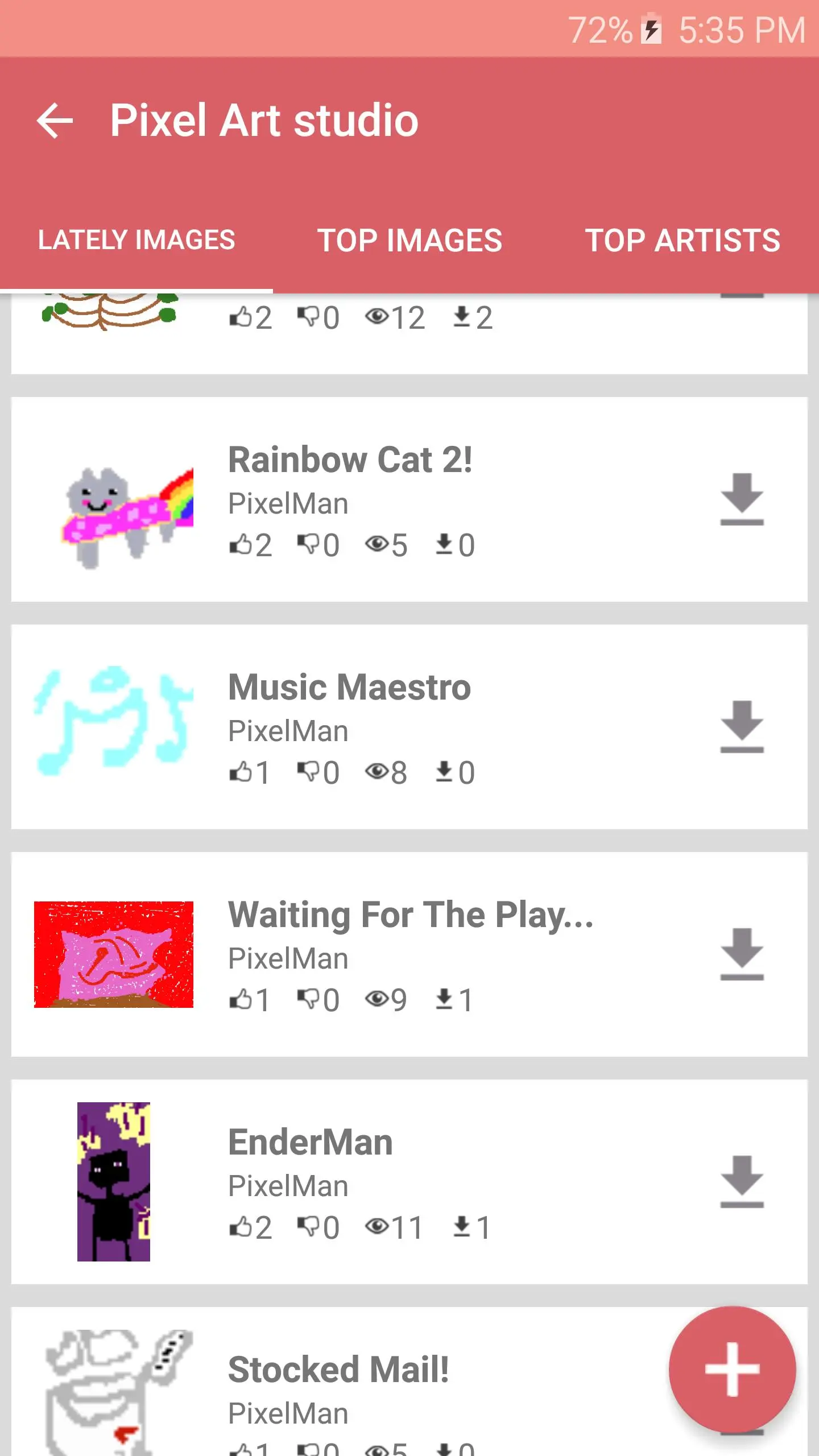Pixel Art Studio PC
PIONE STUDIO
GameLoopエミュレーターを使用してPCにPixel Art Studioをダウンロードします
Pixel Art Studio PC版
開発者PIONE STUDIOからのPixel Art Studioは、過去にAndroidsystermで実行されています。
これで、GameLoopを搭載したPCでPixel Art Studioをスムーズにプレイできます。
GameLoopライブラリまたは検索結果にダウンロードしてください。 バッテリーに目を向けたり、間違った時間にイライラしたりすることはもうありません。
大画面でPixel Art StudioPCを無料でお楽しみください!
Pixel Art Studio 序章
Create creative artwork with simple pixels.
It's easy enough for kids to use, but fully featured enough for designers and game developers! Perfect for making avatars, Minecraft skins, sprite sheets, cross-stitch patterns, icons, and retro doodles.
Dots doesn't have complex features. It totally focused on real pixel-art. Select a color and fill dots with it.
Become part of the amazing pixel community!
情報
デベロッパー
PIONE STUDIO
最新バージョン
1.3
最終更新
2016-01-25
カテゴリー
ツール
上で利用可能
Google Play
もっと見せる
PCでGameLoopを使用してPixel Art Studioをプレイする方法
1. 公式WebサイトからGameLoopをダウンロードし、exeファイルを実行してGameLoopをインストールします
2. GameLoopを開いて「Pixel Art Studio」を検索し、検索結果でPixel Art Studioを見つけて、「インストール」をクリックします。
3. GameLoopでPixel Art Studioを楽しんでください
Minimum requirements
OS
Windows 8.1 64-bit or Windows 10 64-bit
GPU
GTX 1050
CPU
i3-8300
Memory
8GB RAM
Storage
1GB available space
Recommended requirements
OS
Windows 8.1 64-bit or Windows 10 64-bit
GPU
GTX 1050
CPU
i3-9320
Memory
16GB RAM
Storage
1GB available space