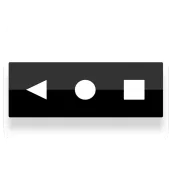
Simple Control Back Button – Navigation Bar PC
Ready Apps 2020
GameLoopエミュレーターを使用してPCにSimple Control Back Button – Navigation Barをダウンロードします
Simple Control Back Button – Navigation Bar PC版
開発者Ready Apps 2020からのSimple Control Back Button – Navigation Barは、過去にAndroidsystermで実行されています。
これで、GameLoopを搭載したPCでSimple Control Back Button – Navigation Barをスムーズにプレイできます。
GameLoopライブラリまたは検索結果にダウンロードしてください。 バッテリーに目を向けたり、間違った時間にイライラしたりすることはもうありません。
大画面でSimple Control Back Button – Navigation BarPCを無料でお楽しみください!
Simple Control Back Button – Navigation Bar 序章
Simple Control Back Button – Navigation Bar
Worried about home button or back button?
Are you home/back buttons are not working?
We are here with soft keys home back button (bottom navigation bar) Navigation Control Bar is a nice little navigation bar which you can place anywhere on screen for easy access. Using this simple control back buttons you can easy navigate between your mobile. This is an alternate if you home or back is damaged.
This Simple Control Back Button - Navigation bar app can replace a failed and broken button for those people who has trouble using buttons or navigation bar panel is not working properly.
Please Note: This application uses accessibility service
Soft key bar app can replace a failed and broken button, Easy and Simple Control using Soft key
You Can customize the Soft key bar location and the back key location left or right and many other custom options are available for soft key location and size
✅ Go to Accessibility Settings of Simple Control (Soft key) – Home Back Button
✅ You Can Change Location of Soft key bar to bottom, right, left and top
Let’s download the simple control back button app and start using simple buttons or soft keys 2020 which are very easy to open camera. As the name is indicating the app is very simple and controls are very simple which gives to easy access to Back Home Recent buttons. This Simple Control Back Button – Navigation Bar & buttons that will help you in case when your home or phone buttons are broken or stopped working, using this Simple Button & Simple Control Back Button app you can have those buttons back, simple to use, simple to launch, simple control, simple soft app Back Home button for smart phones
✅ Easy Control helps you when buttons are broken or not working
✅ Soft Keys 2020 Modern app for home back button for Android Phones.
Download Navigation Bar Free Soft Keys for Android and enjoy the easy and quick controls keys in you left, top, bottom or ride side of the phone screen, these simple control and soft keys helps in case of home button is not working or back button is not working then this simple control back buttons android app is very useful, DONWLOAD FREE!
It’s easy soft keys app download free today and make the simple control back button part of you smart and easy access!
DISCLAIMER
This app required device administrator permission to show this app on top. This may interfere with your use of other apps!
情報
デベロッパー
Ready Apps 2020
最新バージョン
1.2
最終更新
2020-02-25
カテゴリー
ツール
上で利用可能
Google Play
もっと見せる
PCでGameLoopを使用してSimple Control Back Button – Navigation Barをプレイする方法
1. 公式WebサイトからGameLoopをダウンロードし、exeファイルを実行してGameLoopをインストールします
2. GameLoopを開いて「Simple Control Back Button – Navigation Bar」を検索し、検索結果でSimple Control Back Button – Navigation Barを見つけて、「インストール」をクリックします。
3. GameLoopでSimple Control Back Button – Navigation Barを楽しんでください
Minimum requirements
OS
Windows 8.1 64-bit or Windows 10 64-bit
GPU
GTX 1050
CPU
i3-8300
Memory
8GB RAM
Storage
1GB available space
Recommended requirements
OS
Windows 8.1 64-bit or Windows 10 64-bit
GPU
GTX 1050
CPU
i3-9320
Memory
16GB RAM
Storage
1GB available space

