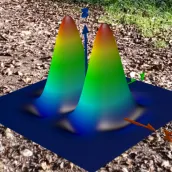
AR 3D Graphing Calculator PC
SwanTaleTech
GameLoopエミュレーターを使用してPCにAR 3D Graphing Calculatorをダウンロードします
AR 3D Graphing Calculator PC版
開発者SwanTaleTechからのAR 3D Graphing Calculatorは、過去にAndroidsystermで実行されています。
これで、GameLoopを搭載したPCでAR 3D Graphing Calculatorをスムーズにプレイできます。
GameLoopライブラリまたは検索結果にダウンロードしてください。 バッテリーに目を向けたり、間違った時間にイライラしたりすることはもうありません。
大画面でAR 3D Graphing CalculatorPCを無料でお楽しみください!
AR 3D Graphing Calculator 序章
AR 3D Graphing Calculator - Function Plotter is an easy to use and free tool to quickly plot 3D functions of type f(x,y) in augmented reality.
How to use it:
- simply type the equation of your function in the provided field, click on OK, and a 3D graph of the function will be generated
- to position the 3D graph in augmented reality, gently move the device until an AR mesh is generated and then tap on the mesh
- you can then scale the 3D graph in AR using a two-finger scaling gesture
- in the settings tab, you can specify the axis size to generate the graph within your required interval
By upgrading to the full app version you also get:
- the app without adds
- export to OBJ - simply click on the export button and your graph will be exported to OBJ format that can be later viewed in most 3D modeling software
タグ
ツール情報
デベロッパー
SwanTaleTech
最新バージョン
1.0
最終更新
2022-01-23
カテゴリー
ツール
上で利用可能
Google Play
もっと見せる
PCでGameLoopを使用してAR 3D Graphing Calculatorをプレイする方法
1. 公式WebサイトからGameLoopをダウンロードし、exeファイルを実行してGameLoopをインストールします
2. GameLoopを開いて「AR 3D Graphing Calculator」を検索し、検索結果でAR 3D Graphing Calculatorを見つけて、「インストール」をクリックします。
3. GameLoopでAR 3D Graphing Calculatorを楽しんでください
Minimum requirements
OS
Windows 8.1 64-bit or Windows 10 64-bit
GPU
GTX 1050
CPU
i3-8300
Memory
8GB RAM
Storage
1GB available space
Recommended requirements
OS
Windows 8.1 64-bit or Windows 10 64-bit
GPU
GTX 1050
CPU
i3-9320
Memory
16GB RAM
Storage
1GB available space

