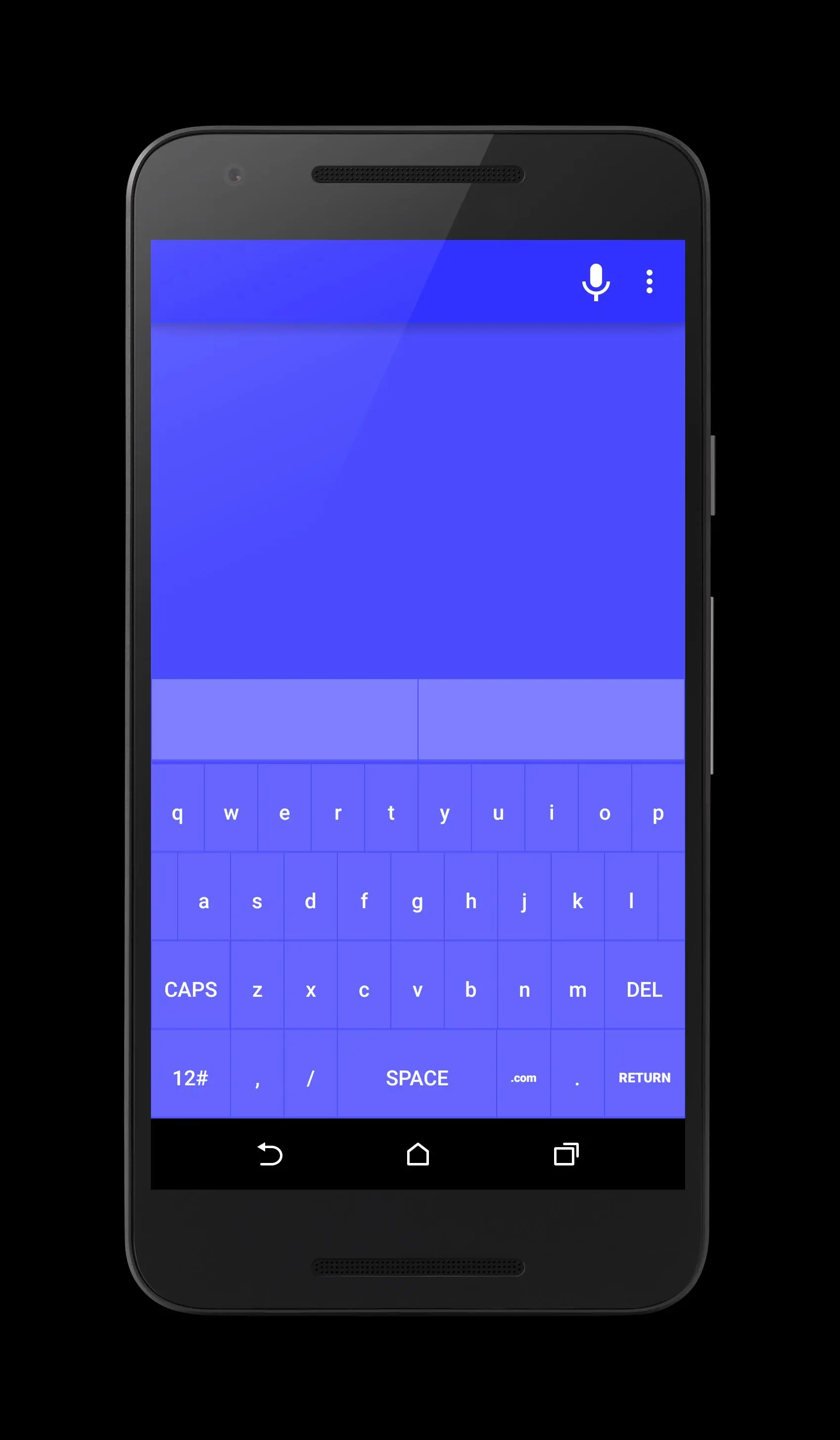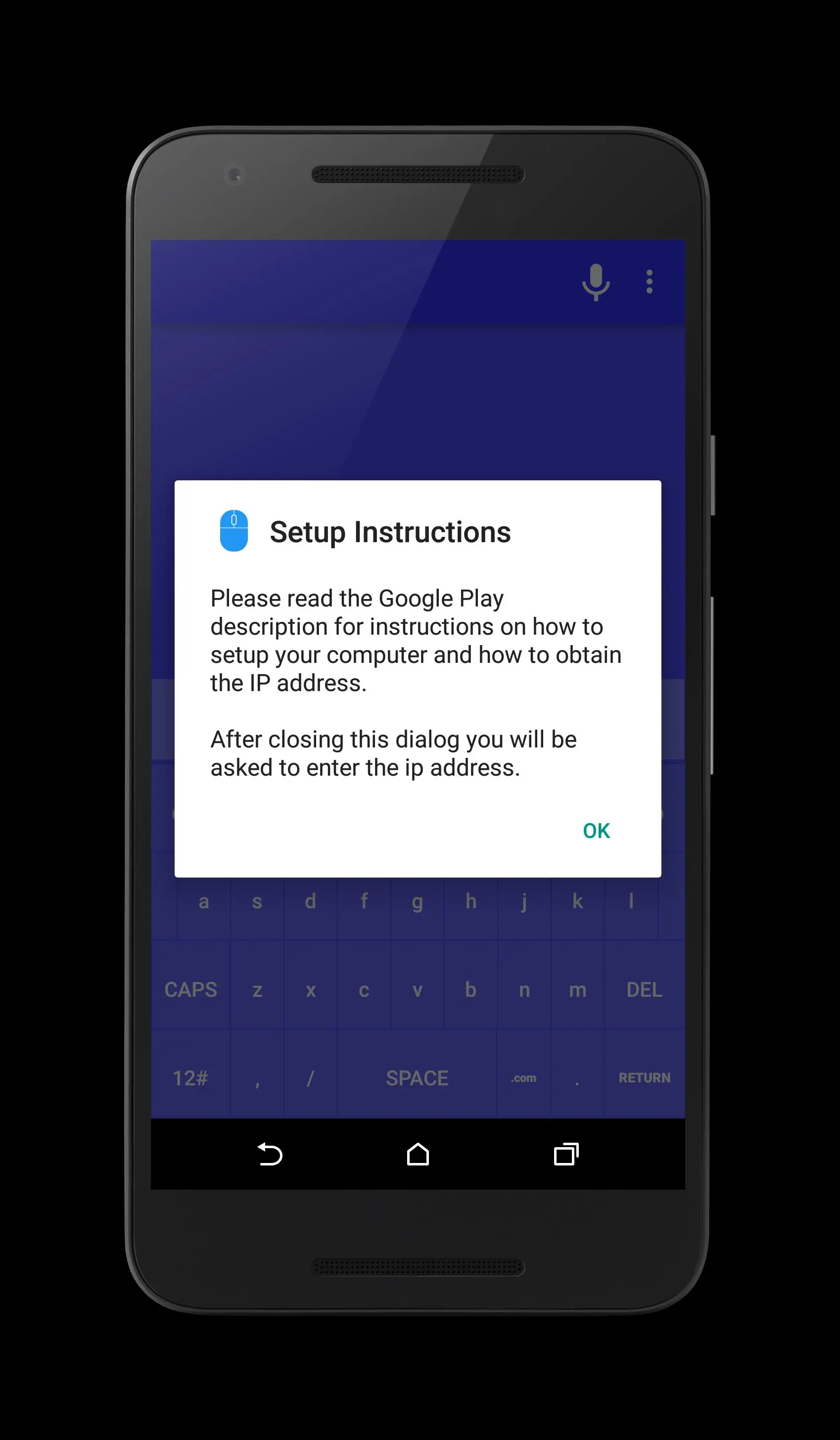PC Mouse PC
WaveSpark
GameLoopエミュレーターを使用してPCにPC Mouseをダウンロードします
PC Mouse PC版
開発者WaveSparkからのPC Mouseは、過去にAndroidsystermで実行されています。
これで、GameLoopを搭載したPCでPC Mouseをスムーズにプレイできます。
GameLoopライブラリまたは検索結果にダウンロードしてください。 バッテリーに目を向けたり、間違った時間にイライラしたりすることはもうありません。
大画面でPC MousePCを無料でお楽しみください!
PC Mouse 序章
PC Mouse turns your phone into a real PC mouse and keyboard. This application works on Windows 10, Windows 8.1, and Windows 8. It has an easy to setup to control your PC over WiFi from your phone.
If you are looking to control more devices then check out my other apps.
Windows PC companion Application is required. (Mac is not supported at this time)
Download the Windows companion application here: http://www.wavespark.org/pcremote.html
Instructions to download Windows PC companion app:
Visit http://www.wavespark.org/pcremote.html to download the Windows companion setup files.
SETUP INSTRUCTIONS:
1. Visit http://www.wavespark.org/pcremote.html and download the PC companion app.
2. Copy the downloaded zip file to a desired location and extract its contents.
3. Open the unzipped folder and locate the application's .exe file, (It will have a blue mouse icon). Double click the file to run the app. There is no installer. The application is now running on your PC.
4. With the application running, hover your mouse over the system tray icon to see your computer's IP address. The icon is a blue mouse near your clock. You may need to expand your system tray to see the blue mouse icon.
5. In the Android application.. Select the menu option in the top right hand corner. Tap IP Address and input the IP address learned in step 4. (Make sure your phone/tablet is on the same WiFi network as your PC).
6. The application is now setup. Use your finger to swipe across the pad area to control you mouse and use the keyboard keys to control your keyboard.
Tip:Right click the icon in the system tray on your PC to close the PC-Mouse service.
Tip2: Create a shortcut icon from the EXE file and place the shortcut on your Desktop. The shortcut icon does not need to be in the same folder as the DLL files.
Tip3: Place the shortcut in your programs/startup folder to automatically run the application when you turn your PC on.
Tip4: Speed up the mouse: Go into task manager and select the details tab. From the details tab locate the blue mouse icon with name "Android PC-Mouse". Right click the blue mouse icon and select "Set Priority" then select "High Priority".
情報
デベロッパー
WaveSpark
最新バージョン
1.02
最終更新
2016-06-10
カテゴリー
ツール
上で利用可能
Google Play
もっと見せる
PCでGameLoopを使用してPC Mouseをプレイする方法
1. 公式WebサイトからGameLoopをダウンロードし、exeファイルを実行してGameLoopをインストールします
2. GameLoopを開いて「PC Mouse」を検索し、検索結果でPC Mouseを見つけて、「インストール」をクリックします。
3. GameLoopでPC Mouseを楽しんでください
Minimum requirements
OS
Windows 8.1 64-bit or Windows 10 64-bit
GPU
GTX 1050
CPU
i3-8300
Memory
8GB RAM
Storage
1GB available space
Recommended requirements
OS
Windows 8.1 64-bit or Windows 10 64-bit
GPU
GTX 1050
CPU
i3-9320
Memory
16GB RAM
Storage
1GB available space