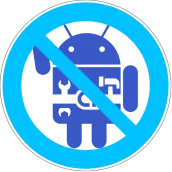
Package Disabler Free PC
Apps Pro Full
GameLoopエミュレーターを使用してPCにPackage Disabler Freeをダウンロードします
Package Disabler Free PC版
開発者Apps Pro FullからのPackage Disabler Freeは、過去にAndroidsystermで実行されています。
これで、GameLoopを搭載したPCでPackage Disabler Freeをスムーズにプレイできます。
GameLoopライブラリまたは検索結果にダウンロードしてください。 バッテリーに目を向けたり、間違った時間にイライラしたりすることはもうありません。
大画面でPackage Disabler FreePCを無料でお楽しみください!
Package Disabler Free 序章
Package Disabler Free is the best and safest app to disable any packages on your Samsung with no root required. It means all the unwanted applications that come pre-installed on your phone can now be marked unavailable from running and updating.
Main features:
- Disable any package - include Installed, Bloatware or System packages
- One-tap enable/disable all Bloatware (Samsung pre-installed packages)
- Export/Import XML file - export/import disabled packages list to external storage, support to Backup and Restore disabled packages list feature
- Clear application data - save your memory, battery, improve your performance
- Favorite packages feature - save your favorite packages, quickly to access
- Filter(top-right corner icon) - disabled packages list, running packages list, favorite packages list
- Multiple Custom Widgets - quickly enable/disable any package or packages group
- Password Protection Mode - lock this application by Passcode (offline)
- Material Design - simple and easy to use
情報
デベロッパー
Apps Pro Full
最新バージョン
1.1
最終更新
2016-06-30
カテゴリー
ツール
上で利用可能
Google Play
もっと見せる
PCでGameLoopを使用してPackage Disabler Freeをプレイする方法
1. 公式WebサイトからGameLoopをダウンロードし、exeファイルを実行してGameLoopをインストールします
2. GameLoopを開いて「Package Disabler Free」を検索し、検索結果でPackage Disabler Freeを見つけて、「インストール」をクリックします。
3. GameLoopでPackage Disabler Freeを楽しんでください
Minimum requirements
OS
Windows 8.1 64-bit or Windows 10 64-bit
GPU
GTX 1050
CPU
i3-8300
Memory
8GB RAM
Storage
1GB available space
Recommended requirements
OS
Windows 8.1 64-bit or Windows 10 64-bit
GPU
GTX 1050
CPU
i3-9320
Memory
16GB RAM
Storage
1GB available space

