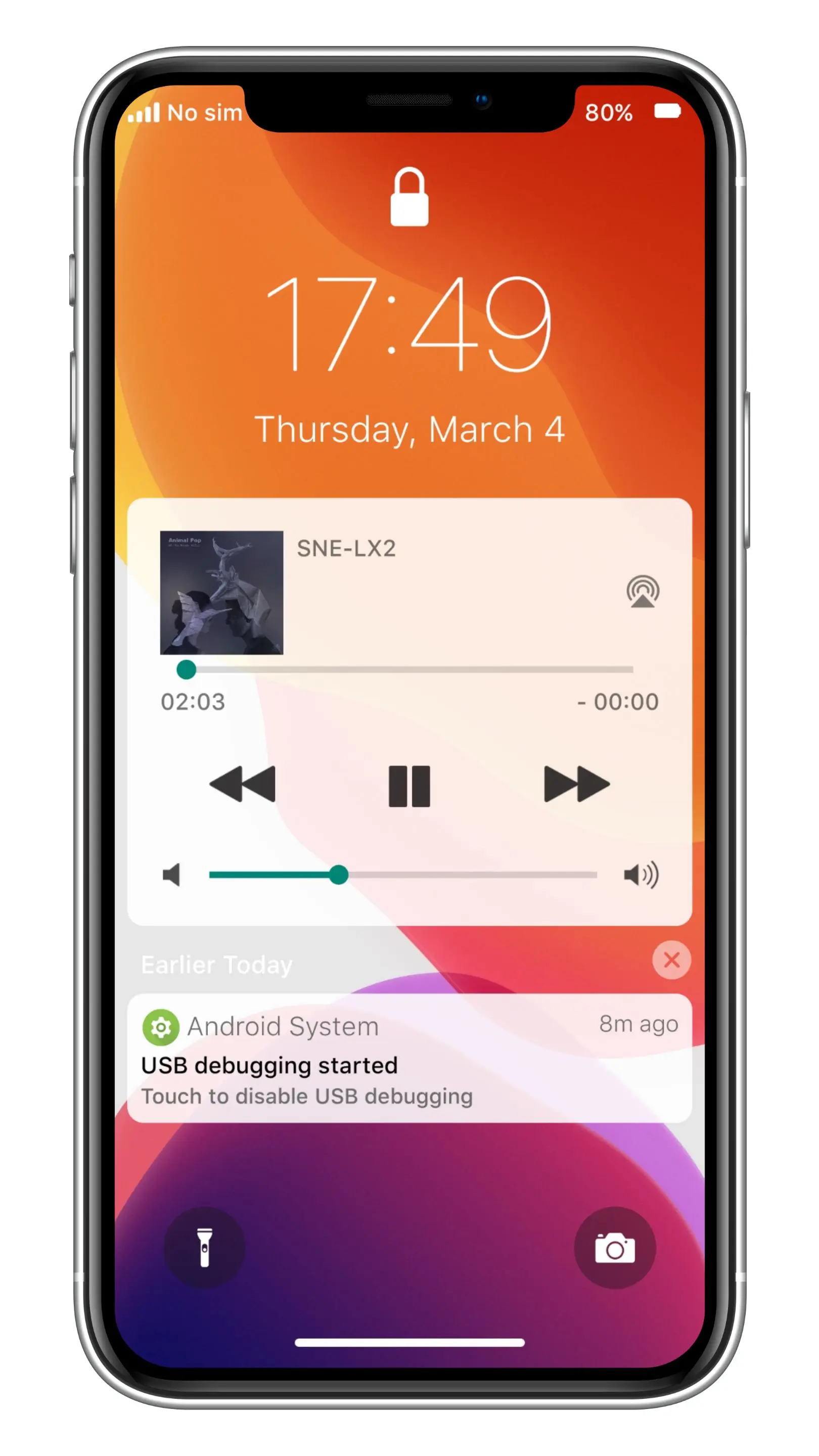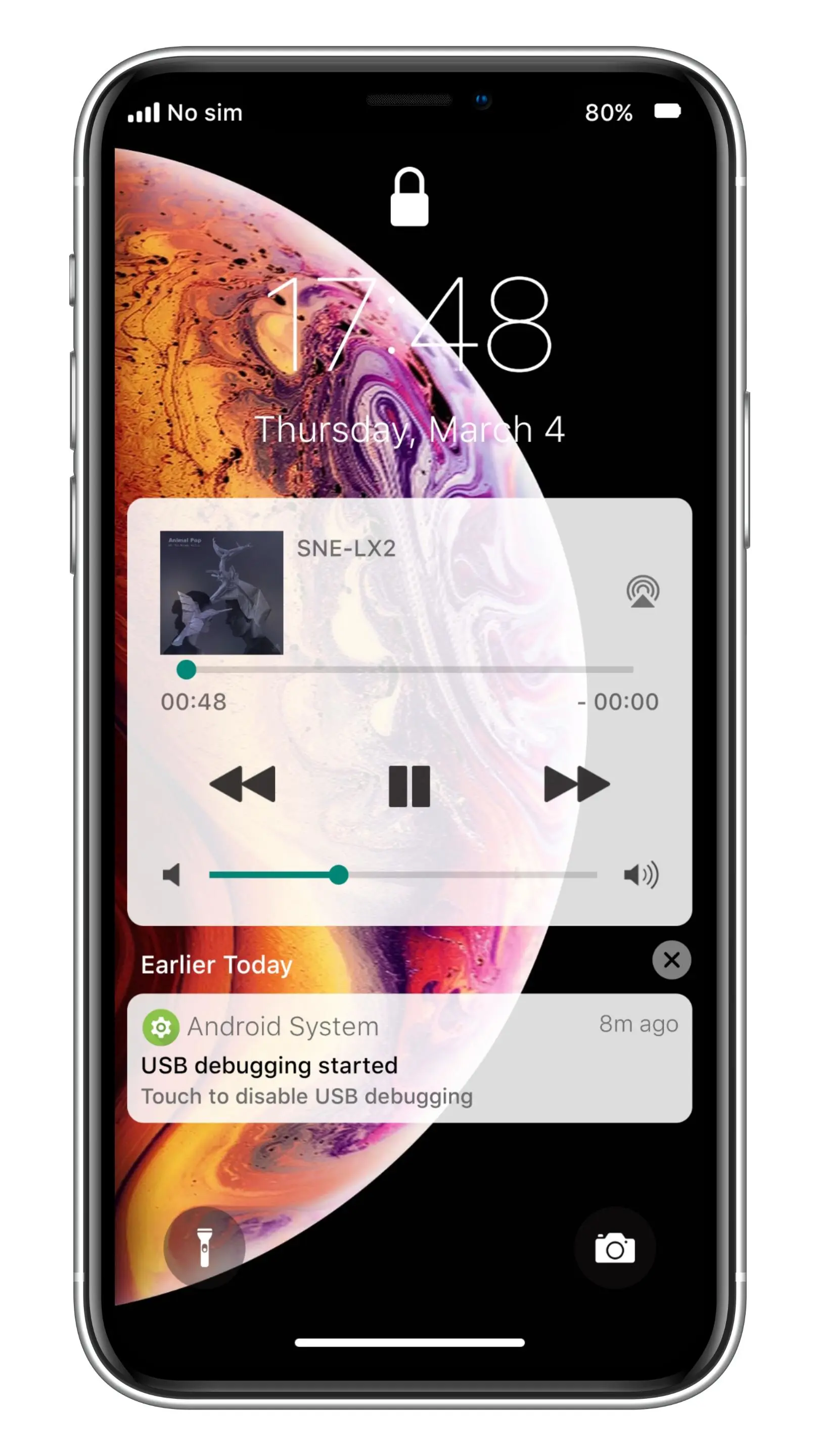Notifications & Lock Screen iOS 15 PC
pipong
GameLoopエミュレーターを使用してPCにNotifications & Lock Screen iOS 15をダウンロードします
Notifications & Lock Screen iOS 15 PC版
開発者pipongからのNotifications & Lock Screen iOS 15は、過去にAndroidsystermで実行されています。
これで、GameLoopを搭載したPCでNotifications & Lock Screen iOS 15をスムーズにプレイできます。
GameLoopライブラリまたは検索結果にダウンロードしてください。 バッテリーに目を向けたり、間違った時間にイライラしたりすることはもうありません。
大画面でNotifications & Lock Screen iOS 15PCを無料でお楽しみください!
Notifications & Lock Screen iOS 15 序章
Notifications & Lock Screen iOS 15 is the best application on PlayStore that emulates the IOS interface for your android mobile.
The application will help your phone work better, more beautiful and more luxurious.
With many support features, the application will make your phone smarter and more convenient.
Right now, install Notifications & Lock Screen iOS 15 and experience the new things the application gives you.
Notifications & Lock Screen iOS 15
SUPPORT FEATURES:
★ Setting Notification on Lock Screen
- Show notifications on the lock screen.
- Allows to hide message content on lock screen.
- Allows show music control on lock screen
★ Setting Pass code
- Enable Passcode and enter passcode.
- Enter your passcode again to confirm it and activate it.
★ Setting Theme on Lock Screen
- Enable IOS 8 style on lock screen
- Enable IOS X style on lock screen
★ Setting wallpaper
- Enable setting wallpaper iOS on lock screen and home screen.
- Upload image from gallery.
★ Setting other
- Enable vibrate, sound and time format.
★ Permissions app:
- CAMERA: To open camera in your phone.
- READ_PHONE_STATE: To turn off lock screen while calling.
- NOTIFICATION ACCESS: To get notifications in your phone.
- READ/WRITE_EXTERNAL_STORAGE: To download more wallpaper.
- DRAW OVER SCREEN: To show Lock Screen & Notification in over all apps.
情報
デベロッパー
pipong
最新バージョン
2.7
最終更新
2022-03-26
カテゴリー
ツール
上で利用可能
Google Play
もっと見せる
PCでGameLoopを使用してNotifications & Lock Screen iOS 15をプレイする方法
1. 公式WebサイトからGameLoopをダウンロードし、exeファイルを実行してGameLoopをインストールします
2. GameLoopを開いて「Notifications & Lock Screen iOS 15」を検索し、検索結果でNotifications & Lock Screen iOS 15を見つけて、「インストール」をクリックします。
3. GameLoopでNotifications & Lock Screen iOS 15を楽しんでください
Minimum requirements
OS
Windows 8.1 64-bit or Windows 10 64-bit
GPU
GTX 1050
CPU
i3-8300
Memory
8GB RAM
Storage
1GB available space
Recommended requirements
OS
Windows 8.1 64-bit or Windows 10 64-bit
GPU
GTX 1050
CPU
i3-9320
Memory
16GB RAM
Storage
1GB available space