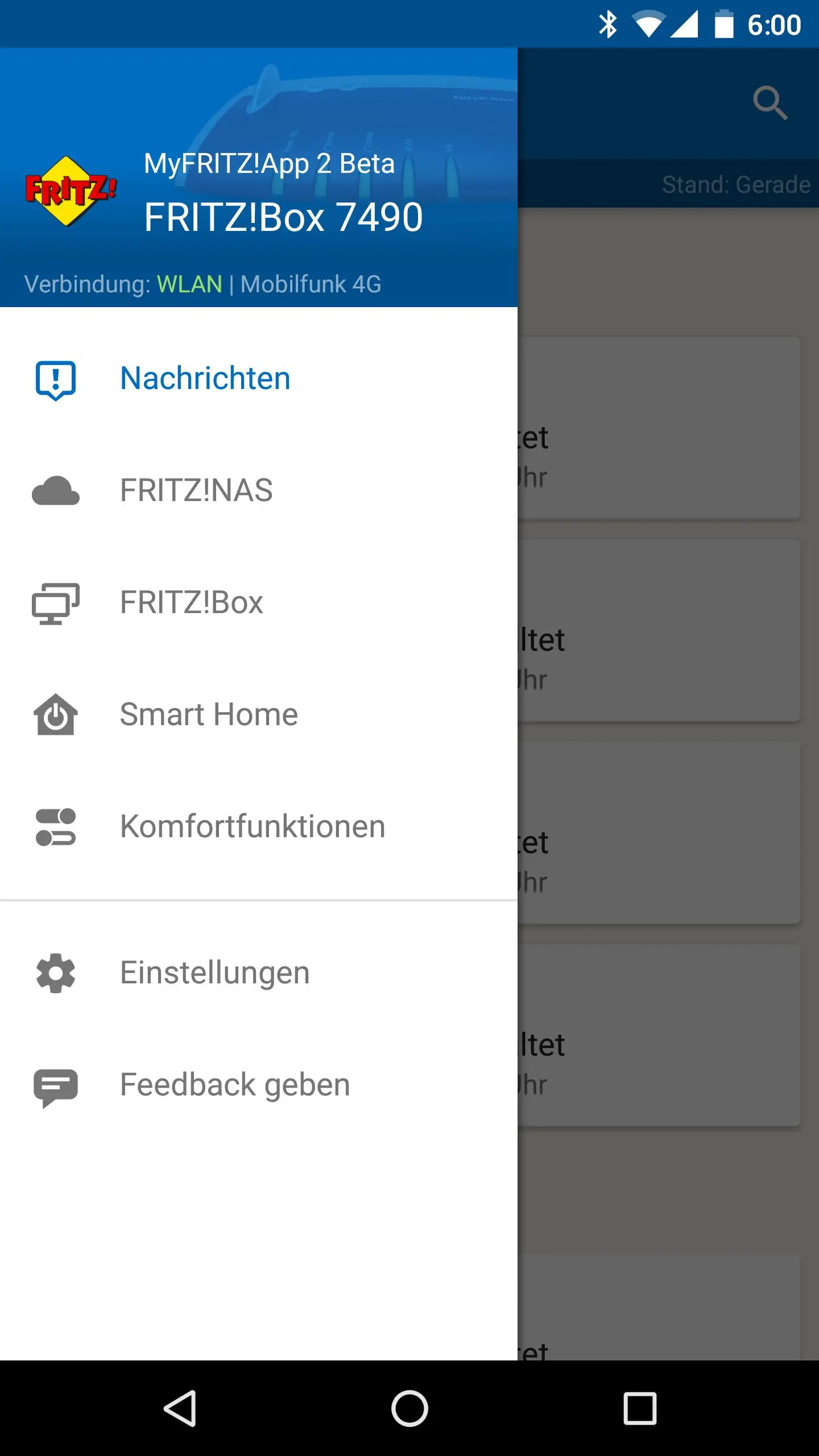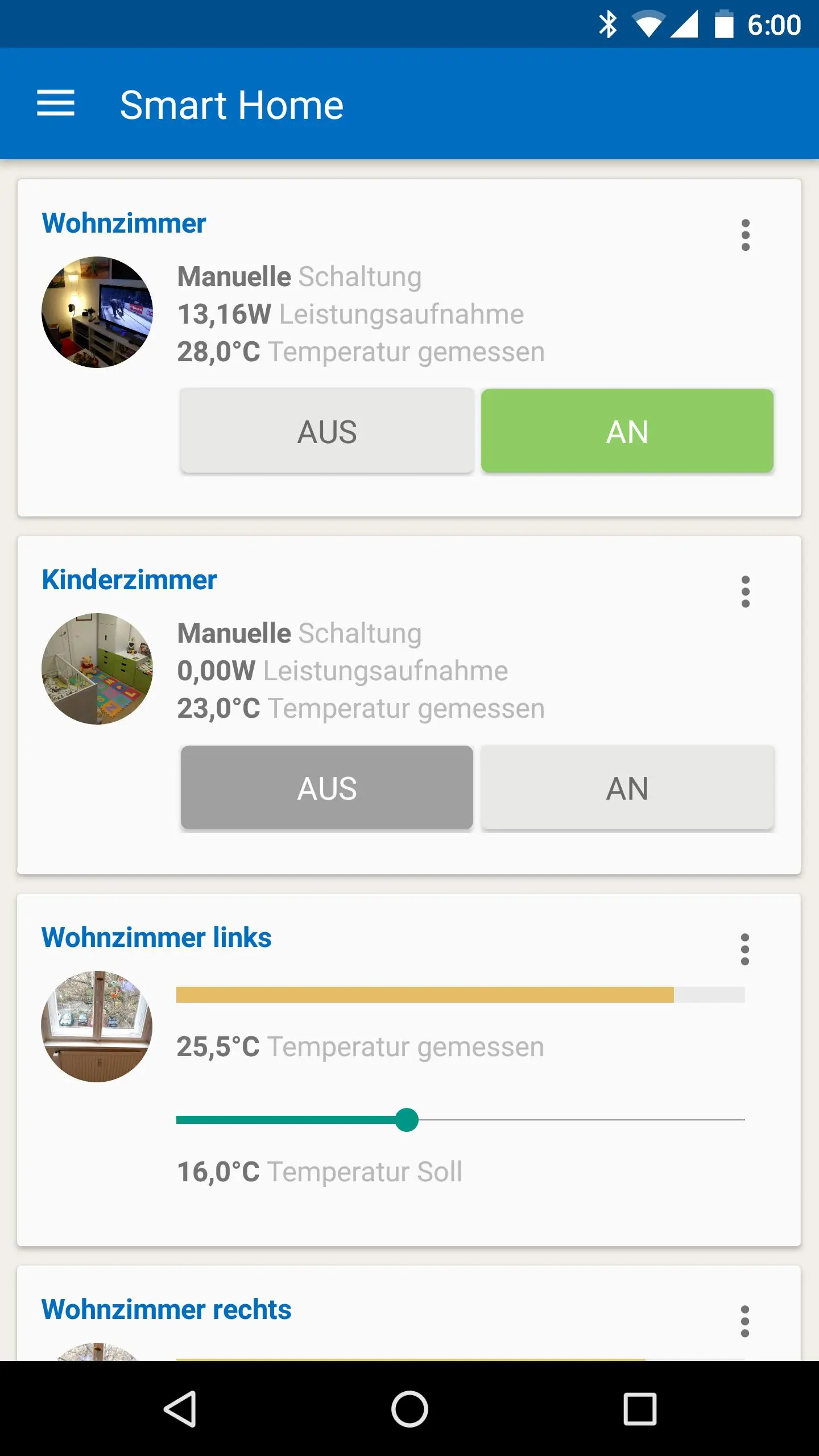MyFRITZ!App PC
AVM GmbH
GameLoopエミュレーターを使用してPCにMyFRITZ!Appをダウンロードします
MyFRITZ!App PC版
開発者AVM GmbHからのMyFRITZ!Appは、過去にAndroidsystermで実行されています。
これで、GameLoopを搭載したPCでMyFRITZ!Appをスムーズにプレイできます。
GameLoopライブラリまたは検索結果にダウンロードしてください。 バッテリーに目を向けたり、間違った時間にイライラしたりすることはもうありません。
大画面でMyFRITZ!AppPCを無料でお楽しみください!
MyFRITZ!App 序章
With MyFRITZ!App you have easy and secure access to your FRITZ!Box and your home network at home or on the go. Through the protected, private VPN connection you can access and control the devices and data in your home network with the MyFRITZ!App. The app notifies you within seconds about calls, voice messages and other events. Enjoy mobile access from everywhere to your photos, music and other data stored on your FRITZ!Box. Control conveniently answering machines, call diversions and other home network devices connected with your FRITZ!Box - wherever you are.
Prerequisite for using the MyFRITZ!App: FRITZ!Box with FRITZ!OS version 6.50 or higher.
Prerequisite for full scope of functions of the MyFRITZ!App: FRITZ!Box with FRITZ!OS version 7.39 or higher.
If you also want to use all of the functions when you are on the go, the FRITZ!Box must be connected to the internet and have a public IPv4 address.
Frequently asked questions
Question: How can I log into a different FRITZ!Box?
The MyFRITZ!App supports operation of one particular FRITZ!Box. If you would like to switch FRITZ!Boxes, select "Log in again" in the settings. For login with the FRITZ!Box you must be connected with the Wi-Fi network of your FRITZ!Box.
Question: How can I access my home network when I am away from home?
If you enable the home network connection in the settings of the MyFRITZ!App, it is simple to establish a secure VPN connection to your home network with the switch at the top rights of the "Home Network" page. Through the protected, private VPN connection you can access and control the devices and data in your home network with the MyFRITZ!App.
Question: Why can't I access my FRITZ!Box when I am away from home?
Make sure that you enabled "Enable use from on the go" in the settings.
If you are using an Android device with the EMUI 4 Android interface, open "Settings / Advanced Settings / Battery Manager / Protected Apps". Enable the setting there for the MyFRITZ!App.
Some internet service providers (including many cable providers) provide connections that do not allow you to access the home connection from the internet or certain restrictions apply because no public IPv4 address is provided. The MyFRITZ!App normally recognizes that type of connection automatically and displays a corresponding message. These types of connections are called "DS Lite", "Dual Stack Lite" and "Carrier Grade NAT (CGN)". You can ask your provider whether you can receive a public IPv4 address.
Question: How long do messages remain available in the MyFRITZ!App?
The app keeps the last 400 messages of any type available for you, so that you can access older messages as needed using the search function. Older messages are deleted automatically.
Question: If I have suggestions for improving the app or discover an error, how can I tell AVM?
We always welcome feedback! Send us a short description via the navigation bar and "Give Feedback". A log is automatically attached to your message to help us analyze errors.
タグ
ツールボード情報
デベロッパー
AVM GmbH
最新バージョン
2.23.6
最終更新
2025-09-30
カテゴリー
ツール
上で利用可能
Google Play
もっと見せる
PCでGameLoopを使用してMyFRITZ!Appをプレイする方法
1. 公式WebサイトからGameLoopをダウンロードし、exeファイルを実行してGameLoopをインストールします
2. GameLoopを開いて「MyFRITZ!App」を検索し、検索結果でMyFRITZ!Appを見つけて、「インストール」をクリックします。
3. GameLoopでMyFRITZ!Appを楽しんでください
Minimum requirements
OS
Windows 8.1 64-bit or Windows 10 64-bit
GPU
GTX 1050
CPU
i3-8300
Memory
8GB RAM
Storage
1GB available space
Recommended requirements
OS
Windows 8.1 64-bit or Windows 10 64-bit
GPU
GTX 1050
CPU
i3-9320
Memory
16GB RAM
Storage
1GB available space