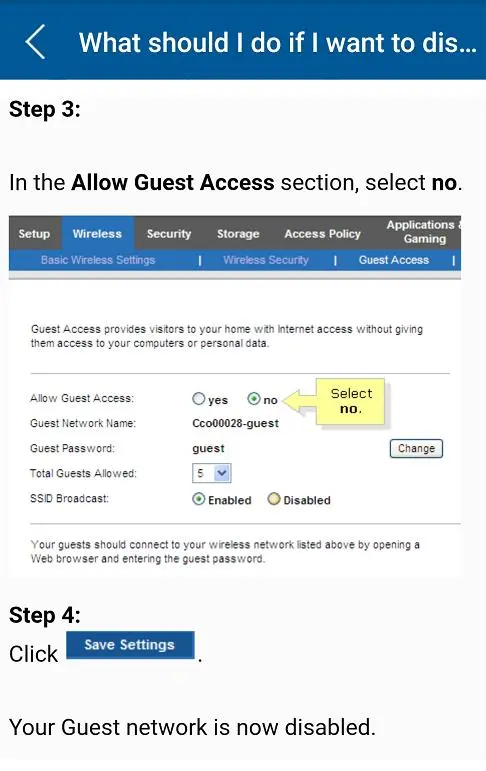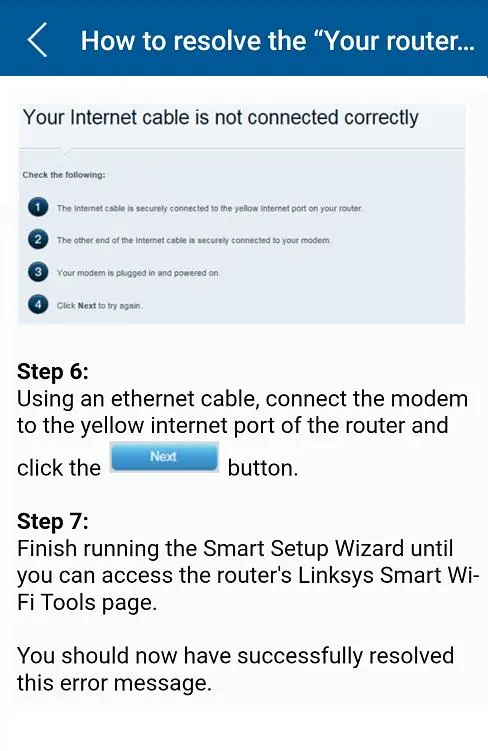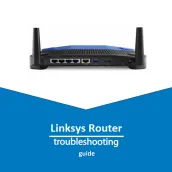
Linksys Router Troubleshooting Guide PC
duruapps
GameLoopエミュレーターを使用してPCにLinksys Router Troubleshooting Guideをダウンロードします
Linksys Router Troubleshooting Guide PC版
開発者duruappsからのLinksys Router Troubleshooting Guideは、過去にAndroidsystermで実行されています。
これで、GameLoopを搭載したPCでLinksys Router Troubleshooting Guideをスムーズにプレイできます。
GameLoopライブラリまたは検索結果にダウンロードしてください。 バッテリーに目を向けたり、間違った時間にイライラしたりすることはもうありません。
大画面でLinksys Router Troubleshooting GuidePCを無料でお楽しみください!
Linksys Router Troubleshooting Guide 序章
Our mobile app explains how to troubleshoot linksys router problems. It provides information on internet connection problems, wifi speed boost, linksys wifi password change, router settings and updates.
What's in the app content
* How to troubleshoot frequent wifi disconnection
* How to change the wireless channel
* How to change Linksys wifi password and set wifi security
* How to upgrade the router firmware version
* What should I do if I want to disable Guest Access
* How to troubleshoot "Your router was not successfully installed" error message during initial setup of Linksys Router
* How to bypass Smart Setup Wizard after resetting in Linksys Wi-Fi Router (IP address 192.168.1.1 linksys to the router interface after reset, user name and password are admin.
* MAC filtering does not contain my computer's MAC Address
* Troubleshooting when there are multiple similar devices on the same network but only one device is shown on the network map
情報
デベロッパー
duruapps
最新バージョン
3.9.2.1
最終更新
2020-04-28
カテゴリー
ツール
上で利用可能
Google Play
もっと見せる
PCでGameLoopを使用してLinksys Router Troubleshooting Guideをプレイする方法
1. 公式WebサイトからGameLoopをダウンロードし、exeファイルを実行してGameLoopをインストールします
2. GameLoopを開いて「Linksys Router Troubleshooting Guide」を検索し、検索結果でLinksys Router Troubleshooting Guideを見つけて、「インストール」をクリックします。
3. GameLoopでLinksys Router Troubleshooting Guideを楽しんでください
Minimum requirements
OS
Windows 8.1 64-bit or Windows 10 64-bit
GPU
GTX 1050
CPU
i3-8300
Memory
8GB RAM
Storage
1GB available space
Recommended requirements
OS
Windows 8.1 64-bit or Windows 10 64-bit
GPU
GTX 1050
CPU
i3-9320
Memory
16GB RAM
Storage
1GB available space