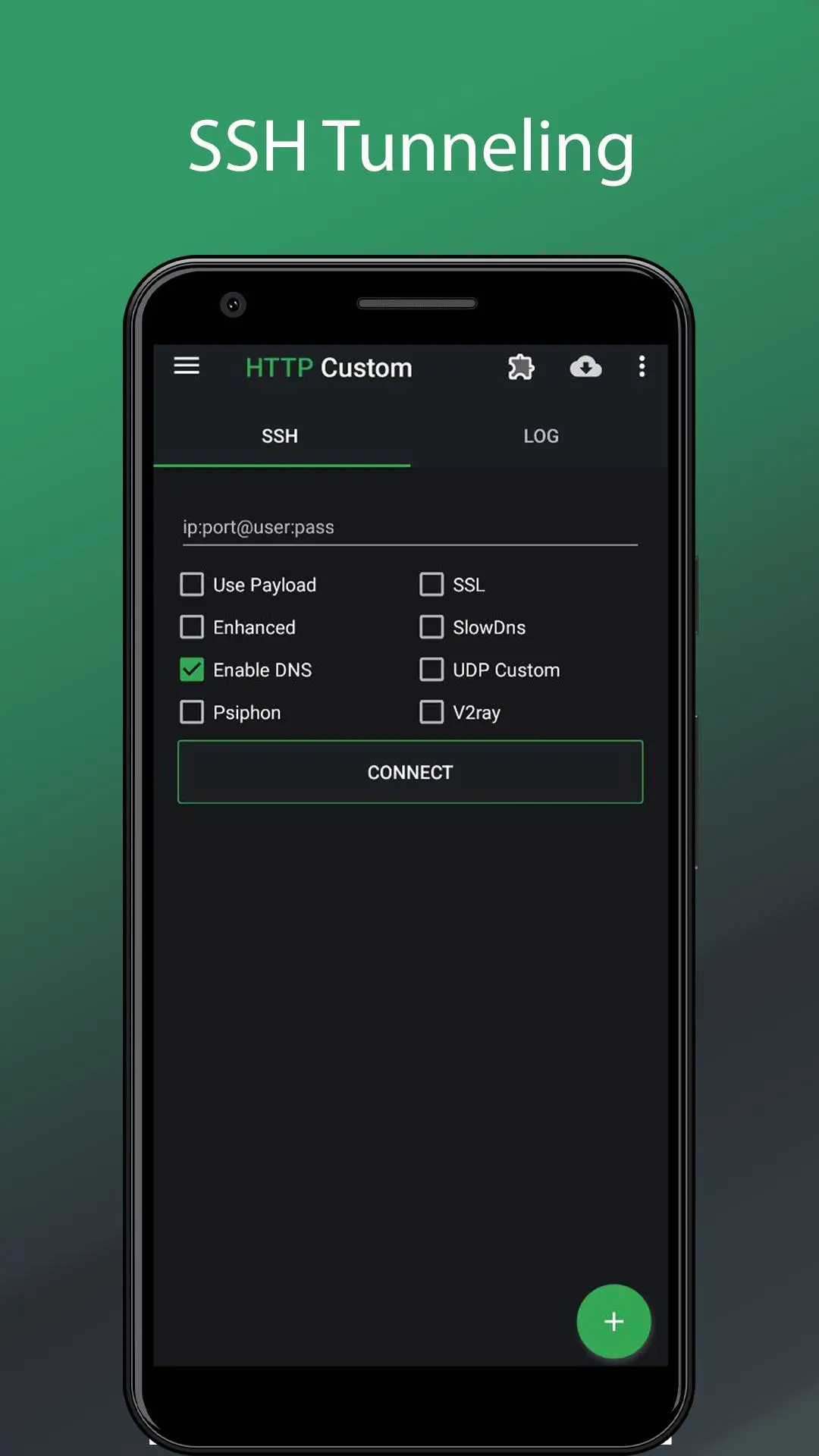HTTP Custom - AIO Tunnel VPN PC
ePro Dev. Team
GameLoopエミュレーターを使用してPCにHTTP Custom - AIO Tunnel VPNをダウンロードします
HTTP Custom - AIO Tunnel VPN PC版
開発者ePro Dev. TeamからのHTTP Custom - AIO Tunnel VPNは、過去にAndroidsystermで実行されています。
これで、GameLoopを搭載したPCでHTTP Custom - AIO Tunnel VPNをスムーズにプレイできます。
GameLoopライブラリまたは検索結果にダウンロードしてください。 バッテリーに目を向けたり、間違った時間にイライラしたりすることはもうありません。
大画面でHTTP Custom - AIO Tunnel VPNPCを無料でお楽しみください!
HTTP Custom - AIO Tunnel VPN 序章
HTTP Custom is a AIO (All in One) tunnel VPN client with custom HTTP request header to secure surfing
📢 PLEASE READ BEFORE YOU DOWNLOAD
Note:
- Can't disconnect vpn when it connecting, try use on/off data to force stop vpn.
Feature:
✔️ Secure surfing using SSH and VPN
✔️ Custom request header
✔️ Free VPN server
✔️ DNS Changer
✔️ Share your SSH/VPN connection (Hotspot or USB Tethering)
✔️ Export config
✔️ No root needed
Easy tool to modify requests and access blocked websites behind firewall with HTTP Custom. Get free unlimited vpn server without username, password, registration, and bandwidth limitation.
Why HTTP Custom:
☑️ User friendly
☑️ Free unlimited vpn server
☑️ Custom HTTP request header
☑️ AIO (All in One VPN Client)
☑️ SSH & VPN support SNI (Server Name Indication)
Permission:
🔘 Permission access photos, media and files
Give permission HTTP Custom read & write config
🔘 Permission make and manage phone cells
Give permission HTTP Custom to generate hwid and read isp card info
🔘 Permission access this device's location
Give permission HTTP Custom to read ssid, only for OS >= 8 (Oreo)
How to share connection tethering:
◾️ Start HTTP Custom until connected
◾️ Switch on hotspot/usb tethering
◾️ Check log it will show info tethering ip:port server as proxy, if not show default proxy for Hotspot 192.168.43.1 and USB Tether 192.168.42.129 port 7071
◾️ Client connect to hotstpot and set proxy client like log info from HTTP Custom (you can see image on top how to setup proxy from android, if you use desktop please use proxifier then set type proxy as HTTPS in proxifier)
タグ
ツール情報
デベロッパー
ePro Dev. Team
最新バージョン
6.9.20-RC93
最終更新
2025-08-07
カテゴリー
ツール
上で利用可能
Google Play
もっと見せる
PCでGameLoopを使用してHTTP Custom - AIO Tunnel VPNをプレイする方法
1. 公式WebサイトからGameLoopをダウンロードし、exeファイルを実行してGameLoopをインストールします
2. GameLoopを開いて「HTTP Custom - AIO Tunnel VPN」を検索し、検索結果でHTTP Custom - AIO Tunnel VPNを見つけて、「インストール」をクリックします。
3. GameLoopでHTTP Custom - AIO Tunnel VPNを楽しんでください
Minimum requirements
OS
Windows 8.1 64-bit or Windows 10 64-bit
GPU
GTX 1050
CPU
i3-8300
Memory
8GB RAM
Storage
1GB available space
Recommended requirements
OS
Windows 8.1 64-bit or Windows 10 64-bit
GPU
GTX 1050
CPU
i3-9320
Memory
16GB RAM
Storage
1GB available space