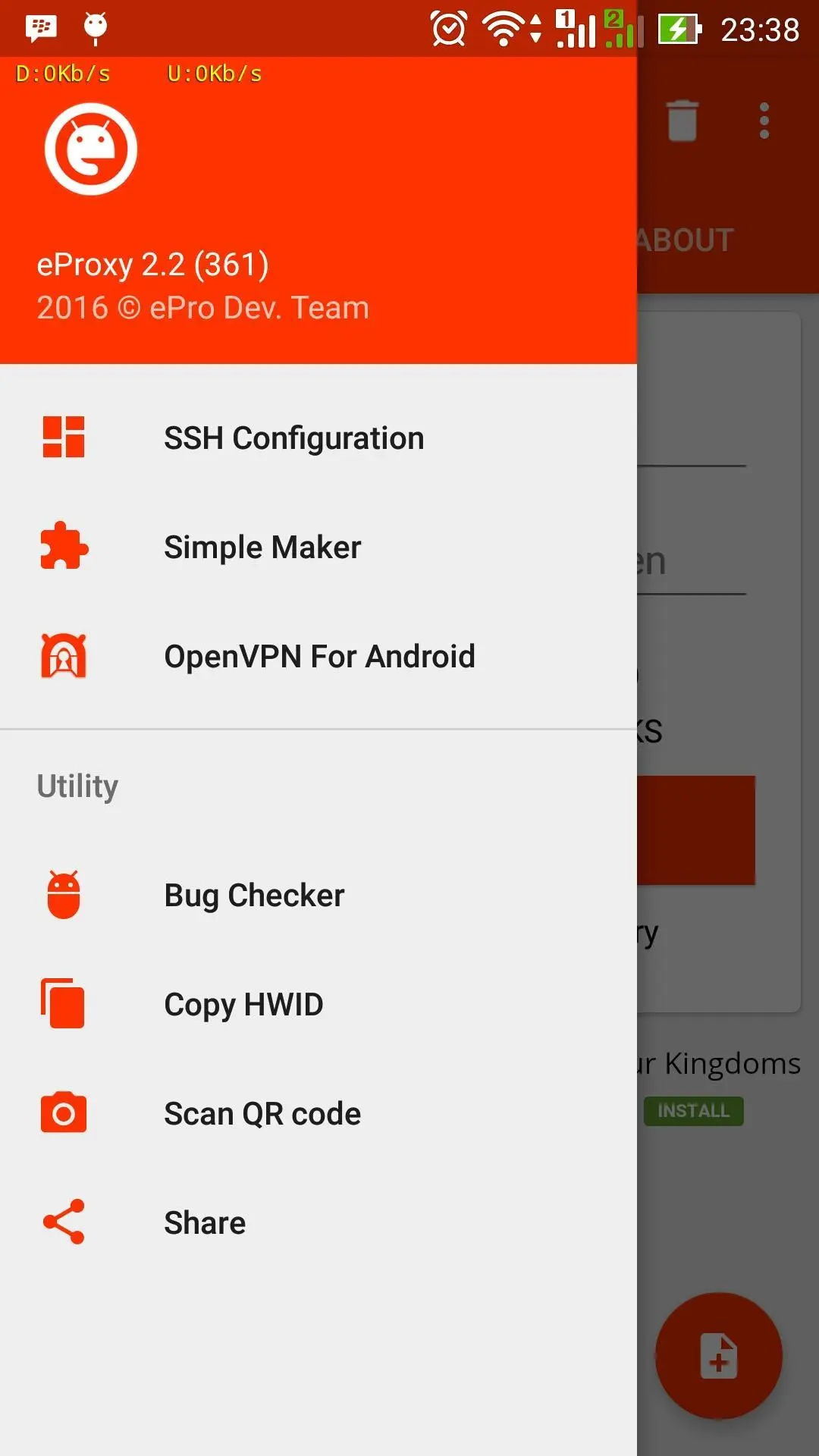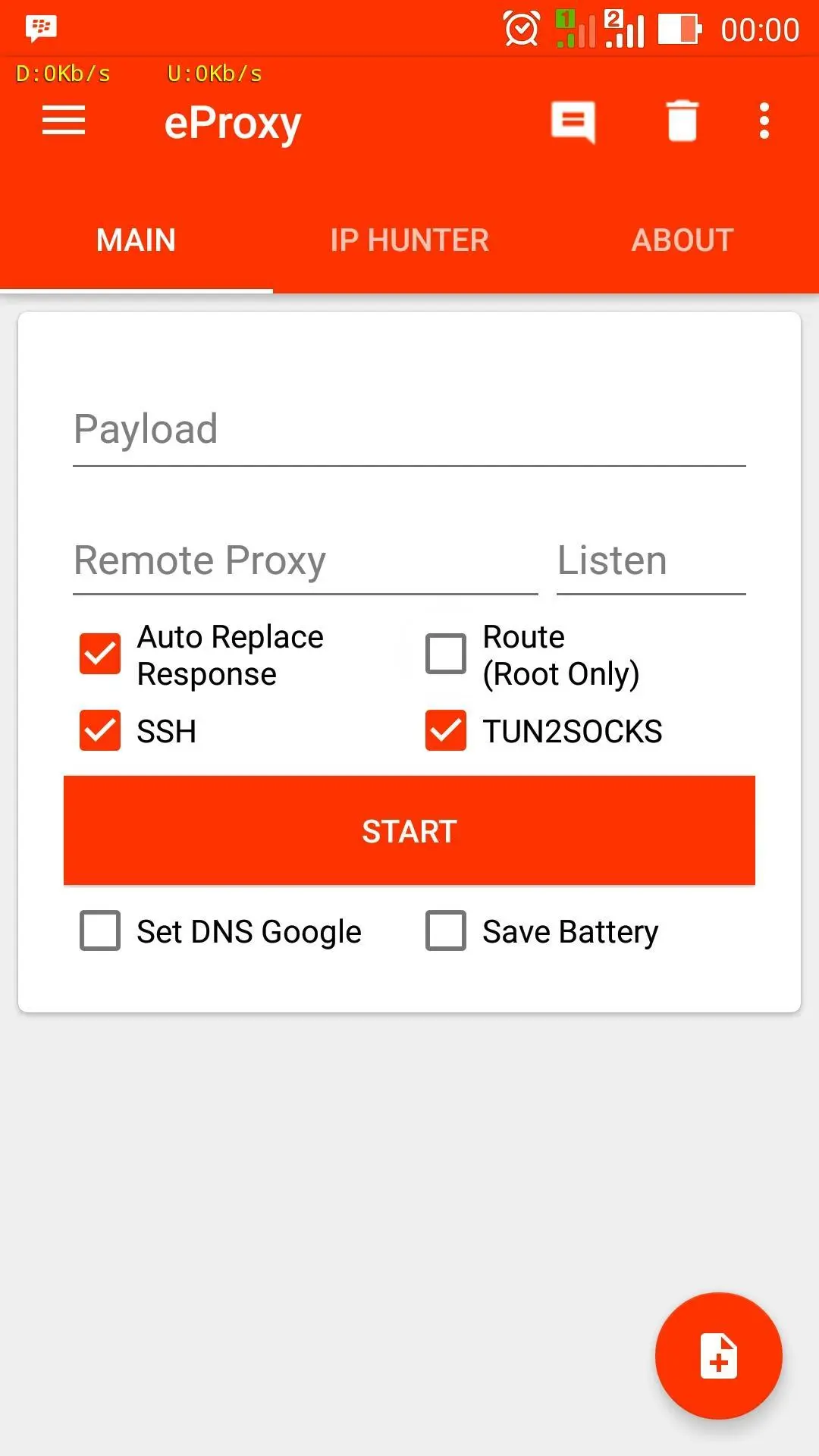eProxy For Android PC
ePro Dev. Team
GameLoopエミュレーターを使用してPCにeProxy For Androidをダウンロードします
eProxy For Android PC版
開発者ePro Dev. TeamからのeProxy For Androidは、過去にAndroidsystermで実行されています。
これで、GameLoopを搭載したPCでeProxy For Androidをスムーズにプレイできます。
GameLoopライブラリまたは検索結果にダウンロードしてください。 バッテリーに目を向けたり、間違った時間にイライラしたりすることはもうありません。
大画面でeProxy For AndroidPCを無料でお楽しみください!
eProxy For Android 序章
eProxy For Android
- Modified outgoing request your ISP
- Send data requests through a proxy
How to use:
Option 1 (Direct Connection)
- Open eProxy, add custom request and start.
- Open your device's settings > mobile network > APN
- Edit your ISP APN and then use "127.0.0.1" as the proxy server and "1707" (default) as the port.
Option 2 (SSH)
- Open eProxy add custom request and start
- Open SSH and Check Socks5 Port forwarding and Forward All (This mode need root permission) or you can set tun2socks if your device not root
- Checklist enable HTTP Proxy and set to 127.0.0.1:(your listen port)
Option 3 (VPN)
- Open eProxy add custom request and start
- To combine with vpn add "http-proxy 127.0.0.1 (your listen port) on your vpn's configuration
Ex:
http-proxy 127.0.0.1 1707
Disclaimer :
Feature "extra protection" will be clean app was running on the background (if your device rooted), if you won't this don't activate this feature when you saving config.
*) Note:
- If you get eProxy force close when install new version, try clear clear data please (Setting-apps)
- If you get question contact our fanpage
Fanpage :
https://www.facebook.com/eProxyserver
情報
デベロッパー
ePro Dev. Team
最新バージョン
2.7.34
最終更新
2018-08-08
カテゴリー
ツール
上で利用可能
Google Play
もっと見せる
PCでGameLoopを使用してeProxy For Androidをプレイする方法
1. 公式WebサイトからGameLoopをダウンロードし、exeファイルを実行してGameLoopをインストールします
2. GameLoopを開いて「eProxy For Android」を検索し、検索結果でeProxy For Androidを見つけて、「インストール」をクリックします。
3. GameLoopでeProxy For Androidを楽しんでください
Minimum requirements
OS
Windows 8.1 64-bit or Windows 10 64-bit
GPU
GTX 1050
CPU
i3-8300
Memory
8GB RAM
Storage
1GB available space
Recommended requirements
OS
Windows 8.1 64-bit or Windows 10 64-bit
GPU
GTX 1050
CPU
i3-9320
Memory
16GB RAM
Storage
1GB available space