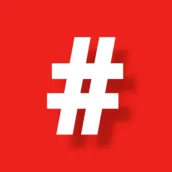
Arduino 4x4 Bluetooth Keypad PC
Installtekz
GameLoopエミュレーターを使用してPCにArduino 4x4 Bluetooth Keypadをダウンロードします
Arduino 4x4 Bluetooth Keypad PC版
開発者InstalltekzからのArduino 4x4 Bluetooth Keypadは、過去にAndroidsystermで実行されています。
これで、GameLoopを搭載したPCでArduino 4x4 Bluetooth Keypadをスムーズにプレイできます。
GameLoopライブラリまたは検索結果にダウンロードしてください。 バッテリーに目を向けたり、間違った時間にイライラしたりすることはもうありません。
大画面でArduino 4x4 Bluetooth KeypadPCを無料でお楽しみください!
Arduino 4x4 Bluetooth Keypad 序章
A simple, yet effective wireless virtual keypad replacement to the standard hardware keypad usually used in Arduino project builds.
These membrane keypads can also be used with Raspberry Pi, PIC and AVR microcontrollers.
Includes the buttons: 1,2,3,4,5,6,7,8,9,0,A,B,C,D,#,*
This app transmits the characters as strings over a Bluetooth connection.
Includes a demo sketch to get you up and running quickly plus hardware build guides for absolute beginners. These guides focus on the Arduino Uno with a HC-06 Bluetooth module although other setups should work fine.
タグ
ツール情報
デベロッパー
Installtekz
最新バージョン
1.3
最終更新
2022-09-25
カテゴリー
ツール
上で利用可能
Google Play
もっと見せる
PCでGameLoopを使用してArduino 4x4 Bluetooth Keypadをプレイする方法
1. 公式WebサイトからGameLoopをダウンロードし、exeファイルを実行してGameLoopをインストールします
2. GameLoopを開いて「Arduino 4x4 Bluetooth Keypad」を検索し、検索結果でArduino 4x4 Bluetooth Keypadを見つけて、「インストール」をクリックします。
3. GameLoopでArduino 4x4 Bluetooth Keypadを楽しんでください
Minimum requirements
OS
Windows 8.1 64-bit or Windows 10 64-bit
GPU
GTX 1050
CPU
i3-8300
Memory
8GB RAM
Storage
1GB available space
Recommended requirements
OS
Windows 8.1 64-bit or Windows 10 64-bit
GPU
GTX 1050
CPU
i3-9320
Memory
16GB RAM
Storage
1GB available space

