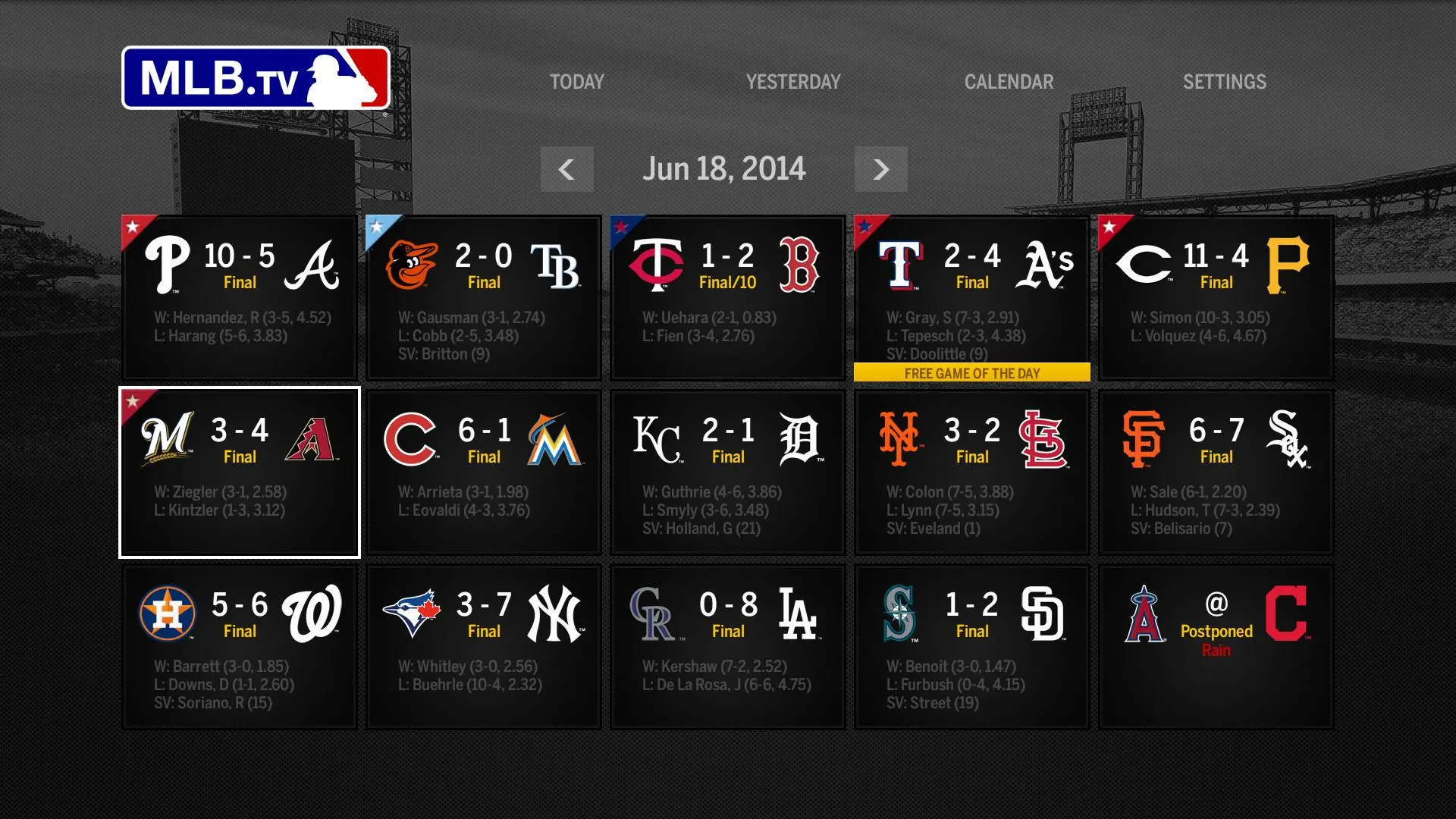MLB.TV PC
MLB Advanced Media, L.P.
GameLoopエミュレーターを使用してPCにMLB.TVをダウンロードします
MLB.TV PC版
開発者MLB Advanced Media, L.P.からのMLB.TVは、過去にAndroidsystermで実行されています。
これで、GameLoopを搭載したPCでMLB.TVをスムーズにプレイできます。
GameLoopライブラリまたは検索結果にダウンロードしてください。 バッテリーに目を向けたり、間違った時間にイライラしたりすることはもうありません。
大画面でMLB.TVPCを無料でお楽しみください!
MLB.TV 序章
Watch every out-of-market regular season game LIVE or on demand with an MLB.TV Premium subscription (blackout and other restrictions apply)
· Watch the MLB.TV free game of the day (login with a free mlb.com account)
· Choose from home or away feeds
· Listen to Home, Away and Spanish-language (where available) radio broadcasts with no blackout restrictions
· HD quality
· Live game DVR controls – pause and rewind live games
· Closed Captioning available
· Hide scores with spoiler feature settings
· Box Score – Get in-game stats loaded into the media player
情報
デベロッパー
MLB Advanced Media, L.P.
最新バージョン
2.3.1
最終更新
2017-04-27
カテゴリー
スポーツ
上で利用可能
Google Play
もっと見せる
PCでGameLoopを使用してMLB.TVをプレイする方法
1. 公式WebサイトからGameLoopをダウンロードし、exeファイルを実行してGameLoopをインストールします
2. GameLoopを開いて「MLB.TV」を検索し、検索結果でMLB.TVを見つけて、「インストール」をクリックします。
3. GameLoopでMLB.TVを楽しんでください
Minimum requirements
OS
Windows 8.1 64-bit or Windows 10 64-bit
GPU
GTX 1050
CPU
i3-8300
Memory
8GB RAM
Storage
1GB available space
Recommended requirements
OS
Windows 8.1 64-bit or Windows 10 64-bit
GPU
GTX 1050
CPU
i3-9320
Memory
16GB RAM
Storage
1GB available space