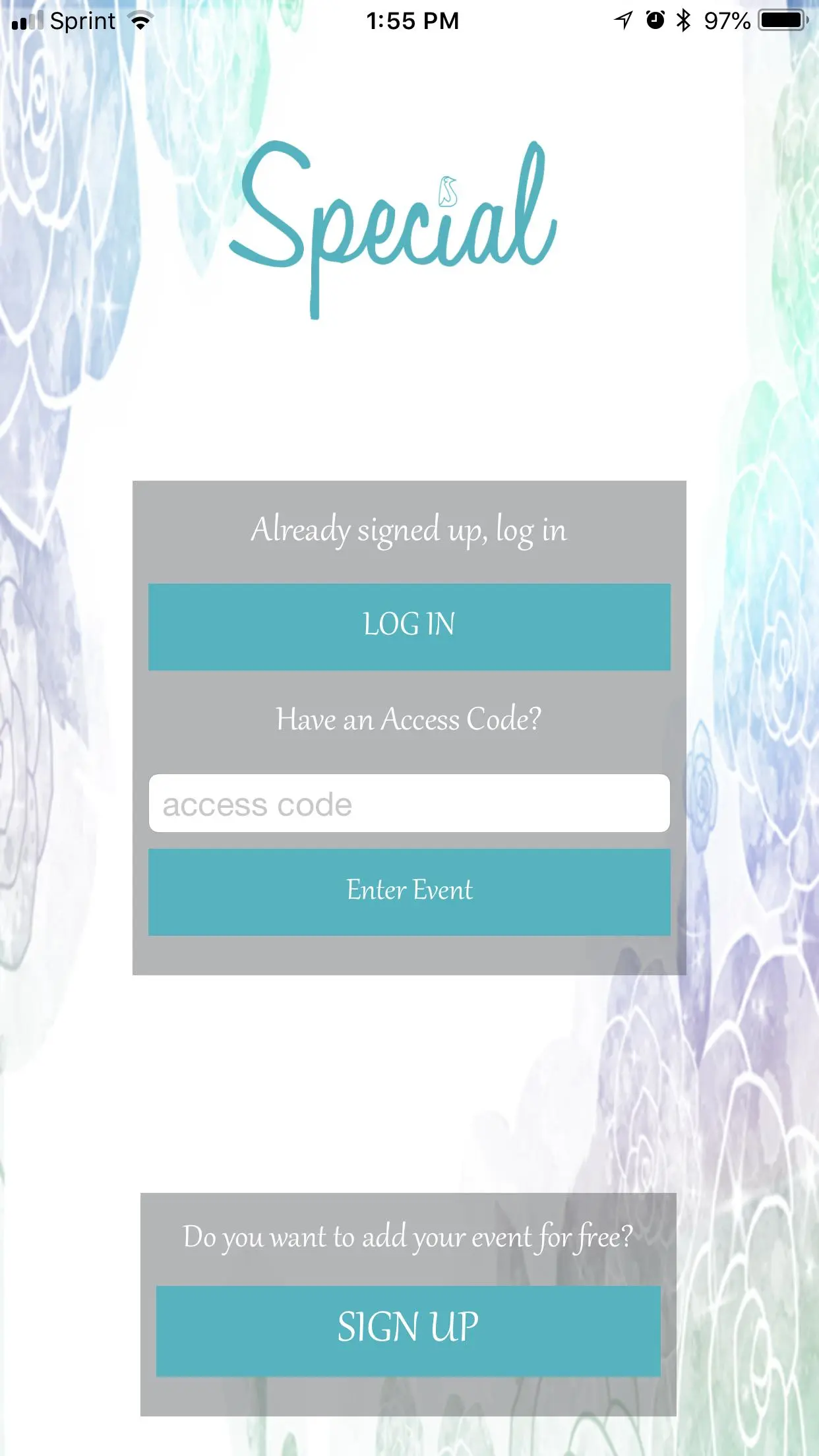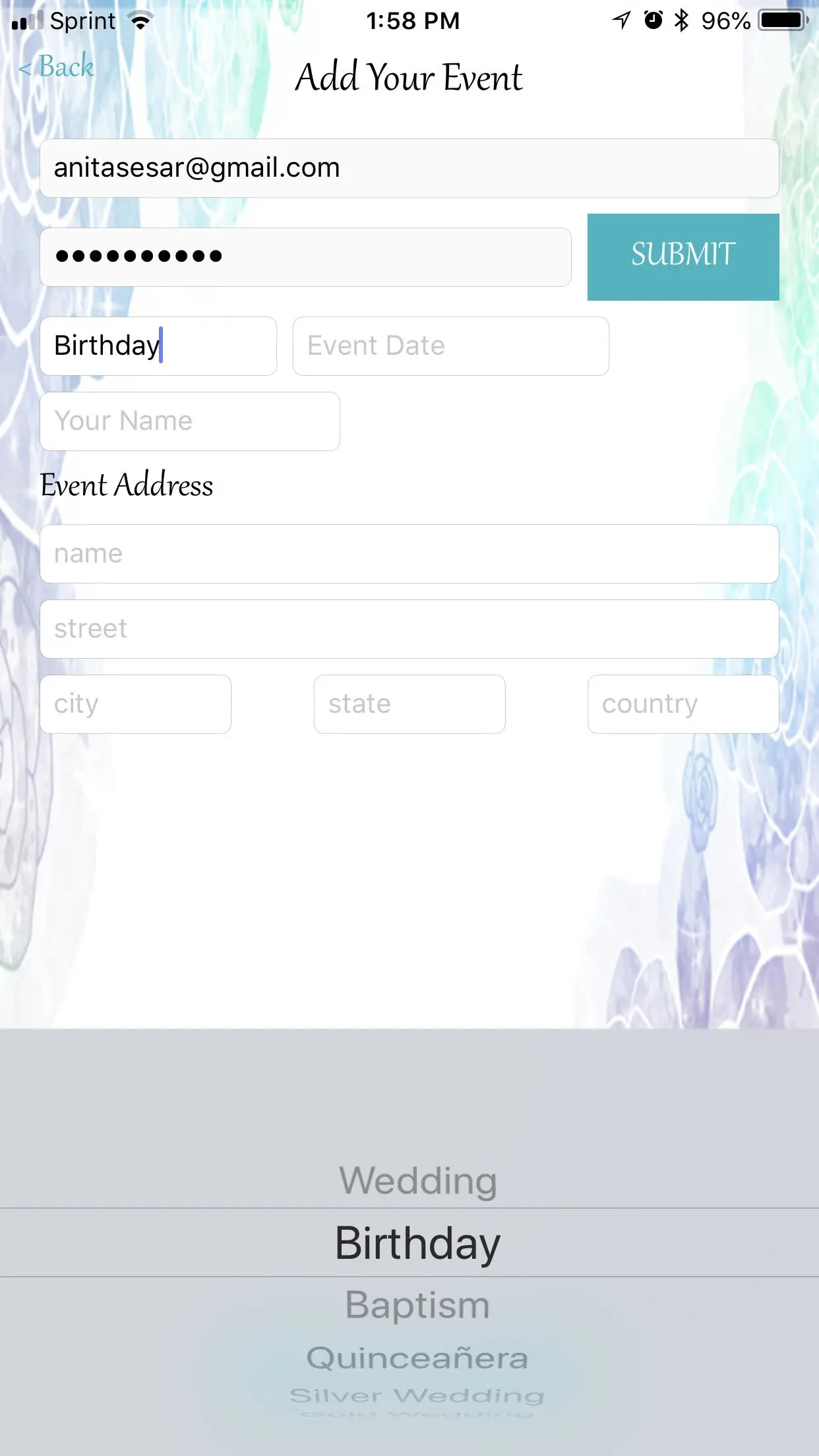A Special Day PC
Blue Penguin Apps
GameLoopエミュレーターを使用してPCにA Special Dayをダウンロードします
A Special Day PC版
開発者Blue Penguin AppsからのA Special Dayは、過去にAndroidsystermで実行されています。
これで、GameLoopを搭載したPCでA Special Dayをスムーズにプレイできます。
GameLoopライブラリまたは検索結果にダウンロードしてください。 バッテリーに目を向けたり、間違った時間にイライラしたりすることはもうありません。
大画面でA Special DayPCを無料でお楽しみください!
A Special Day 序章
Are you throwing a party?
Don't JUST send an invitation, CREATE your own invitation App.
Step 1
-Register on Special
Step 2
- Select your kind of event and give all the information your guest are going to need
-Write a history about your event that all your guest can read
-Choose your access button colors for your App
-Choose the letter colors for your App
-Add your guest and the amount of tickets for the RSVP
-Send your code to every guest and they will be able to connect to YOUR App.
Now every one can enjoy your very own customized App created specifically for your event.
Your guest would have:
-RSVP
-A countdown to the event
-Direct access to the event address, with Google maps or Wazze, you can also add an Uber button*
-Social page for comments
-Registry
You as Admin would be able to
-Track RSVP in real time
-Read all the beautiful comments that your guest write on the social media page
-Write history and details for the party
-Add guest and manage RSVP
-Add registry in case you have more than one
-Change the colors of your App whenever you want
タグ
ソーシャル情報
デベロッパー
Blue Penguin Apps
最新バージョン
2.23
最終更新
2022-06-21
カテゴリー
ソーシャル
上で利用可能
Google Play
もっと見せる
PCでGameLoopを使用してA Special Dayをプレイする方法
1. 公式WebサイトからGameLoopをダウンロードし、exeファイルを実行してGameLoopをインストールします
2. GameLoopを開いて「A Special Day」を検索し、検索結果でA Special Dayを見つけて、「インストール」をクリックします。
3. GameLoopでA Special Dayを楽しんでください
Minimum requirements
OS
Windows 8.1 64-bit or Windows 10 64-bit
GPU
GTX 1050
CPU
i3-8300
Memory
8GB RAM
Storage
1GB available space
Recommended requirements
OS
Windows 8.1 64-bit or Windows 10 64-bit
GPU
GTX 1050
CPU
i3-9320
Memory
16GB RAM
Storage
1GB available space