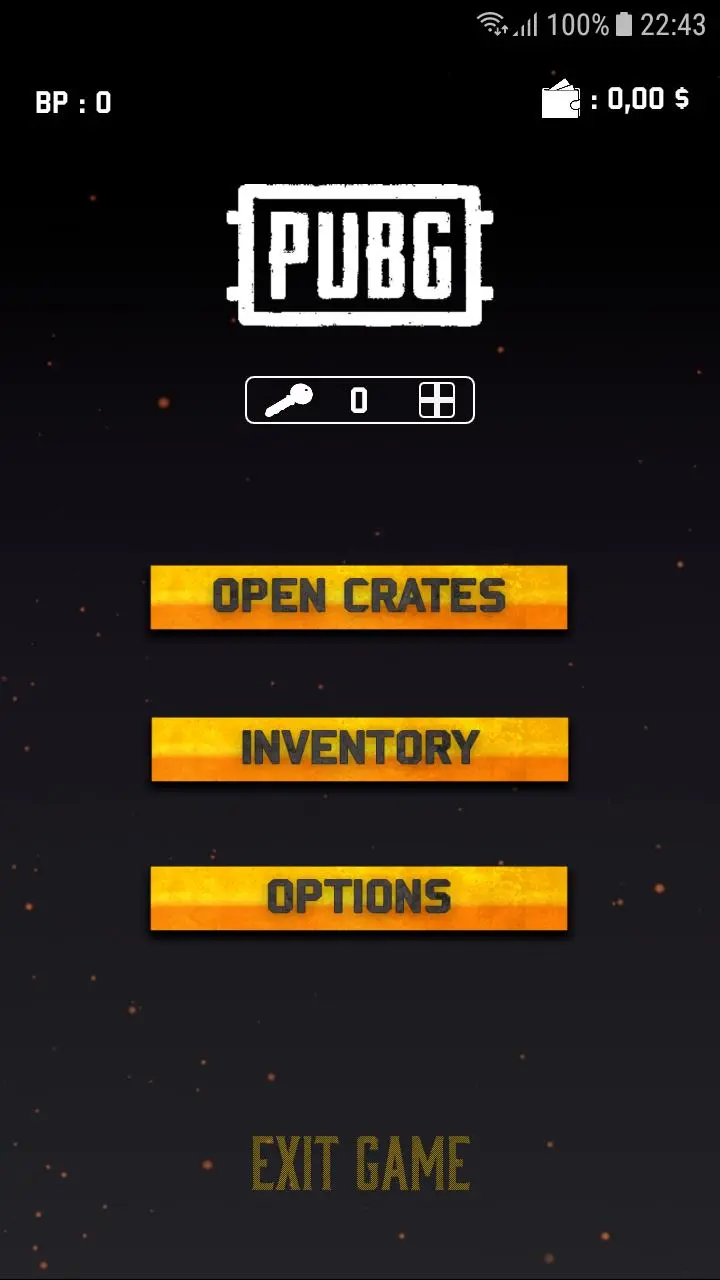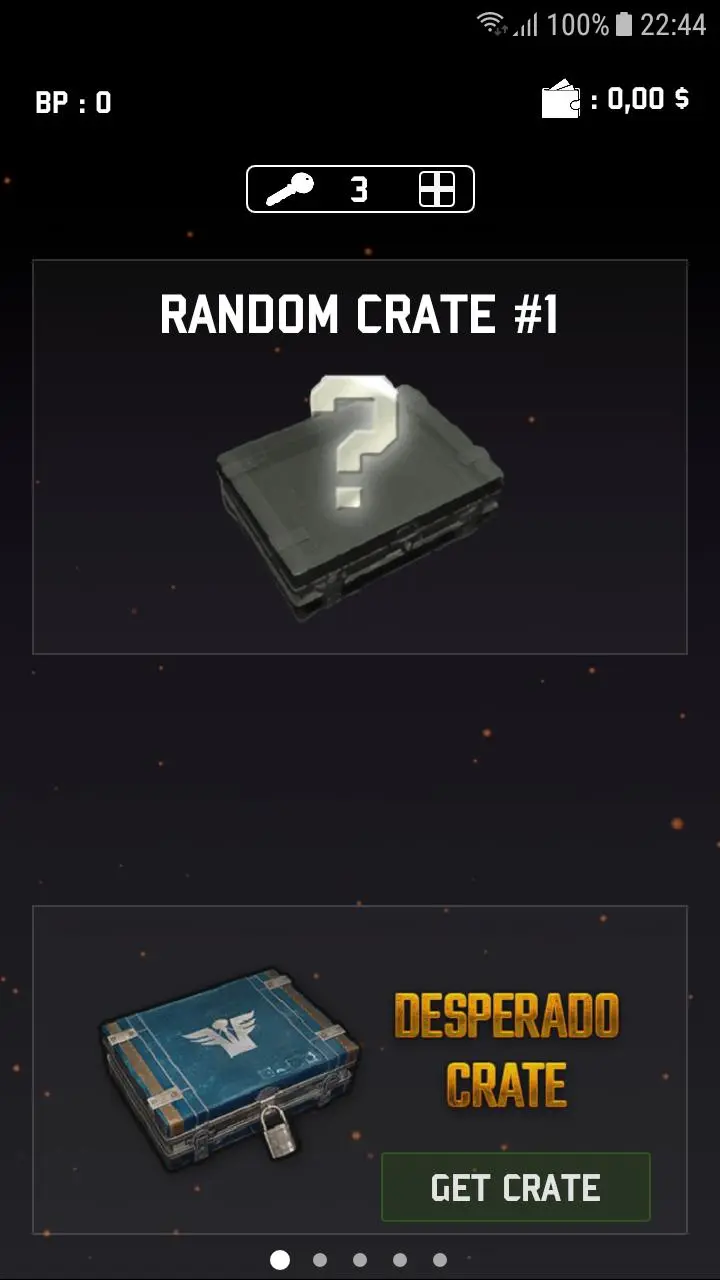PUBG Crate Simulator PC
Doggedness Dev
GameLoopエミュレーターを使用してPCにPUBG Crate Simulatorをダウンロードします
PUBG Crate Simulator PC版
開発者Doggedness DevからのPUBG Crate Simulatorは、過去にAndroidsystermで実行されています。
これで、GameLoopを搭載したPCでPUBG Crate Simulatorをスムーズにプレイできます。
GameLoopライブラリまたは検索結果にダウンロードしてください。 バッテリーに目を向けたり、間違った時間にイライラしたりすることはもうありません。
大画面でPUBG Crate SimulatorPCを無料でお楽しみください!
PUBG Crate Simulator 序章
Feel lucky? PUBG Crate Simulator lets you to open PLAYERUNKNOWN'S BATTLEGROUNDS crates to see how lucky you would be into the real game!
Please note that this game is just a SIMULATION and you won't get any items on Steam!
Good Luck!
Credits:
PUBG Crate Simulator "Helmet King" logo crated by: https://shizeri.deviantart.com
► Music Credit: Chris Morrow 4
Track Name: "Hip Hop Rap Instrumental - Crying Over You"
Music By: Chris Morrow 4 @ https://soundcloud.com/chris-morrow-3
Include a link to the artists original content, HERE - https://soundcloud.com/chris-morrow-3...
License for commercial use: Creative Commons Attribution 3.0 Unported (CC BY 3.0) https://creativecommons.org/licenses/...
Music promoted by NCM https://goo.gl/fh3rEJ
情報
デベロッパー
Doggedness Dev
最新バージョン
3.2.0
最終更新
2018-03-06
カテゴリー
シミュレーション
上で利用可能
Google Play
もっと見せる
PCでGameLoopを使用してPUBG Crate Simulatorをプレイする方法
1. 公式WebサイトからGameLoopをダウンロードし、exeファイルを実行してGameLoopをインストールします
2. GameLoopを開いて「PUBG Crate Simulator」を検索し、検索結果でPUBG Crate Simulatorを見つけて、「インストール」をクリックします。
3. GameLoopでPUBG Crate Simulatorを楽しんでください
Minimum requirements
OS
Windows 8.1 64-bit or Windows 10 64-bit
GPU
GTX 1050
CPU
i3-8300
Memory
8GB RAM
Storage
1GB available space
Recommended requirements
OS
Windows 8.1 64-bit or Windows 10 64-bit
GPU
GTX 1050
CPU
i3-9320
Memory
16GB RAM
Storage
1GB available space