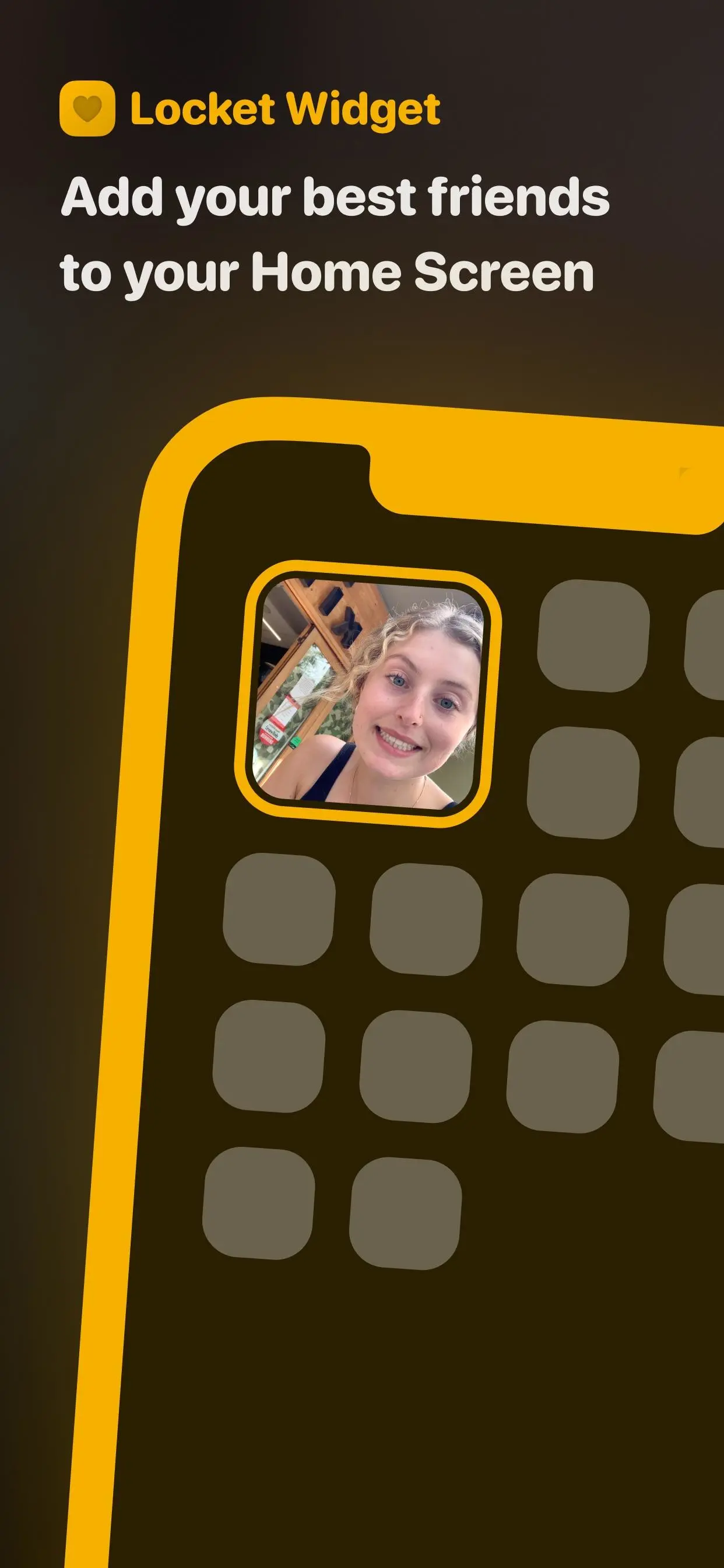Locket Widget Advice PC
Life Application
GameLoopエミュレーターを使用してPCにLocket Widget Adviceをダウンロードします
Locket Widget Advice PC版
開発者Life ApplicationからのLocket Widget Adviceは、過去にAndroidsystermで実行されています。
これで、GameLoopを搭載したPCでLocket Widget Adviceをスムーズにプレイできます。
GameLoopライブラリまたは検索結果にダウンロードしてください。 バッテリーに目を向けたり、間違った時間にイライラしたりすることはもうありません。
大画面でLocket Widget AdvicePCを無料でお楽しみください!
Locket Widget Advice 序章
Locket is a widget that shows you live pictures from your friends, right on your Home Screen. It’s like a portal to the people you care about — a little glimpse at what they’re up to throughout the day.
Here’s how it works: when a friend sends you a pic, it instantly appears in your Locket widget on your home screen. To send a response, tap the widget, take a pic, and send it to your friends’ Home Screens. It feels like magic when your Locket updates with something new!
As you use Locket, you’ll also build up a history of pictures you’ve sent your friends. Scroll down in the Locket app to travel back in time and explore your History.
Locket is just for your closest friends. It’s perfect for your best friends, girlfriends, boyfriends, and families. To keep things friendly, you can only add up to 5 friends on the app.
情報
デベロッパー
Life Application
最新バージョン
1.2
最終更新
2022-01-09
カテゴリー
ショッピング
上で利用可能
Google Play
もっと見せる
PCでGameLoopを使用してLocket Widget Adviceをプレイする方法
1. 公式WebサイトからGameLoopをダウンロードし、exeファイルを実行してGameLoopをインストールします
2. GameLoopを開いて「Locket Widget Advice」を検索し、検索結果でLocket Widget Adviceを見つけて、「インストール」をクリックします。
3. GameLoopでLocket Widget Adviceを楽しんでください
Minimum requirements
OS
Windows 8.1 64-bit or Windows 10 64-bit
GPU
GTX 1050
CPU
i3-8300
Memory
8GB RAM
Storage
1GB available space
Recommended requirements
OS
Windows 8.1 64-bit or Windows 10 64-bit
GPU
GTX 1050
CPU
i3-9320
Memory
16GB RAM
Storage
1GB available space