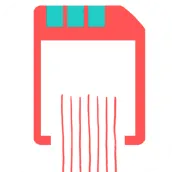
True Shredder -Permanent Mobile Data Deletion Tool PC
esealed
GameLoopエミュレーターを使用してPCにTrue Shredder -Permanent Mobile Data Deletion Toolをダウンロードします
True Shredder -Permanent Mobile Data Deletion Tool PC版
開発者esealedからのTrue Shredder -Permanent Mobile Data Deletion Toolは、過去にAndroidsystermで実行されています。
これで、GameLoopを搭載したPCでTrue Shredder -Permanent Mobile Data Deletion Toolをスムーズにプレイできます。
GameLoopライブラリまたは検索結果にダウンロードしてください。 バッテリーに目を向けたり、間違った時間にイライラしたりすることはもうありません。
大画面でTrue Shredder -Permanent Mobile Data Deletion ToolPCを無料でお楽しみください!
True Shredder -Permanent Mobile Data Deletion Tool 序章
TRUE SHREDDER is android data eraser which securely deletes files leaving them irrecoverable. This tool erases your data completely and protects falling into malicious hands. Today, it is easy to recover deleted data from the memory. Capitalize containing private notes, internet history, passwords, address and contacts book, photos, videos, calendars, and more. Before you sell an Android device, you'll need to make sure that all personal data have been wiped securely, without any chance to recover.
✔ Why use Shredder
Deleting a file or directory does not remove the contents.
Recovery tools can be used to restore the previous content.
✔ Why True Shredder?
★ Highly advanced secure deletion tool which leaves no trace of your personal data
★ Supports secure file deletion in internal storage and also in SD card
★ Securely shreds your photos, videos, audio, documents and files of any type
★ Supports automatic deletion of thumbnails for images and videos
★ Supports latest Android OS including Nougat (7.1 & 6.0) and Marshmallow (6.0)
✔ Features
★ Simple and smooth file browser with faster navigation and easy deletion
★ Delete multiple files and folders at same time
★ Showing preview for images and videos in file browser
Caution: Data erased using the shredder CANNOT be recovered by any means.
情報
デベロッパー
esealed
最新バージョン
1.4
最終更新
2019-10-31
カテゴリー
仕事効率化
上で利用可能
Google Play
もっと見せる
PCでGameLoopを使用してTrue Shredder -Permanent Mobile Data Deletion Toolをプレイする方法
1. 公式WebサイトからGameLoopをダウンロードし、exeファイルを実行してGameLoopをインストールします
2. GameLoopを開いて「True Shredder -Permanent Mobile Data Deletion Tool」を検索し、検索結果でTrue Shredder -Permanent Mobile Data Deletion Toolを見つけて、「インストール」をクリックします。
3. GameLoopでTrue Shredder -Permanent Mobile Data Deletion Toolを楽しんでください
Minimum requirements
OS
Windows 8.1 64-bit or Windows 10 64-bit
GPU
GTX 1050
CPU
i3-8300
Memory
8GB RAM
Storage
1GB available space
Recommended requirements
OS
Windows 8.1 64-bit or Windows 10 64-bit
GPU
GTX 1050
CPU
i3-9320
Memory
16GB RAM
Storage
1GB available space

