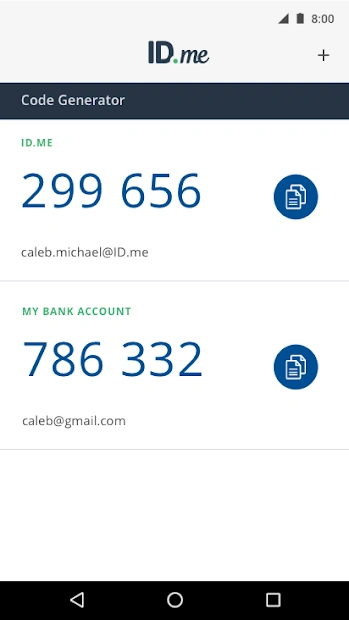ID.me Authenticator PC
ID.me
GameLoopエミュレーターを使用してPCにID.me Authenticatorをダウンロードします
ID.me Authenticator PC版
開発者ID.meからのID.me Authenticatorは、過去にAndroidsystermで実行されています。
これで、GameLoopを搭載したPCでID.me Authenticatorをスムーズにプレイできます。
GameLoopライブラリまたは検索結果にダウンロードしてください。 バッテリーに目を向けたり、間違った時間にイライラしたりすることはもうありません。
大画面でID.me AuthenticatorPCを無料でお楽しみください!
ID.me Authenticator 序章
ID.me Authenticator is a simple and free Two Factor Authentication (2FA) solution for your ID.me account. It keeps your online accounts secure on websites that support 2FA. This app generates 6-digit Time-Based One-Time Passwords (TOTP) and PUSH notification based one-touch authentication. ID.me Authenticator as a TOTP Code Generator: Signing into your account requires your username, password and a verification code that you can generate using this app. Once configured, you can get verification codes without the need for a network or cellular connection when this app is used as a TOTP code generator. You can enroll and connect ID.me Authenticator to your account for 2FA by scanning the QR code at setup time. ID.me Authenticator for PUSH based authentication: You enter your username and password when signing into your account, then approve the push notification sent to your phone. You will need to enroll and connect ID.me Authenticator to your ID.me account to enable this feature.
情報
デベロッパー
ID.me
最新バージョン
1.5.5
最終更新
2020-12-20
カテゴリー
仕事効率化
上で利用可能
Google Play
もっと見せる
PCでGameLoopを使用してID.me Authenticatorをプレイする方法
1. 公式WebサイトからGameLoopをダウンロードし、exeファイルを実行してGameLoopをインストールします
2. GameLoopを開いて「ID.me Authenticator」を検索し、検索結果でID.me Authenticatorを見つけて、「インストール」をクリックします。
3. GameLoopでID.me Authenticatorを楽しんでください
Minimum requirements
OS
Windows 8.1 64-bit or Windows 10 64-bit
GPU
GTX 1050
CPU
i3-8300
Memory
8GB RAM
Storage
1GB available space
Recommended requirements
OS
Windows 8.1 64-bit or Windows 10 64-bit
GPU
GTX 1050
CPU
i3-9320
Memory
16GB RAM
Storage
1GB available space