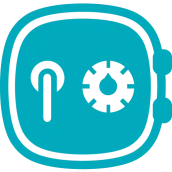
ESET Password Manager PC
ESET
GameLoopエミュレーターを使用してPCにESET Password Managerをダウンロードします
ESET Password Manager PC版
開発者ESETからのESET Password Managerは、過去にAndroidsystermで実行されています。
これで、GameLoopを搭載したPCでESET Password Managerをスムーズにプレイできます。
GameLoopライブラリまたは検索結果にダウンロードしてください。 バッテリーに目を向けたり、間違った時間にイライラしたりすることはもうありません。
大画面でESET Password ManagerPCを無料でお楽しみください!
ESET Password Manager 序章
Before you install ESET Password Manager, please note that this app needs to be activated first in ESET Smart Security Premium.
ESET Password Manager allows you to manage your passwords, credit cards numbers and other sensitive information, and access them from anywhere.
All content in the application is encrypted using military-grade AES-256 encryption, protected by a master password.
The ESET Password Manager app allows you to:
✔ Import passwords from Chrome or other password managers
✔ Take advantage of Password Generator to create random and secure passwords
✔ Increase security of stored password with Two-Factor Authentication
✔ Manage access to your passwords with Trusted Devices feature
✔ Securely share your login information with other users
✔ Add multiple identities for easier filling of online forms
✔ Activate a widget to have all your login information a single touch away
✔ Create custom password groups
✔ Access your passwords on the go from your Windows PC, and Android, iOS and macOS devices
Rely on ESET – a company with over 30 years’ experience of enabling businesses and consumers to Enjoy Safer Technology.
Find out more about ESET Password Manager, a companion app for ESET Smart Security Premium: https://www.eset.com/int/home/smart-security-premium/
This app uses Accessibility services.
This app uses the Device Administrator permission.
情報
デベロッパー
ESET
最新バージョン
2.0.4332
最終更新
2020-01-20
カテゴリー
仕事効率化
上で利用可能
Google Play
もっと見せる
PCでGameLoopを使用してESET Password Managerをプレイする方法
1. 公式WebサイトからGameLoopをダウンロードし、exeファイルを実行してGameLoopをインストールします
2. GameLoopを開いて「ESET Password Manager」を検索し、検索結果でESET Password Managerを見つけて、「インストール」をクリックします。
3. GameLoopでESET Password Managerを楽しんでください
Minimum requirements
OS
Windows 8.1 64-bit or Windows 10 64-bit
GPU
GTX 1050
CPU
i3-8300
Memory
8GB RAM
Storage
1GB available space
Recommended requirements
OS
Windows 8.1 64-bit or Windows 10 64-bit
GPU
GTX 1050
CPU
i3-9320
Memory
16GB RAM
Storage
1GB available space

