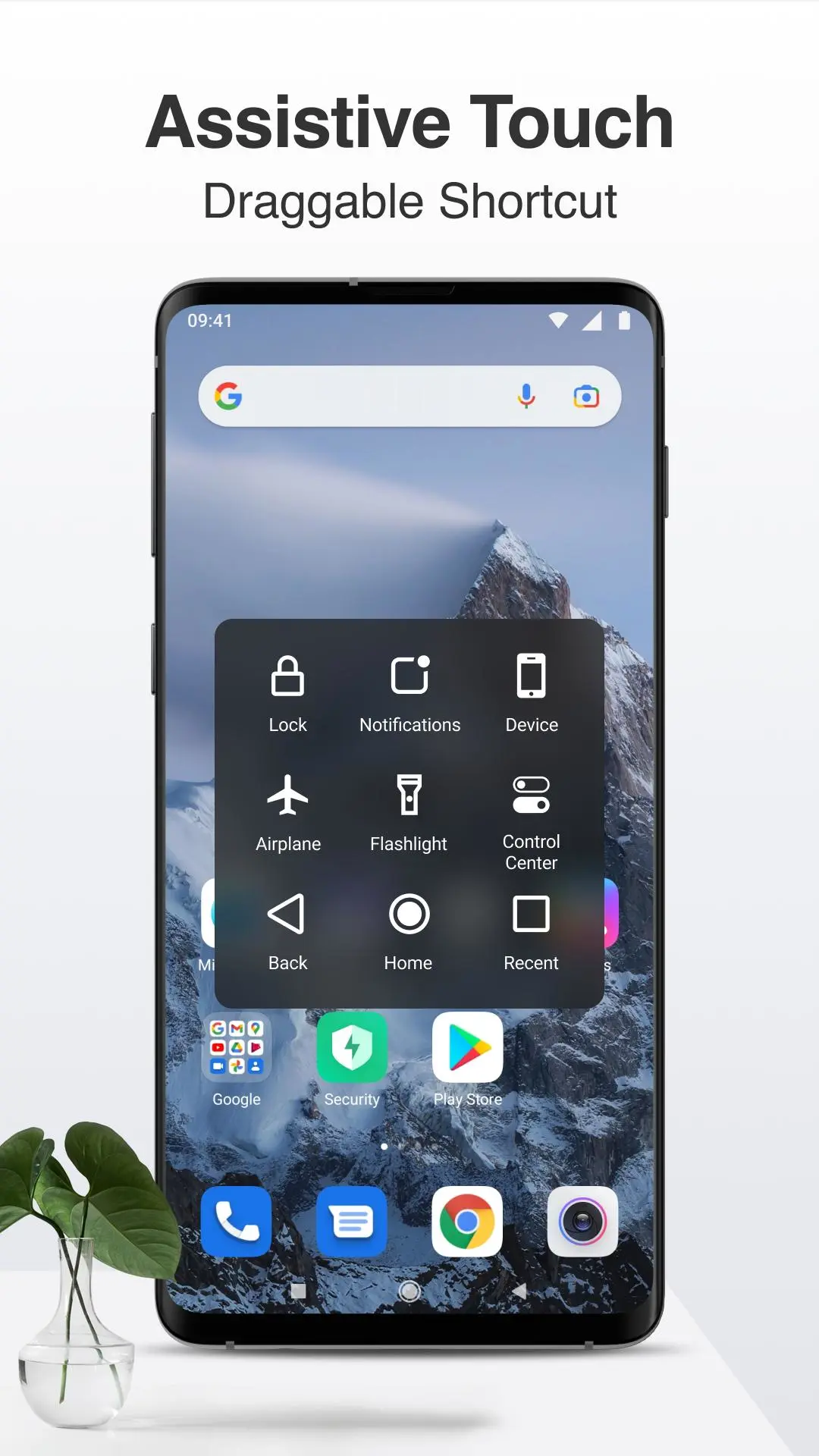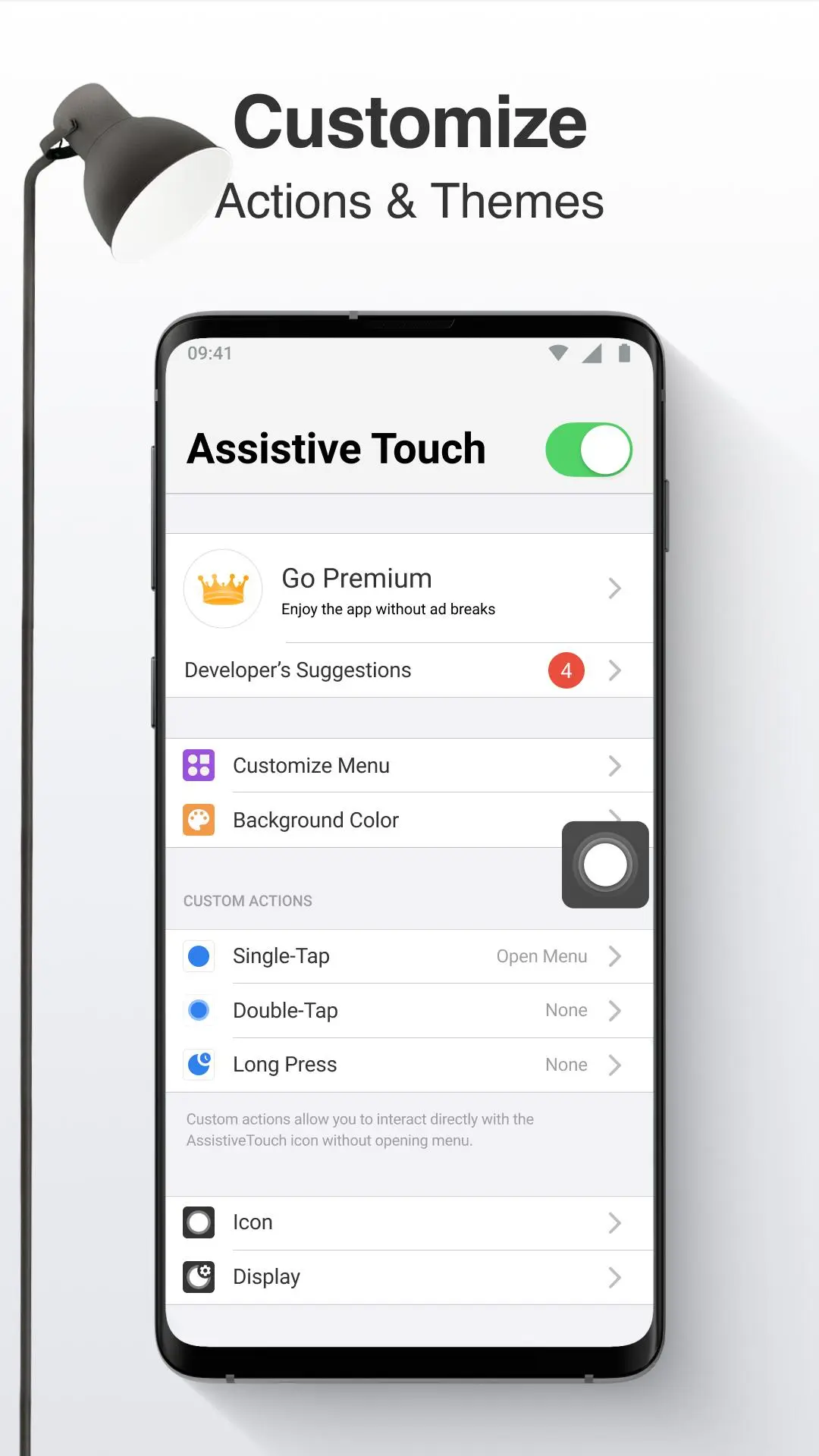Assistive Touch Pro - Screen & Video Recorder IOS PC
Eywin Apps
GameLoopエミュレーターを使用してPCにAssistive Touch Pro - Screen & Video Recorder IOSをダウンロードします
Assistive Touch Pro - Screen & Video Recorder IOS PC版
開発者Eywin AppsからのAssistive Touch Pro - Screen & Video Recorder IOSは、過去にAndroidsystermで実行されています。
これで、GameLoopを搭載したPCでAssistive Touch Pro - Screen & Video Recorder IOSをスムーズにプレイできます。
GameLoopライブラリまたは検索結果にダウンロードしてください。 バッテリーに目を向けたり、間違った時間にイライラしたりすることはもうありません。
大画面でAssistive Touch Pro - Screen & Video Recorder IOSPCを無料でお楽しみください!
Assistive Touch Pro - Screen & Video Recorder IOS 序章
Assistive touch is an ios style shortcut to make easier usage of the phone with a floating button included many great shortcuts for android. Customize assistive touch with your special shortcuts and layout design.
★ Customize Menu
Assistive touch pro allows you to edit layout design according to yourself. You can design your own easy touch menu and fill the floating shortcut with actions chosen by you.
★ Custom Icon For The Floating Shortcut
You can choose different icons to assistive touch according to your style. Assistive touch pro contains many emojis and different style icons also you can change the background of the shortcut easily with amazing themes. Additionally, you can set the opacity and size of the floating assistive touch shortcut.
★ Custom Triggers
You can trigger actions with specific triggers. Assistive touch allows you to specify which actions come triggered by pressing long to the shortcut. Also, you can specify which actions come triggered when pressed double-time to shortcut or one time.
★ Virtual Buttons
Assistive touch pro contains virtual home and recent menu buttons as custom actions. You can use these actions with custom triggers.
Assistive touch allows you to control mobile data, wifi, NFC, and Bluetooth from the floating shortcut. Also, you can take screenshots or record screen easily with one tap. And you explore all 12+ actions from the assistive touch pro.
About Special Access And Permissions
Camera permission is needed for the flashlight, device admin permission is needed to lock the screen.
Accessibility and device administrator permissions are may be needed for all actions to work properly.
タグ
仕事効率化情報
デベロッパー
Eywin Apps
最新バージョン
0.1.1
最終更新
2021-11-29
カテゴリー
仕事効率化
上で利用可能
Google Play
もっと見せる
PCでGameLoopを使用してAssistive Touch Pro - Screen & Video Recorder IOSをプレイする方法
1. 公式WebサイトからGameLoopをダウンロードし、exeファイルを実行してGameLoopをインストールします
2. GameLoopを開いて「Assistive Touch Pro - Screen & Video Recorder IOS」を検索し、検索結果でAssistive Touch Pro - Screen & Video Recorder IOSを見つけて、「インストール」をクリックします。
3. GameLoopでAssistive Touch Pro - Screen & Video Recorder IOSを楽しんでください
Minimum requirements
OS
Windows 8.1 64-bit or Windows 10 64-bit
GPU
GTX 1050
CPU
i3-8300
Memory
8GB RAM
Storage
1GB available space
Recommended requirements
OS
Windows 8.1 64-bit or Windows 10 64-bit
GPU
GTX 1050
CPU
i3-9320
Memory
16GB RAM
Storage
1GB available space