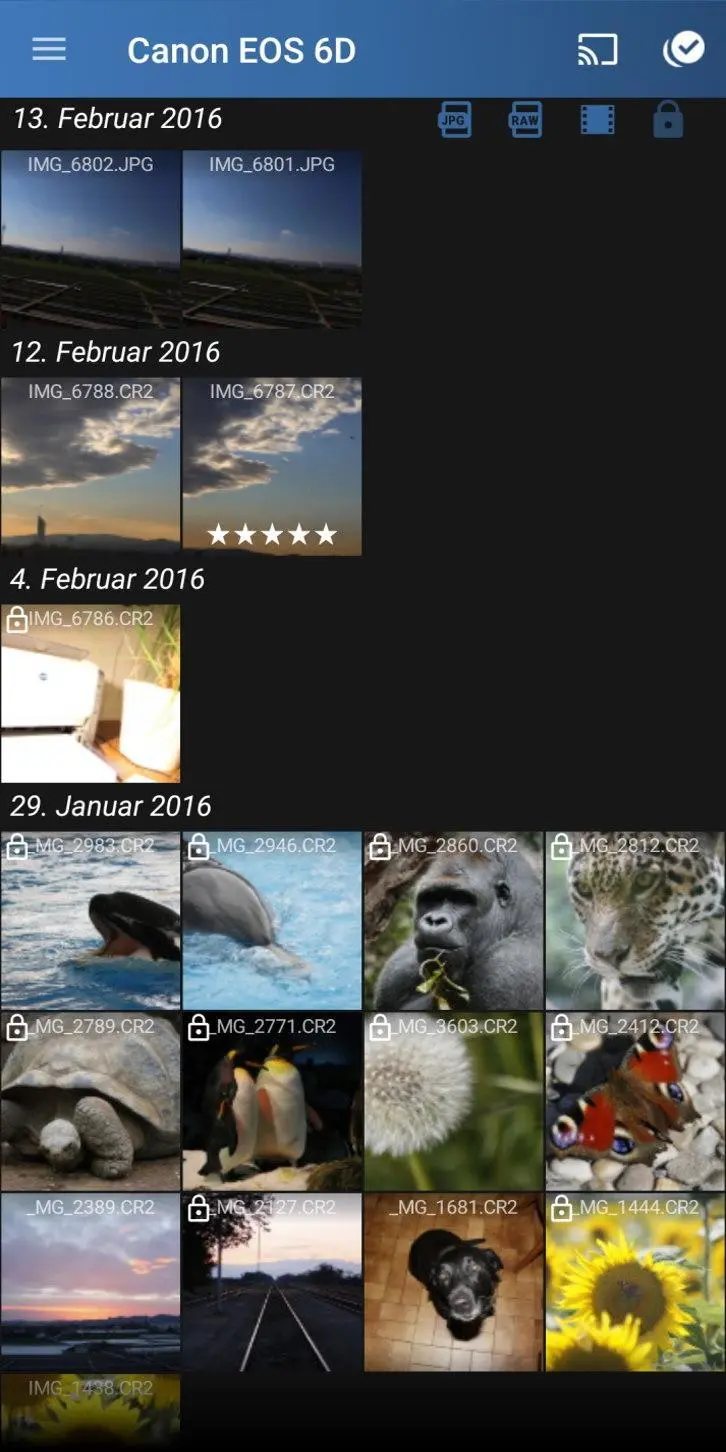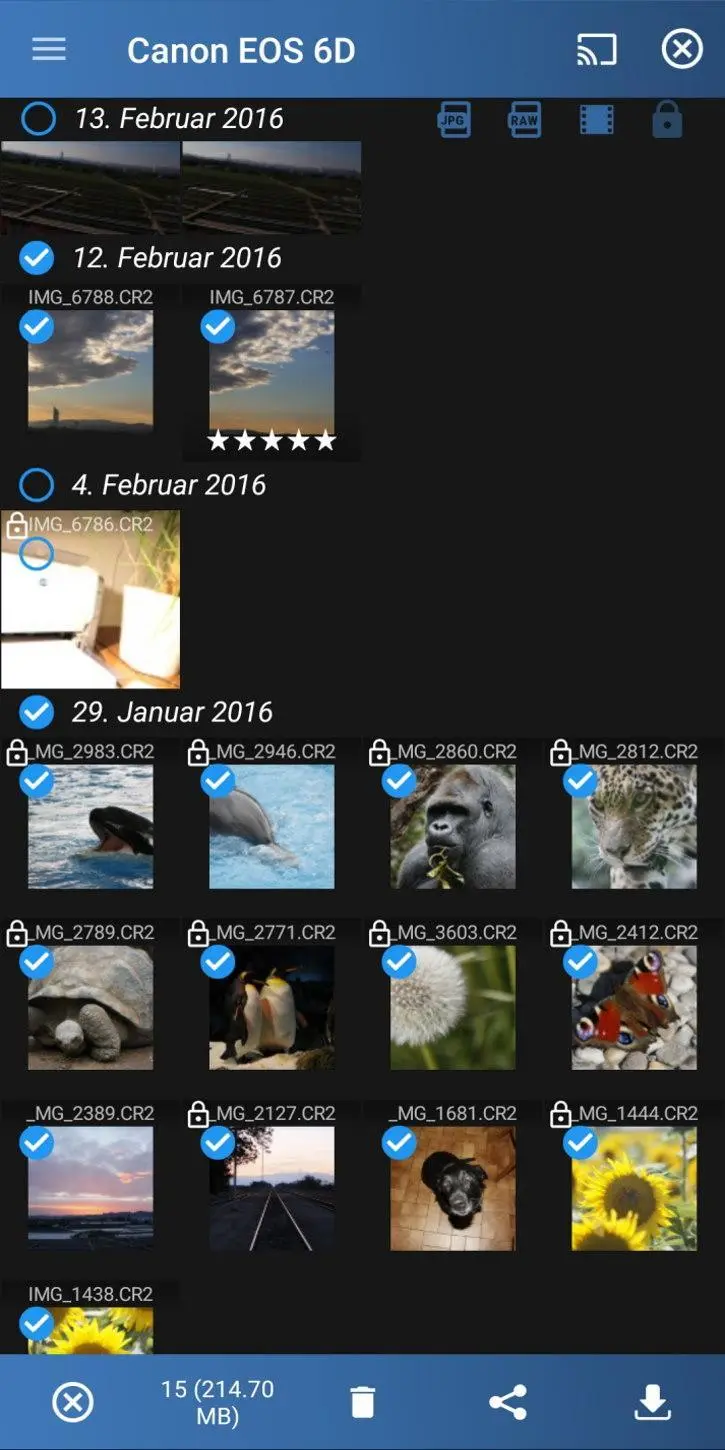Camera Connect & Control PC
RupiApps
GameLoopエミュレーターを使用してPCにCamera Connect & Controlをダウンロードします
Camera Connect & Control PC版
開発者RupiAppsからのCamera Connect & Controlは、過去にAndroidsystermで実行されています。
これで、GameLoopを搭載したPCでCamera Connect & Controlをスムーズにプレイできます。
GameLoopライブラリまたは検索結果にダウンロードしてください。 バッテリーに目を向けたり、間違った時間にイライラしたりすることはもうありません。
大画面でCamera Connect & ControlPCを無料でお楽しみください!
Camera Connect & Control 序章
Connect your DSLR with your phone via usb or wifi. Connect your Chromecast as well to share the pictures your are shooting directly to other people (Tethered shooting).
This app is the reason why gps&wifi suddenly makes sense for your DSLR.
Features of free version:
- Connect via wifi or usb
- View all pictures on the camera in a nice grid.
- Quick loading of jpg and raw files (CR2, CR3 and NEF).
- Directly share pictures from camera to other apps (like Whatsapp, Instagram, Facebook)
- Download Jpg files
- Cast pictures to your Chromecast
- Connect your camera to the hotspot of your phone if no wifi is available
(Hint: use the same ssid/pwd-combination for your hotspot and you don't
need to reconfigure your camera and chromecast when using the hotspot)
Features of paid version:
Lite
- show Exif data (including gps-data)
- download Raw files
- bulk download, multi share, bulk delete
- filter current view (raw, jpeg, videos, protected files)
Pro
- all Lite features
- Liveview with Camera Control
- Photobooth with Liveview
- Use Partymode to shoot pictures and show them immediately (tethered shooting)
- Bulb Capture
- Focus Bracketing
Currently compatible cameras
(Important: your mobile device must support usb-host-mode to connect to your camera via usb)
Sony
Sony cameras that have the 'Smart Remote Control' app, like Alpha 6300.
Important: update 'Smart Remote Control' on your camera before using this.
To update open 'PlayMemories Camera Apps' and select 'Smart Remote Control' from the list of apps.
Nikon
Df
D3
D3S
D4
D4s
D5
D90
D300
D300S
D500 (Fw 1.20)
D600 (wifi using Wu-1b)
D610 (wifi using Wu-1b)
D700
D750 (wifi)
D800
D800E
D810
D850 (Fw 1.10)
D3400 (USB)
D3500 (USB)
D5000
D5100
D5200 (wifi using WU-1a)
D5300 (wifi), D5500 (wifi)
D5600 (Fw 1.10)
D7000
D7100 (wifi using WU-1a)
D7200 (wifi)
D7500 (Fw 1.10)
Z50
Z6
Z7
Z6 II
Z7 II
Canon:
M10 (wifi)
M100 (wifi)
EOS R (wifi)
EOS RP (wifi)
EOS R5 (wifi)
EOS R6 (wifi)
1Ds Mark III (wifi using WFT-E2)
1D X (wifi using WFT-E6)
1D X Mark II (wifi using WFT-E8)
1D Mark IV (wifi using WFT-E2 II)
5D Mark II (wifi using WFT-E4 II)
5D Mark III
5D Mark IV (wifi)
5DS
6D (wifi)
6D Mark II (wifi)
7D
7D Mark II (wifi using W-E1)
50D
60D
70D (wifi)
80D (wifi)
90D (wifi)
Kiss X3
Kiss X4
Kiss X5
Kiss X6
Kiss X7
Kiss X7i
Kiss X8i (wifi), 8000D (wifi)
Kiss X9
Kiss X9i
Kiss X10
Kiss X50
Kiss X70
Kiss X80 (wifi)
Kiss X90 (wifi)
情報
デベロッパー
RupiApps
最新バージョン
6.5.3
最終更新
2023-09-18
カテゴリー
写真
上で利用可能
Google Play
もっと見せる
PCでGameLoopを使用してCamera Connect & Controlをプレイする方法
1. 公式WebサイトからGameLoopをダウンロードし、exeファイルを実行してGameLoopをインストールします
2. GameLoopを開いて「Camera Connect & Control」を検索し、検索結果でCamera Connect & Controlを見つけて、「インストール」をクリックします。
3. GameLoopでCamera Connect & Controlを楽しんでください
Minimum requirements
OS
Windows 8.1 64-bit or Windows 10 64-bit
GPU
GTX 1050
CPU
i3-8300
Memory
8GB RAM
Storage
1GB available space
Recommended requirements
OS
Windows 8.1 64-bit or Windows 10 64-bit
GPU
GTX 1050
CPU
i3-9320
Memory
16GB RAM
Storage
1GB available space