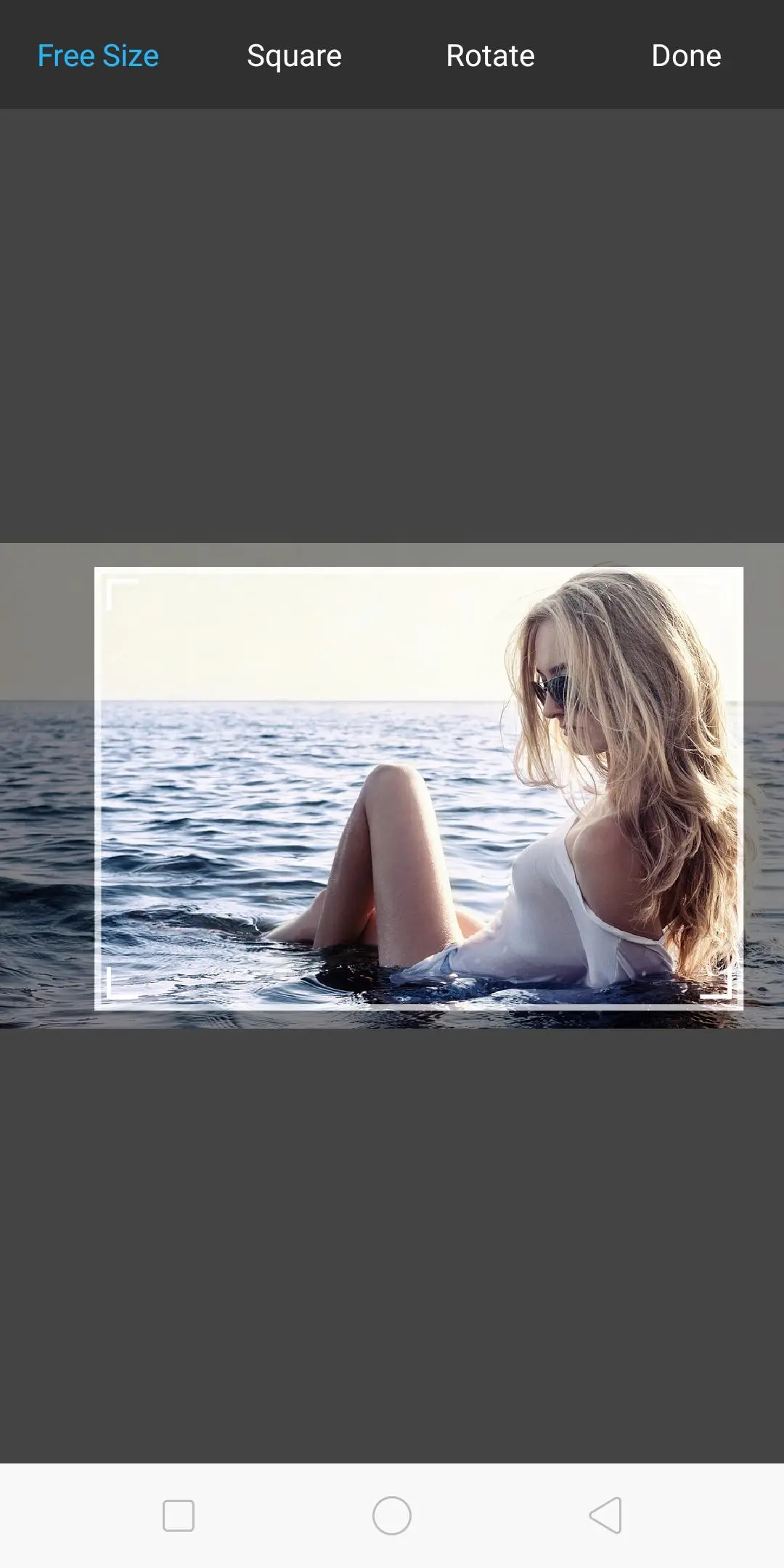Photo Collage Maker : Make Collage & Edit Photos PC
App Editing Lab
GameLoopエミュレーターを使用してPCにPhoto Collage Maker : Make Collage & Edit Photosをダウンロードします
Photo Collage Maker : Make Collage & Edit Photos PC版
開発者App Editing LabからのPhoto Collage Maker : Make Collage & Edit Photosは、過去にAndroidsystermで実行されています。
これで、GameLoopを搭載したPCでPhoto Collage Maker : Make Collage & Edit Photosをスムーズにプレイできます。
GameLoopライブラリまたは検索結果にダウンロードしてください。 バッテリーに目を向けたり、間違った時間にイライラしたりすることはもうありません。
大画面でPhoto Collage Maker : Make Collage & Edit PhotosPCを無料でお楽しみください!
Photo Collage Maker : Make Collage & Edit Photos 序章
Instasize Collage Maker gives you endless possibilities to create one of a kind layouts by remixing your own photos. Create a photo collage in seconds with our photo grid feature Or use . use freestyle mode to create a photo collage in your own, unique style! Resize and filter your photo collage and share it to Instagram, Twitter, Facebook, Snapchat and print it out on a custom phone case or greeting card!
A Unique Collage Maker - that allows you to create creative collages in just few seconds.
🎀 Fully adjustable the frames 🎀
Hundreds of layouts and templates to choose from but the best part is they are full adjustable - So you can resize the Layout based on your Photo rather than adjusting photo based on Layout. Adjust Border size or Make the Frames Rounded.
✏️ Free Style ✏️
Want to go outside of Box? Go for free style, create your beautiful Photo Montage, Write Text add Stickers and create your own stories. Go freestyle and make a scrapbook of special moments.
❤️ Best Photo Filters ❤️
Hundreds of Filters to choose from. You can apply it to One Photo Or instantly apply to all Photos.
💡 Complete Photo Editor 💡
Cut, Crop, Enhance, Change Brightness, Contrast, Saturation ...and much more.
🏃 Easy and Fast 🏃
Beautiful UI packed with strong AI functionality lets you create Photo collages, montages, greeting cards, DPs in just a few seconds.
📷 Backgrounds 📷
Add Background, Tiles, Choose Colors you want
🎃 Stickers for Every Occasion 🎃
Edit your photos with thousands of fun and trendy stickers! Thousands of exclusive stickers and backgrounds to beautify your photos and decorate your stories
👀 Beautiful Fonts to Write Messages 👀
Write your messages on frames with 100s of fonts and 1000's of customization options.
🎨 Unleash Your Creativity 🎨
Customize the photo border, background, photo grid, filters and more. Not feeling creative? No worries, we got you covered. Just choose the photos you want to use, and we will suggest different layouts and grids for you!
Creative Collages can be made Instantly and are ready to share on Instagram( No Crop Required - already in 1:1 ratio), whats app statuses, DP's and Other social media. Try Now!!!
情報
デベロッパー
App Editing Lab
最新バージョン
1.0
最終更新
2019-06-09
カテゴリー
写真
上で利用可能
Google Play
もっと見せる
PCでGameLoopを使用してPhoto Collage Maker : Make Collage & Edit Photosをプレイする方法
1. 公式WebサイトからGameLoopをダウンロードし、exeファイルを実行してGameLoopをインストールします
2. GameLoopを開いて「Photo Collage Maker : Make Collage & Edit Photos」を検索し、検索結果でPhoto Collage Maker : Make Collage & Edit Photosを見つけて、「インストール」をクリックします。
3. GameLoopでPhoto Collage Maker : Make Collage & Edit Photosを楽しんでください
Minimum requirements
OS
Windows 8.1 64-bit or Windows 10 64-bit
GPU
GTX 1050
CPU
i3-8300
Memory
8GB RAM
Storage
1GB available space
Recommended requirements
OS
Windows 8.1 64-bit or Windows 10 64-bit
GPU
GTX 1050
CPU
i3-9320
Memory
16GB RAM
Storage
1GB available space