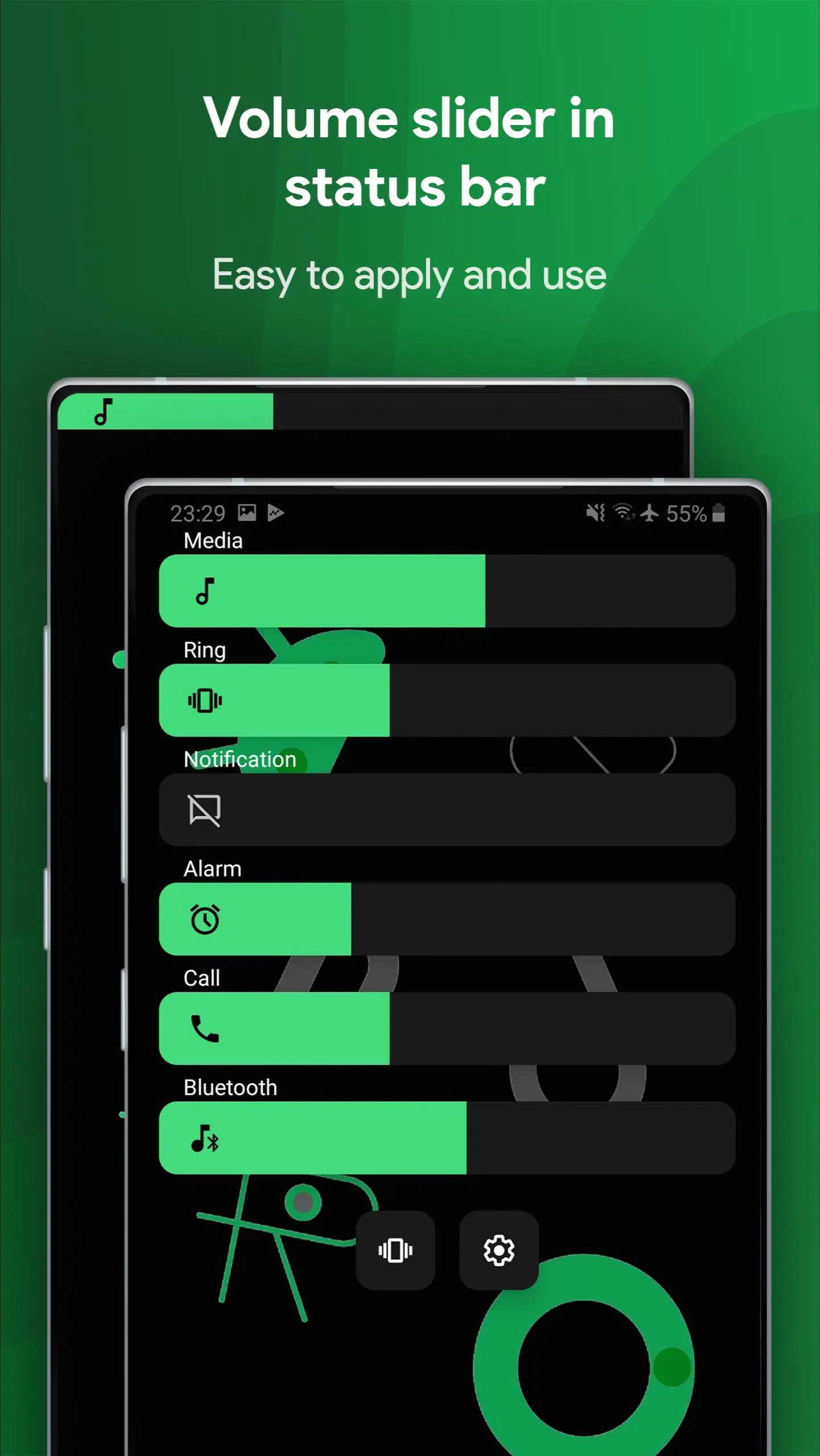Ultra Volume Control Styles PC
ZipoApps
GameLoopエミュレーターを使用してPCにUltra Volume Control Stylesをダウンロードします
Ultra Volume Control Styles PC版
開発者ZipoAppsからのUltra Volume Control Stylesは、過去にAndroidsystermで実行されています。
これで、GameLoopを搭載したPCでUltra Volume Control Stylesをスムーズにプレイできます。
GameLoopライブラリまたは検索結果にダウンロードしてください。 バッテリーに目を向けたり、間違った時間にイライラしたりすることはもうありません。
大画面でUltra Volume Control StylesPCを無料でお楽しみください!
Ultra Volume Control Styles 序章
Customize volume slider panel with aesthetic styles and themes.
Personalize your device’s UI with a custom volume control panel. Quick setup and smooth controls. Design a custom volume slider or use some of the volume control panel cool skins available in the app!
The easiest way to change volume control styles and customize your device as you wish! Ultra Volume is the customization tool designed to replace your phone's volume slider with a new style controller. It provides many different sliders for volume streams including alarms and notifications.
Smooth animations and responsiveness
Each custom control volume panel is built independently and mimics the exact smooth animations and responsiveness you would expect to delight your experience.
Key Features
✓ Unique volume slider styles:
- Custom ROMs
- Status bar & navigation bar integration
- Android 10 Vertical
- Android 8 Horizontal
- iOS 13
- MIUI
- OxygenOS
- OneUI
- Many more custom volume slider panels inside!
✓ Full color customization!
✓ Gradient slider: Add a beautiful customizable gradient on any skin. Flowing animation available.
✓ Layout arrangement: Set your desired size and exact position on screen. Only show the volume streams you want in the expanded form.
✓ Behaviour control: Adjust the time for the control to stay on screen. Play a vibration when volume limit is reached.
✓ Media output chooser: Select where to play music from the connected Bluetooth devices. Live captions button available.
✓ Side swipe gesture: Swipe from the edge of your screen to open up the volume panel, instead of using the physical buttons. The gesture works in a reliable way. Additional quick tile to open the panel.
✓ All sliders:
- Media and Bluetooth volume
- Ring volume
- Notification volume
- Alarm volume
- Voice call volume
- Bluetooth call volume
- System sounds volume
- Cast volume for other devices
- Brightness
Enjoy a high-quality aesthetic volume control experience and make the UI your own. You can set everything up easily.
This app uses Accessibility services.
Create a custom volume control panel with the Ultra Volume app’s unique themes and styles.
Highly customizable Volume Control Button
Replace your system volume control panel with a volume slider panel override service.
Chose from a variety of different skins and create a beautiful volume control panel on your phone in a few seconds!
Design your perfect volume control panel for a great user interface.
- Disclaimer
All product names, logos, brands, trademarks and registered trademarks, which are not owned by us, are property of their respective owners.
All company, product and service names used in this app are for identification purposes only. Use of these names, trademarks and brands does not imply endorsement.
The Ultra Volume Control Styles application is owned by us and is not an official Apple or Xiaomi application. We are not affiliated, associated, authorized, endorsed by, or in any way officially connected with Apple and Xiaomi.
タグ
カスタマイズ情報
デベロッパー
ZipoApps
最新バージョン
3.8.4
最終更新
2025-01-22
カテゴリー
カスタマイズ
上で利用可能
Google Play
もっと見せる
PCでGameLoopを使用してUltra Volume Control Stylesをプレイする方法
1. 公式WebサイトからGameLoopをダウンロードし、exeファイルを実行してGameLoopをインストールします
2. GameLoopを開いて「Ultra Volume Control Styles」を検索し、検索結果でUltra Volume Control Stylesを見つけて、「インストール」をクリックします。
3. GameLoopでUltra Volume Control Stylesを楽しんでください
Minimum requirements
OS
Windows 8.1 64-bit or Windows 10 64-bit
GPU
GTX 1050
CPU
i3-8300
Memory
8GB RAM
Storage
1GB available space
Recommended requirements
OS
Windows 8.1 64-bit or Windows 10 64-bit
GPU
GTX 1050
CPU
i3-9320
Memory
16GB RAM
Storage
1GB available space