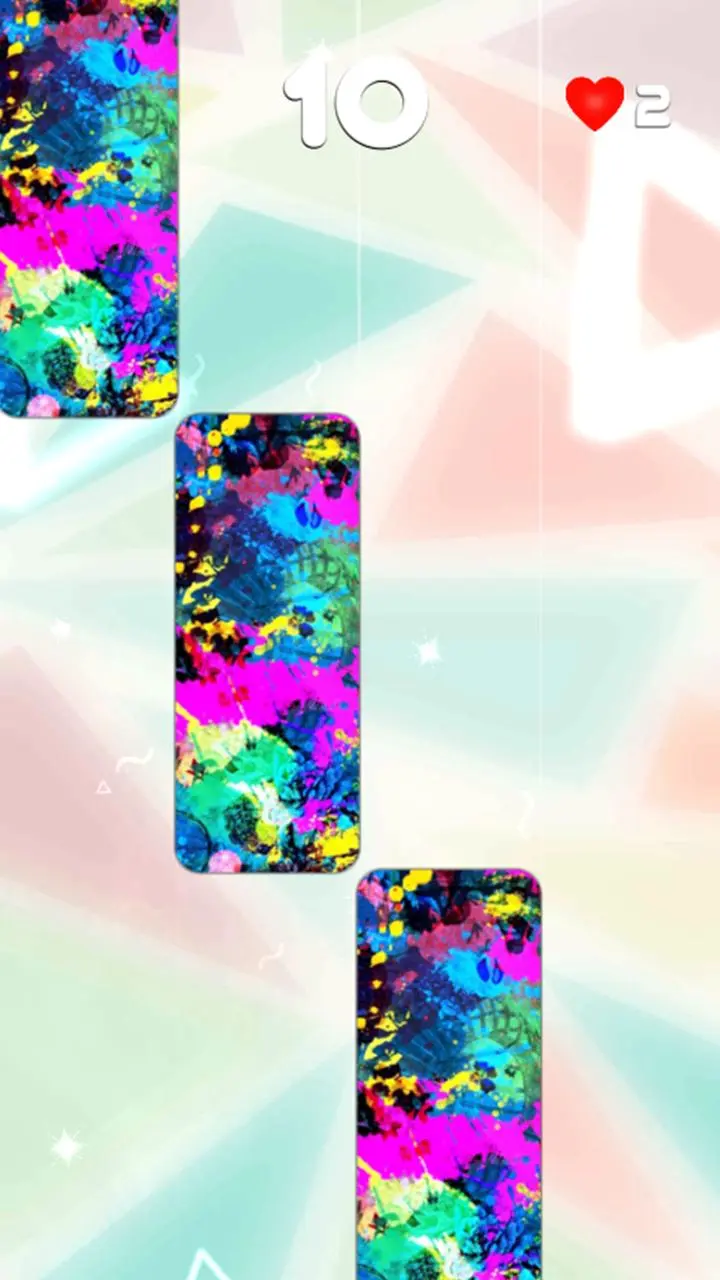Addison Rae - Emoji Challenge Song (La la la) - ED PC
shmuraditto
GameLoopエミュレーターを使用してPCにAddison Rae - Emoji Challenge Song (La la la) - EDをダウンロードします
Addison Rae - Emoji Challenge Song (La la la) - ED PC版
開発者shmuradittoからのAddison Rae - Emoji Challenge Song (La la la) - EDは、過去にAndroidsystermで実行されています。
これで、GameLoopを搭載したPCでAddison Rae - Emoji Challenge Song (La la la) - EDをスムーズにプレイできます。
GameLoopライブラリまたは検索結果にダウンロードしてください。 バッテリーに目を向けたり、間違った時間にイライラしたりすることはもうありません。
大画面でAddison Rae - Emoji Challenge Song (La la la) - EDPCを無料でお楽しみください!
Addison Rae - Emoji Challenge Song (La la la) - ED 序章
What is beat? It's the one thing we all have in common! Enjoy cool song and tap into the rhythm of tracks! Let's all unite with EDM music!
Tap on tiles and see how far you can go! We have a lot of music from top piano hits and piano melodies to awesome EDM tracks that will blow your mind!
You can customize how your game looks in new shop section! Select your background and tile and tap on!
情報
デベロッパー
shmuraditto
最新バージョン
2.0
最終更新
2020-06-15
カテゴリー
音楽
上で利用可能
Google Play
もっと見せる
PCでGameLoopを使用してAddison Rae - Emoji Challenge Song (La la la) - EDをプレイする方法
1. 公式WebサイトからGameLoopをダウンロードし、exeファイルを実行してGameLoopをインストールします
2. GameLoopを開いて「Addison Rae - Emoji Challenge Song (La la la) - ED」を検索し、検索結果でAddison Rae - Emoji Challenge Song (La la la) - EDを見つけて、「インストール」をクリックします。
3. GameLoopでAddison Rae - Emoji Challenge Song (La la la) - EDを楽しんでください
Minimum requirements
OS
Windows 8.1 64-bit or Windows 10 64-bit
GPU
GTX 1050
CPU
i3-8300
Memory
8GB RAM
Storage
1GB available space
Recommended requirements
OS
Windows 8.1 64-bit or Windows 10 64-bit
GPU
GTX 1050
CPU
i3-9320
Memory
16GB RAM
Storage
1GB available space