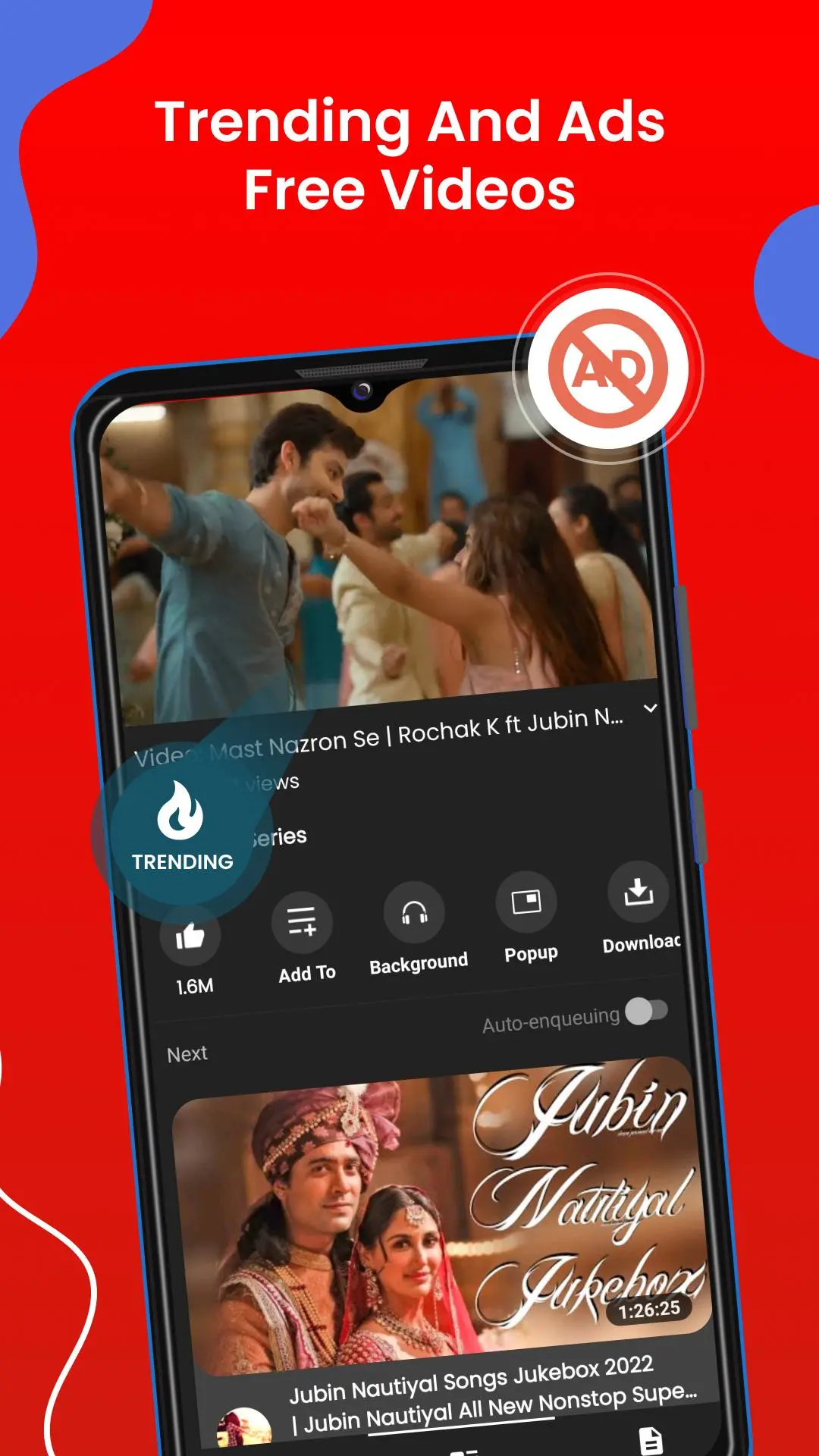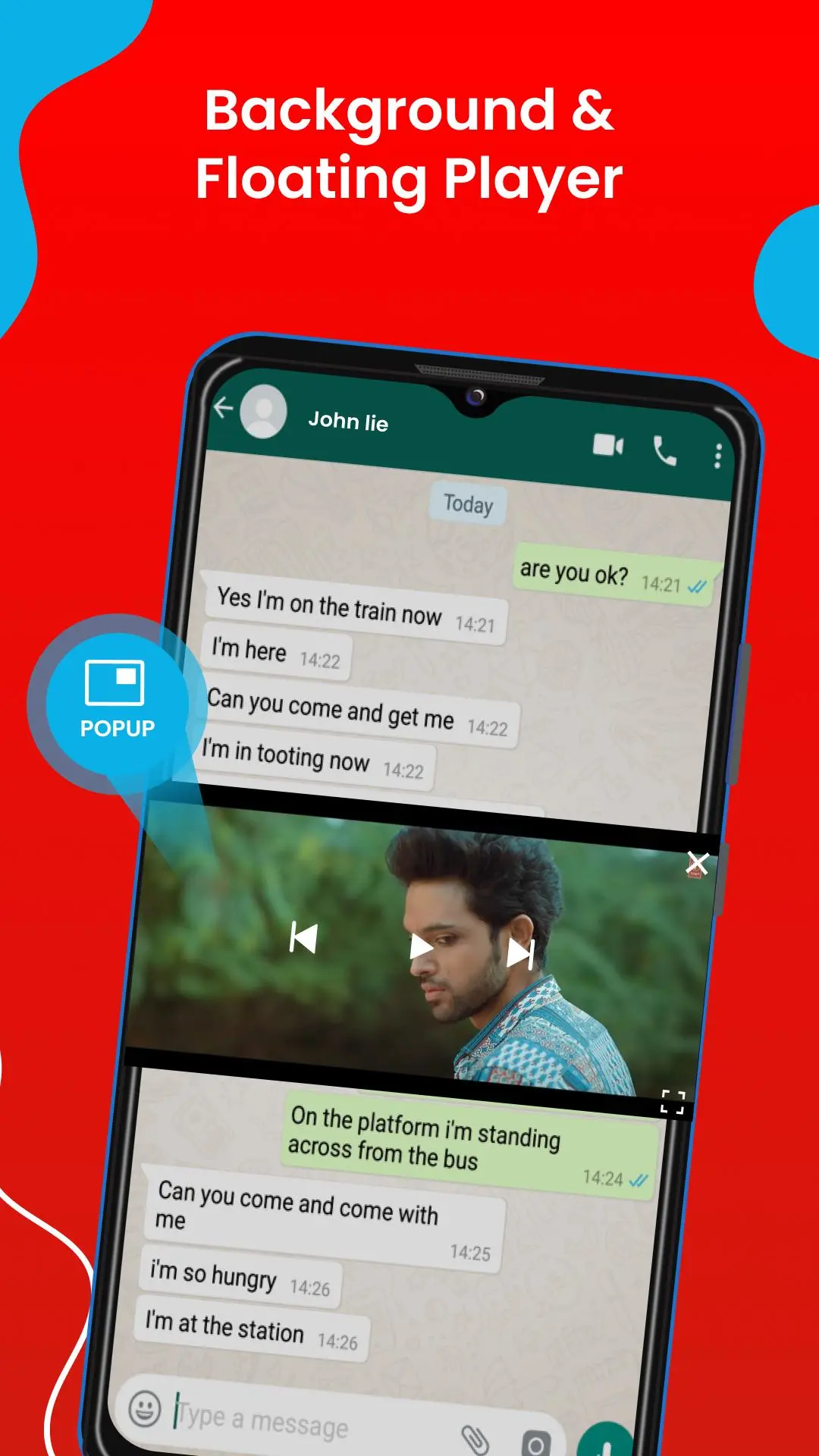Play V Tube : Block Ads PC
Fantasy Games Inc
GameLoopエミュレーターを使用してPCにPlay V Tube : Block Adsをダウンロードします
Play V Tube : Block Ads PC版
開発者Fantasy Games IncからのPlay V Tube : Block Adsは、過去にAndroidsystermで実行されています。
これで、GameLoopを搭載したPCでPlay V Tube : Block Adsをスムーズにプレイできます。
GameLoopライブラリまたは検索結果にダウンロードしてください。 バッテリーに目を向けたり、間違った時間にイライラしたりすることはもうありません。
大画面でPlay V Tube : Block AdsPCを無料でお楽しみください!
Play V Tube : Block Ads 序章
You can search your favorite videos using Play V Tube : Block Ads add free tube app. More convenient installation, NO ADS, no need for microG.
Popup screen feature also in Play Tube you can watch ad free videos in popup screen. Dark/Light mode also in Play Tube add free tube app.Allows you to exit Tuber Vanced but the video continues to be played in the background of your device, allowing you to watch videos while surfing the web or social sites.You can watch HD And 4k video because the vanced tube supported high resolution with high FPS.
Vanced Tube - Vanced Tube ADs free Tube is very easy to use, it does not require any device root.
FEATURE:
- Block Ads in the middle of the video
- No need to install other plug-ins, such as microG, Vanced Manager
- Maximum resolution of videos active by default.
- Floating Popup Play Mode
- Enjoy free music with millions of music videos
- Subscribe without Login
- Trending and Discover Videos
- Dark And Ligth Theam
Play V Tube - Downloader, Player, Block Video Ads is a Mp4 Video, Mp3 Music Downloader, Floating Tube Minimizer & Video Downloader app. It allows you to block all intrusive ads so that you can watch, detect or grab videos while browsing. .
Disclaimer:
1. YouTube v3 API key use in Play Tube .
2. This app does not allow any kind of content to be downloaded.
3. Video Play Tube complies with the API Terms of Use.
4. According to YouTube's Terms of Use, we are not allowed to display videos from YouTube with screen locked, nor to let you download songs.
情報
デベロッパー
Fantasy Games Inc
最新バージョン
1.4
最終更新
2022-07-10
カテゴリー
Music-audio
上で利用可能
Google Play
もっと見せる
PCでGameLoopを使用してPlay V Tube : Block Adsをプレイする方法
1. 公式WebサイトからGameLoopをダウンロードし、exeファイルを実行してGameLoopをインストールします
2. GameLoopを開いて「Play V Tube : Block Ads」を検索し、検索結果でPlay V Tube : Block Adsを見つけて、「インストール」をクリックします。
3. GameLoopでPlay V Tube : Block Adsを楽しんでください
Minimum requirements
OS
Windows 8.1 64-bit or Windows 10 64-bit
GPU
GTX 1050
CPU
i3-8300
Memory
8GB RAM
Storage
1GB available space
Recommended requirements
OS
Windows 8.1 64-bit or Windows 10 64-bit
GPU
GTX 1050
CPU
i3-9320
Memory
16GB RAM
Storage
1GB available space