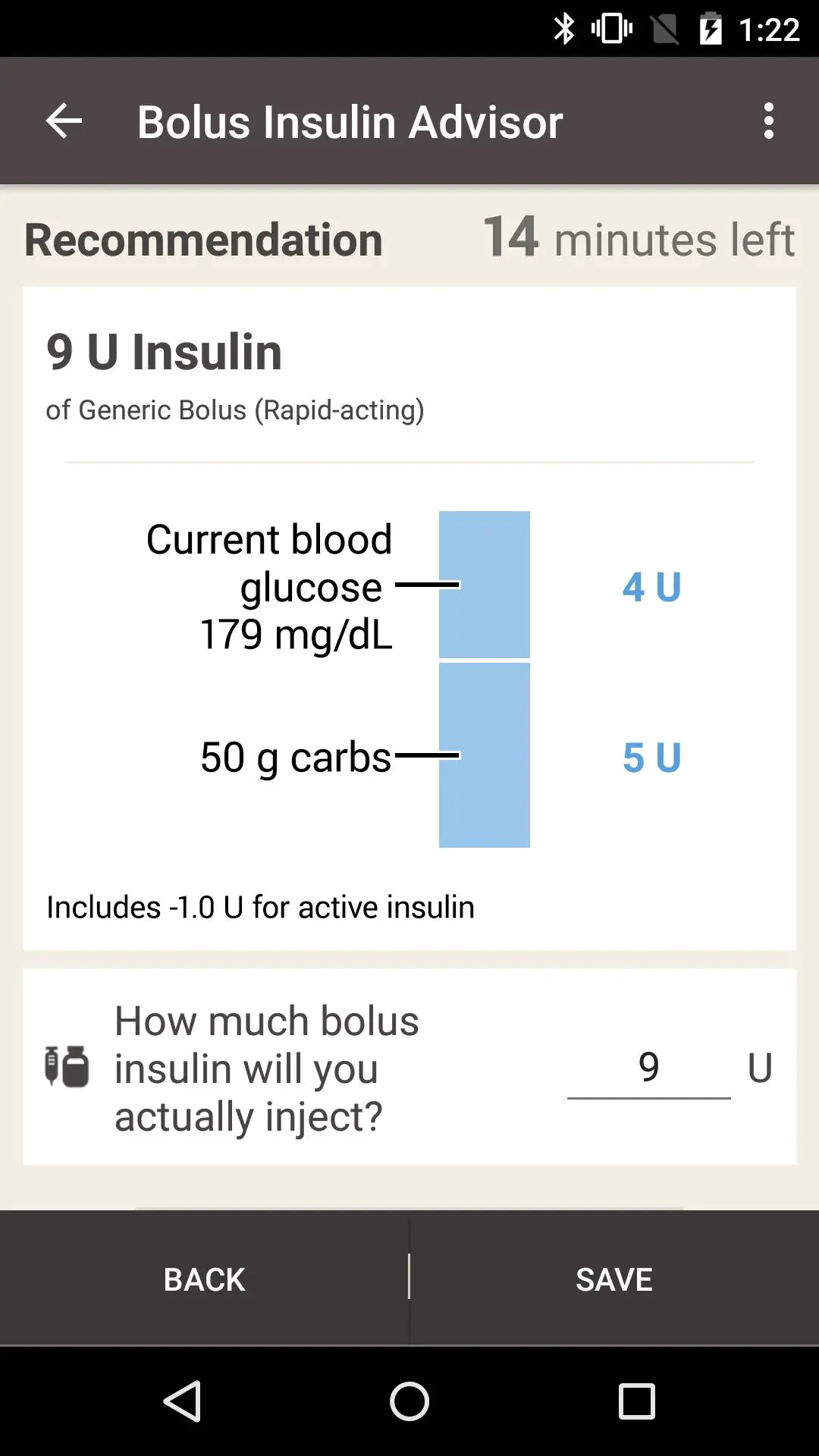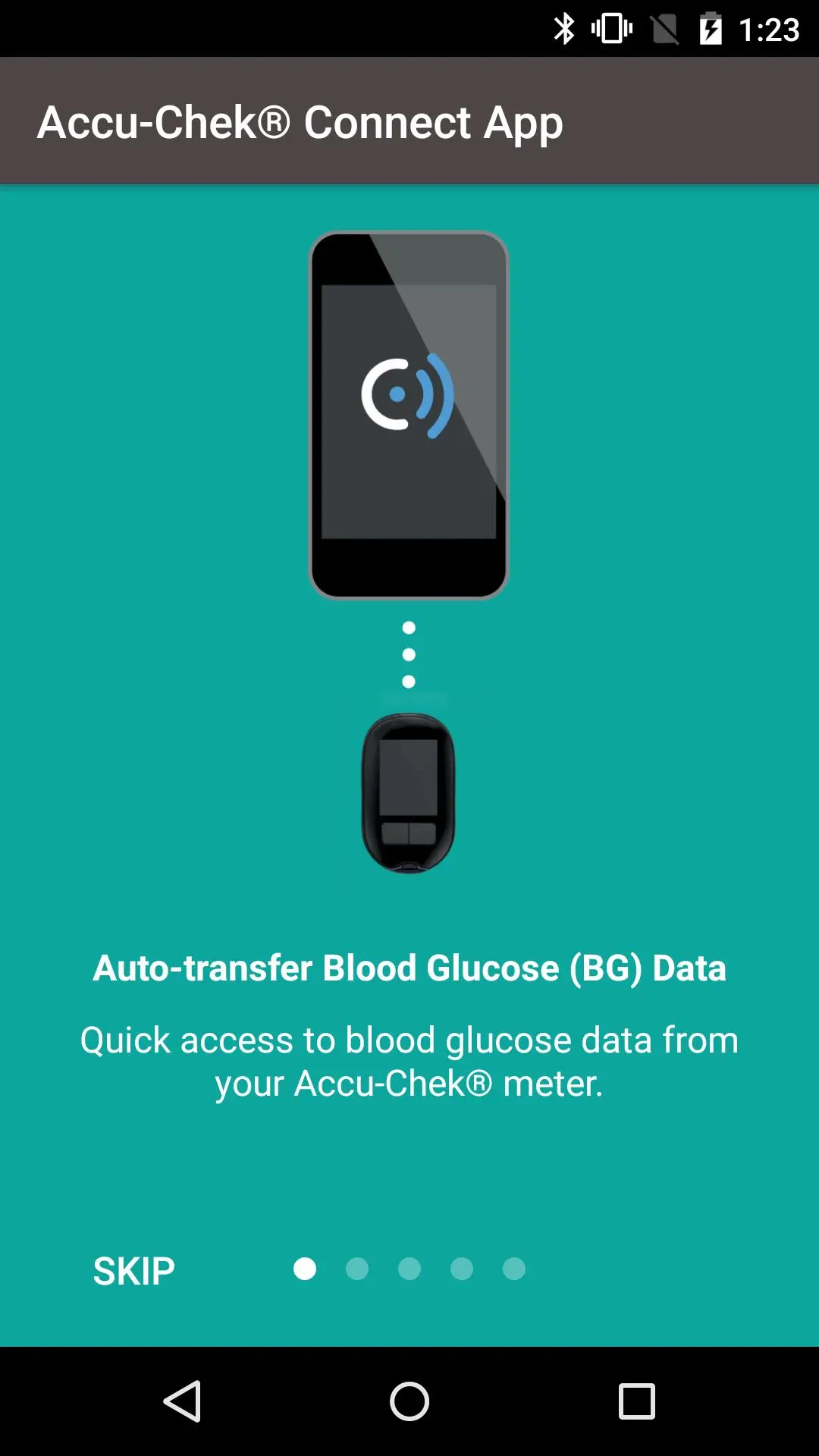ACCU-CHEK® Connect App - CE PC
Roche Diabetes Care
GameLoopエミュレーターを使用してPCにACCU-CHEK® Connect App - CEをダウンロードします
ACCU-CHEK® Connect App - CE PC版
開発者Roche Diabetes CareからのACCU-CHEK® Connect App - CEは、過去にAndroidsystermで実行されています。
これで、GameLoopを搭載したPCでACCU-CHEK® Connect App - CEをスムーズにプレイできます。
GameLoopライブラリまたは検索結果にダウンロードしてください。 バッテリーに目を向けたり、間違った時間にイライラしたりすることはもうありません。
大画面でACCU-CHEK® Connect App - CEPCを無料でお楽しみください!
ACCU-CHEK® Connect App - CE 序章
The Accu-Chek Connect App puts diabetes management tools in the palm of your hand. Features of the app include:
• Automatically transfer blood glucose results from supported Accu-Chek wireless meters – no more written logbooks.
• Get help with insulin doses with Accu-Chek Bolus Advisor. (Where available - prescription required)
• Automatically share data and access additional tools with Accu-Chek Connect Online personal account. https://www.accu-chekconnect.com
• Share your diabetes information with your healthcare team via your Accu-Chek Connect Online account, email, or text message.
• Easy to read graphs help identify trends and patterns.
• Advanced logbook options including: meals (size, carbs, or calories), food images, insulin, exercise, medications, blood pressure, weight, health state, and notes.
Before installing the latest app version, it is recommended to back up your current data from the Settings menu in the App (Settings > Data Sharing > Backup).
The Accu-Chek Bolus Advisor feature must be activated by your healthcare provider with appropriate information needed for set-up and use.
The Accu-Chek Connect diabetes management app is intended as an aid in the treatment of diabetes. The Accu-Chek Connect diabetes management app provides for electronic download of blood glucose meters, manual data entry, storage, display, transfer, and self-managing of blood glucose and other related health indicators which can be shown in report and graphical format.
If you need further help with this application, you can find your country’s Accu-Chek customer support contact information at www.accu-chek.com.
Compatible Devices:
https://tools.accu-chek.com/documents/dms/Accu-Chek_Connect_App_Supported_Devices.html
Connect App Instruction Manual:
https://tools.accu-chek.com/documents/dms/Accu-Chek_Connect_App_Instructions_for_Use.html
Version 2.1.10
© 2020 Roche Diabetes Care
Manufacturer:
Roche Diabetes Care GmbH
Sandhofer Strasse 116
68305 Mannheim, Germany
www.accu-chek.com
ACCU-CHEK, ACCU-CHEK CONNECT, and ACCU-CHEK GUIDE ME are trademarks of Roche. All other product names and trademarks are the property of their respective owners.
CE 0123 This product fulfils the requirements of the European Directive 93/42/EEC on medical devices.
タグ
医療情報
デベロッパー
Roche Diabetes Care
最新バージョン
2.1.11.1
最終更新
2021-01-18
カテゴリー
医療
上で利用可能
Google Play
もっと見せる
PCでGameLoopを使用してACCU-CHEK® Connect App - CEをプレイする方法
1. 公式WebサイトからGameLoopをダウンロードし、exeファイルを実行してGameLoopをインストールします
2. GameLoopを開いて「ACCU-CHEK® Connect App - CE」を検索し、検索結果でACCU-CHEK® Connect App - CEを見つけて、「インストール」をクリックします。
3. GameLoopでACCU-CHEK® Connect App - CEを楽しんでください
Minimum requirements
OS
Windows 8.1 64-bit or Windows 10 64-bit
GPU
GTX 1050
CPU
i3-8300
Memory
8GB RAM
Storage
1GB available space
Recommended requirements
OS
Windows 8.1 64-bit or Windows 10 64-bit
GPU
GTX 1050
CPU
i3-9320
Memory
16GB RAM
Storage
1GB available space