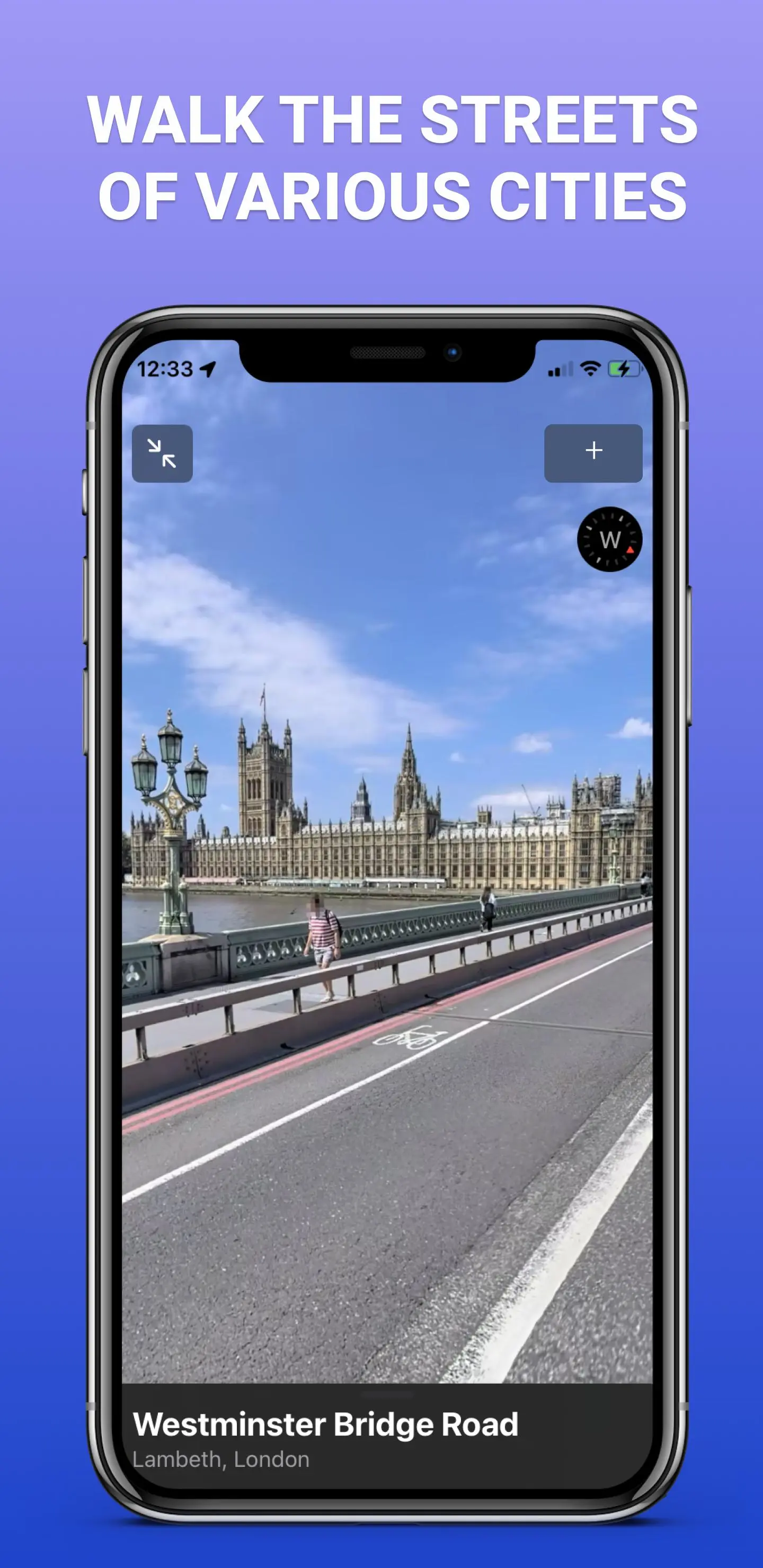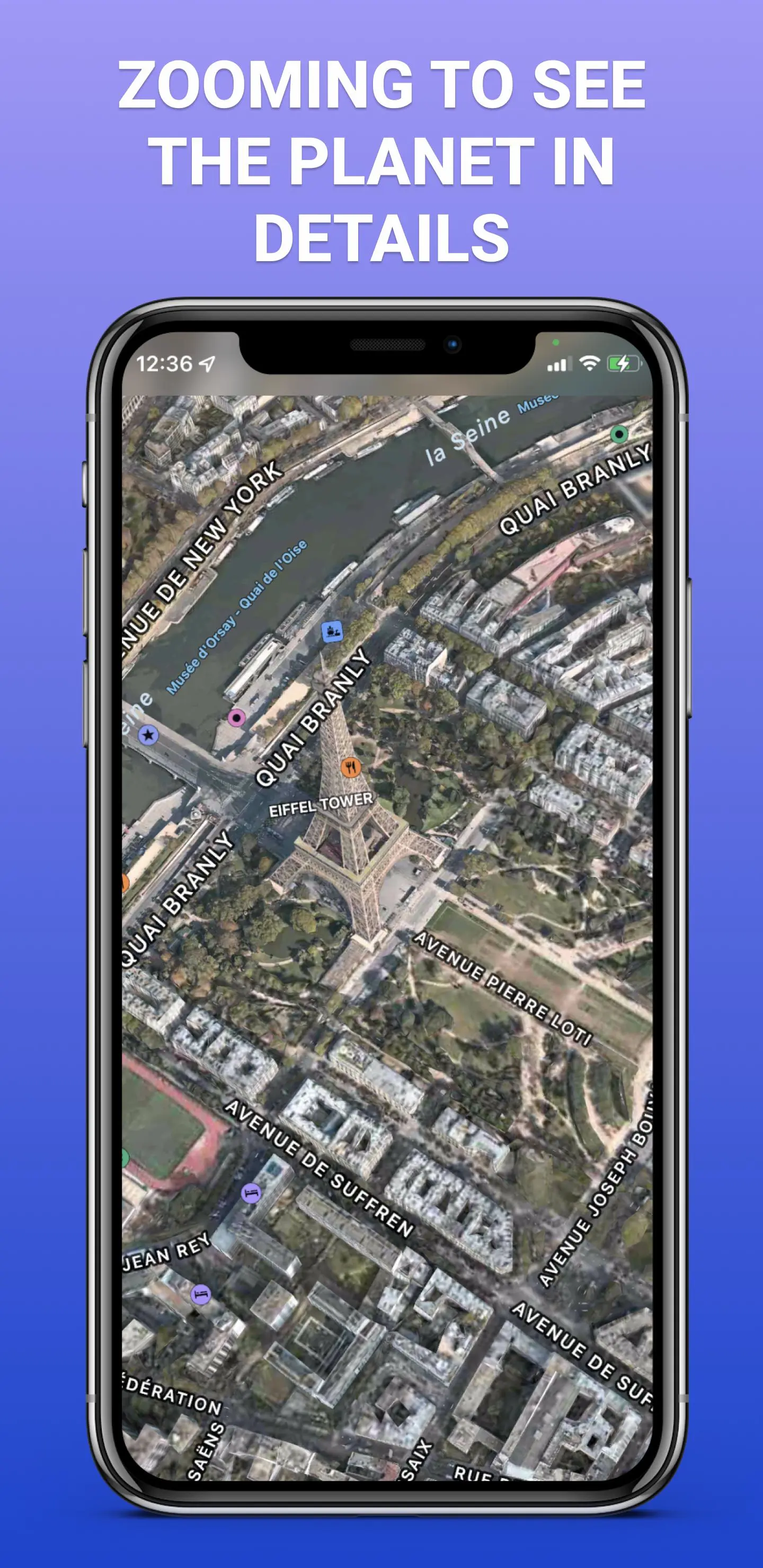GlobalMaps 3D PC
Basqwer Tqresa
GameLoopエミュレーターを使用してPCにGlobalMaps 3Dをダウンロードします
GlobalMaps 3D PC版
開発者Basqwer TqresaからのGlobalMaps 3Dは、過去にAndroidsystermで実行されています。
これで、GameLoopを搭載したPCでGlobalMaps 3Dをスムーズにプレイできます。
GameLoopライブラリまたは検索結果にダウンロードしてください。 バッテリーに目を向けたり、間違った時間にイライラしたりすることはもうありません。
大画面でGlobalMaps 3DPCを無料でお楽しみください!
GlobalMaps 3D 序章
GlobalMaps 3D is an application that allows you to determine your location and display a street panorama in real time.
With a 360-degree 3D panorama and street view.
Look for the world's attractions, discover the wonders of nature.
And also explore places like museums, arenas, restaurants, universities, hospitals, shops, train stations, airports, clubs with GlobalMaps 3D.
Application Functions:
- Find an address, view a street panorama and a live address map.
- Displaying maps and street panoramas on the same screen, the full-screen mode function is also available.
- Move around the map by dragging to a specific place to view the street panorama.
- Search anywhere around you or around the world.
- Search for a location by building name, street name or city name.
- Search for street panoramas of famous places in the world.
- Search for your current location.
- Suggestion of a word when searching for an address, as well as a search near the location.
- Save your favorite street.
- Navigate to the street panorama viewing location using the map.
- Get street location information such as address, latitude and longitude.
- Share the street panorama location with your friends.
- Change the map of your choice, for example: regular, satellite, hybrid, relief.
Additionally:
- Move your mobile device and look at the environment as if you were holding a camera in your hands.
- You can use your fingers to move or zoom in and out.
- Tap the screen to see the hotspots (if any). Clicking on hotspots will move you to that location.
- To prevent the screen from rotating, keep your finger on the screen while rotating the device.
- While in virtual reality mode in any place, look down to exit.
- In virtual reality mode, if the scene rotates by itself, leave the device on the table for about 30 seconds. This will trigger automatic calibration of the gyroscope sensor.
タグ
Maps-&情報
デベロッパー
Basqwer Tqresa
最新バージョン
8.5.1
最終更新
2022-09-23
カテゴリー
Maps-navigation
上で利用可能
Google Play
もっと見せる
PCでGameLoopを使用してGlobalMaps 3Dをプレイする方法
1. 公式WebサイトからGameLoopをダウンロードし、exeファイルを実行してGameLoopをインストールします
2. GameLoopを開いて「GlobalMaps 3D」を検索し、検索結果でGlobalMaps 3Dを見つけて、「インストール」をクリックします。
3. GameLoopでGlobalMaps 3Dを楽しんでください
Minimum requirements
OS
Windows 8.1 64-bit or Windows 10 64-bit
GPU
GTX 1050
CPU
i3-8300
Memory
8GB RAM
Storage
1GB available space
Recommended requirements
OS
Windows 8.1 64-bit or Windows 10 64-bit
GPU
GTX 1050
CPU
i3-9320
Memory
16GB RAM
Storage
1GB available space