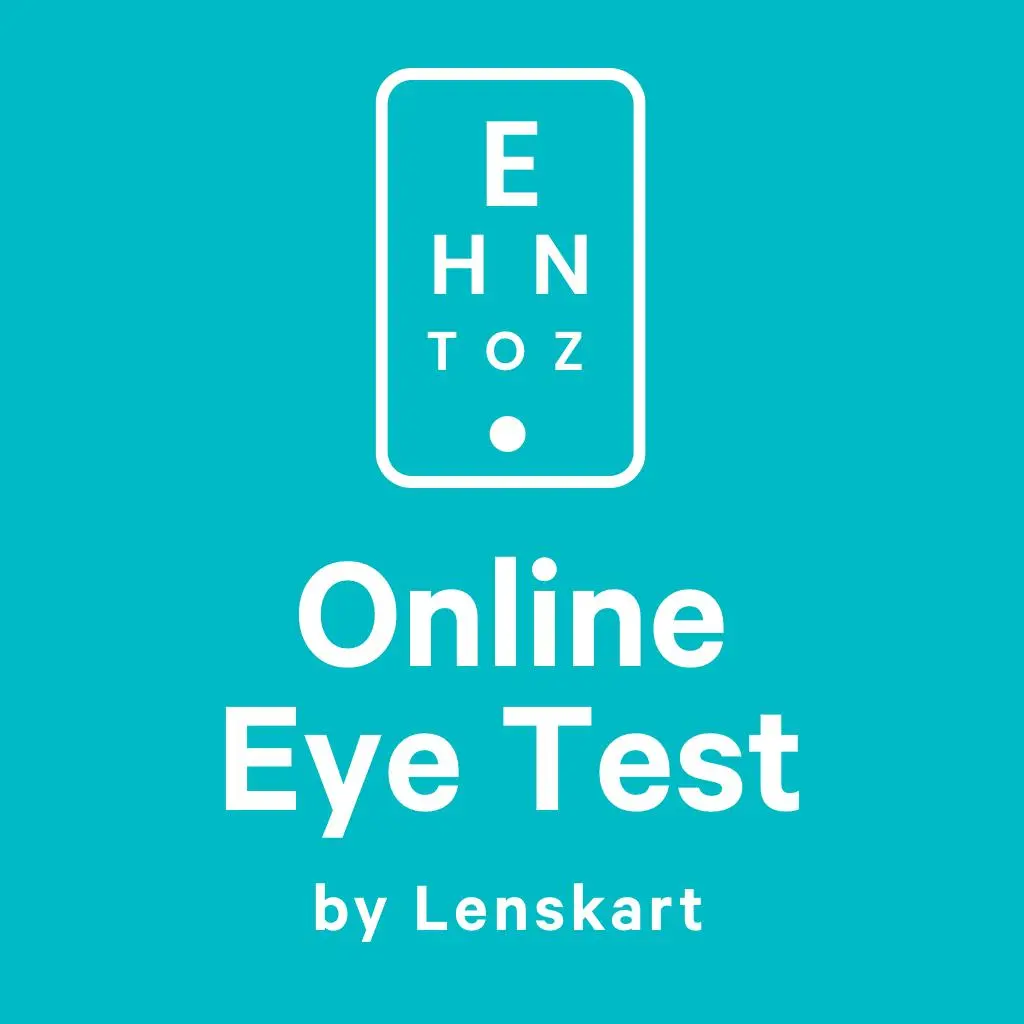Eye Checkup App: Online Eye Test & Check Up PC
Lenskart
GameLoopエミュレーターを使用してPCにEye Checkup App: Online Eye Test & Check Upをダウンロードします
Eye Checkup App: Online Eye Test & Check Up PC版
開発者LenskartからのEye Checkup App: Online Eye Test & Check Upは、過去にAndroidsystermで実行されています。
これで、GameLoopを搭載したPCでEye Checkup App: Online Eye Test & Check Upをスムーズにプレイできます。
GameLoopライブラリまたは検索結果にダウンロードしてください。 バッテリーに目を向けたり、間違った時間にイライラしたりすることはもうありません。
大画面でEye Checkup App: Online Eye Test & Check UpPCを無料でお楽しみください!
Eye Checkup App: Online Eye Test & Check Up 序章
Check your
eyeglass power online using Lenskart’s eye test app. Download eyeglass power check-up app for online eye testing and scan your eyeglasses for their optical parameters.
Download the app now and easily scan eyeglasses to know your eye power.
What do we offer?
Lenskart’s eyeglass power check-up app lets you test the eye power of your glasses. Now keep track of your eyesight and ensure that you’re always aware when your eye power change. It is easy and free to use the eye test app to monitor your eye vision anytime and from anywhere. The eye scanner provides you with the full prescription of your eyeglass test online including sphere (power), cylinder (astigmatism), axis, and PD (pupillary distance).
How to test eyeglass power online?
To check your eyeglass power through the app, you will need:
- A computer with a screen size 12"-27", or a smartphone and a magnetic strip (e.g. a library card)
- Open App on your phone or use www.lenskart.com/6over6 on your desktop/laptop
- Sync QR code that opens on the desktop by scanning the code on the App
- Scan a magnetic strip on your phone by placing it against the desktop/laptop screen within the 6 circles that appear on the screen
- Scan the eyeglasses by aligning them between the screen and mobile against the points that are visible on the desktop/laptop
- The power for each lens gets displayed on the mobile
You may use Online Eye Test by Lenskart if you:
- Are a healthy individual, 18 or older
- Have a stable vision, and are happy with your current prescription
- Have a single vision prescription between -6.00 and +3.00
- Have a cylinder measurement up to -2.50
You should NOT use Online Eye Test by Lenskart if you:
- Have a progressive, multifocal, or bifocal eyeglasses
- Have a prescription that includes a prism measurement
- Have a high single vision distance, reading, and/or astigmatism powers
- Take any medication that affects your vision
- Have any illness or condition that affects ocular health (ask your doctor)
情報
デベロッパー
Lenskart
最新バージョン
1.0.9
最終更新
2019-04-27
カテゴリー
Health-fitness
上で利用可能
Google Play
もっと見せる
PCでGameLoopを使用してEye Checkup App: Online Eye Test & Check Upをプレイする方法
1. 公式WebサイトからGameLoopをダウンロードし、exeファイルを実行してGameLoopをインストールします
2. GameLoopを開いて「Eye Checkup App: Online Eye Test & Check Up」を検索し、検索結果でEye Checkup App: Online Eye Test & Check Upを見つけて、「インストール」をクリックします。
3. GameLoopでEye Checkup App: Online Eye Test & Check Upを楽しんでください
Minimum requirements
OS
Windows 8.1 64-bit or Windows 10 64-bit
GPU
GTX 1050
CPU
i3-8300
Memory
8GB RAM
Storage
1GB available space
Recommended requirements
OS
Windows 8.1 64-bit or Windows 10 64-bit
GPU
GTX 1050
CPU
i3-9320
Memory
16GB RAM
Storage
1GB available space