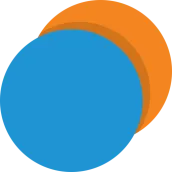
Thymio VPL Mobile preview (unsupported) PC
Association Mobsya
GameLoopエミュレーターを使用してPCにThymio VPL Mobile preview (unsupported)をダウンロードします
Thymio VPL Mobile preview (unsupported) PC版
開発者Association MobsyaからのThymio VPL Mobile preview (unsupported)は、過去にAndroidsystermで実行されています。
これで、GameLoopを搭載したPCでThymio VPL Mobile preview (unsupported)をスムーズにプレイできます。
GameLoopライブラリまたは検索結果にダウンロードしてください。 バッテリーに目を向けたり、間違った時間にイライラしたりすることはもうありません。
大画面でThymio VPL Mobile preview (unsupported)PCを無料でお楽しみください!
Thymio VPL Mobile preview (unsupported) 序章
The development and support of this app has been discontinued. We are currently
working on better solutions to allow the use of Thymio on tablets.
There is no guarantee this app is working with any devices. More information: https://github.com/Mobsya/thymio-vpl2/wiki
This app let you program the Thymio robot by assembling pairs of event and action blocks. You can learn more about Thymio at https://www.thymio.org/.
This app is open-source under LGPL v.3, please see https://github.com/mobsya/thymio-vpl2/ for more details.
You need a Thymio robot and a USB On-The-Go adapter to use this app. Connect the USB dongle (if wireless Thymio) or the USB cable (wired Thymio) to the OTG adapter, and plug the latter to your mobile device. Then start the app. When requested for permission to use the USB device, allow usage.
情報
デベロッパー
Association Mobsya
最新バージョン
0.1.3
最終更新
2018-01-22
カテゴリー
教育
上で利用可能
Google Play
もっと見せる
PCでGameLoopを使用してThymio VPL Mobile preview (unsupported)をプレイする方法
1. 公式WebサイトからGameLoopをダウンロードし、exeファイルを実行してGameLoopをインストールします
2. GameLoopを開いて「Thymio VPL Mobile preview (unsupported)」を検索し、検索結果でThymio VPL Mobile preview (unsupported)を見つけて、「インストール」をクリックします。
3. GameLoopでThymio VPL Mobile preview (unsupported)を楽しんでください
Minimum requirements
OS
Windows 8.1 64-bit or Windows 10 64-bit
GPU
GTX 1050
CPU
i3-8300
Memory
8GB RAM
Storage
1GB available space
Recommended requirements
OS
Windows 8.1 64-bit or Windows 10 64-bit
GPU
GTX 1050
CPU
i3-9320
Memory
16GB RAM
Storage
1GB available space

