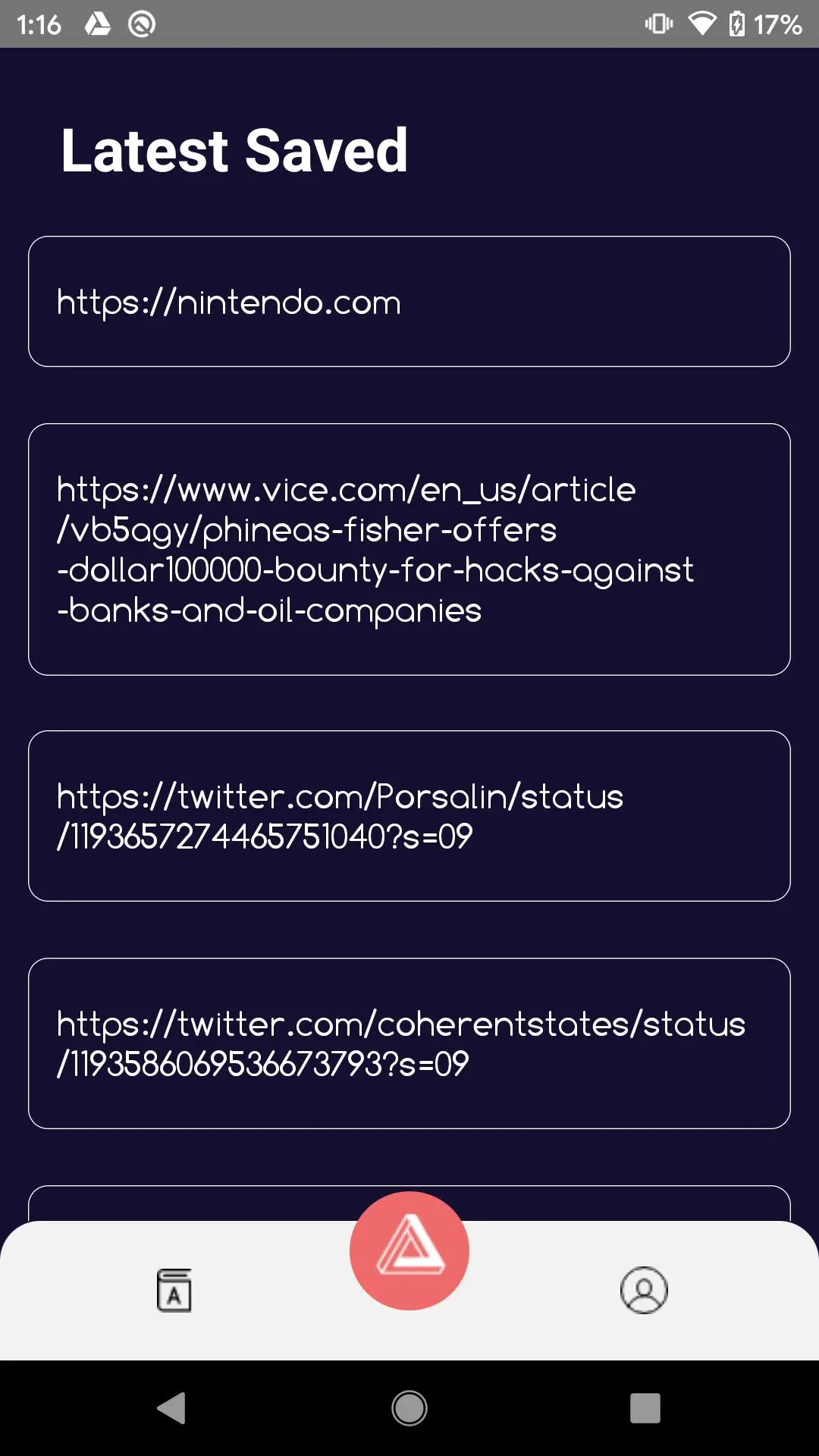Ark PC
BlockPointer
GameLoopエミュレーターを使用してPCにArkをダウンロードします
Ark PC版
開発者BlockPointerからのArkは、過去にAndroidsystermで実行されています。
これで、GameLoopを搭載したPCでArkをスムーズにプレイできます。
GameLoopライブラリまたは検索結果にダウンロードしてください。 バッテリーに目を向けたり、間違った時間にイライラしたりすることはもうありません。
大画面でArkPCを無料でお楽しみください!
Ark 序章
Take control of your learning
Ark allows you to store text and images (video coming soon) on the Bitcoin SV blockchain.
Focus your attention on custom formatted articles without extraneous distractions like ads and pop ups.
Listen to articles on the go with text to speech function.
Advanced search allows you to search titles and articles by keywords, tags, author and more.
Highlight and share excerpts from articles on social media.
Create a permanent library on the BSV blockchain without worry that the articles will be deleted or lost.
Create a personalized internet where you can dive in and learn about a topic with nuance.
Coming Soon: Follow topics or people and see what articles they are paying to save on Bitcoin.
Coming Soon: Earn BSV as people engage with your content.
タグ
教育情報
デベロッパー
BlockPointer
最新バージョン
1.0
最終更新
2020-02-06
カテゴリー
教育
上で利用可能
Google Play
もっと見せる
PCでGameLoopを使用してArkをプレイする方法
1. 公式WebサイトからGameLoopをダウンロードし、exeファイルを実行してGameLoopをインストールします
2. GameLoopを開いて「Ark」を検索し、検索結果でArkを見つけて、「インストール」をクリックします。
3. GameLoopでArkを楽しんでください
Minimum requirements
OS
Windows 8.1 64-bit or Windows 10 64-bit
GPU
GTX 1050
CPU
i3-8300
Memory
8GB RAM
Storage
1GB available space
Recommended requirements
OS
Windows 8.1 64-bit or Windows 10 64-bit
GPU
GTX 1050
CPU
i3-9320
Memory
16GB RAM
Storage
1GB available space